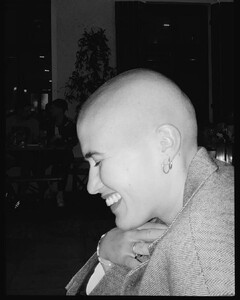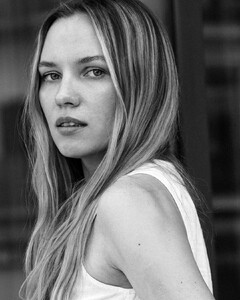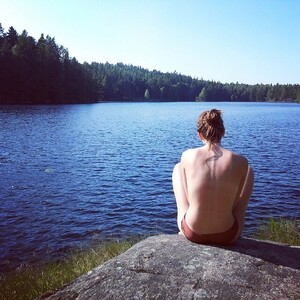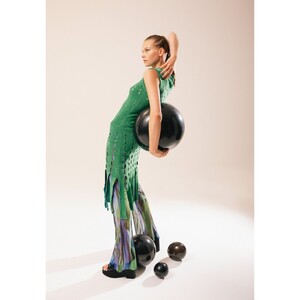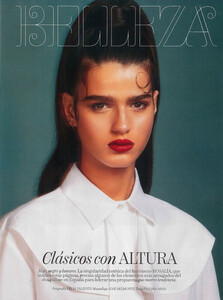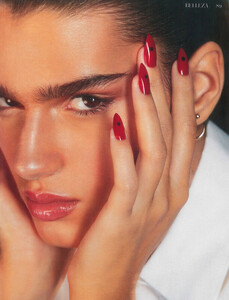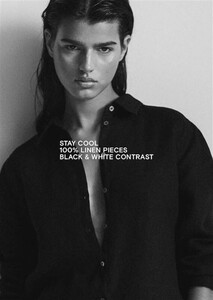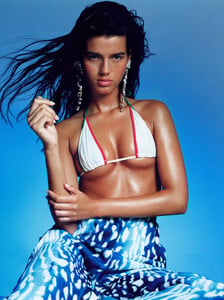Everything posted by Mariana99
-
Emma Reipert
- Emma Reipert
- Lilli Schneider
- Olga Shkurenko
- Daisy May
- Erika Grönstrand
- Antonella Balzer
- Pauline Schüller
- Faith Johnson
great collection, thank you!- Shelby Rostocil
- Carolin Goethel
- Kim Rivalland
- Carolin Goethel
- Margo Cara
- Paula Anguera
- Lorena Urbanus
- Yulia Velikanova
- Megan Van Zijp
- Charlotte Claussen
- Anna Kedzior
Poolside Paradiso BTS compilation (2022) poolsideparadiso__3643880D72927250E07DA6B81D0487B3_video_dashinit.mp4- Margo Cara
- Paula Anguera
- Lorena Urbanus
- Yulia Velikanova
- Lorena Urbanus
Account
Navigation
Search
Configure browser push notifications
Chrome (Android)
- Tap the lock icon next to the address bar.
- Tap Permissions → Notifications.
- Adjust your preference.
Chrome (Desktop)
- Click the padlock icon in the address bar.
- Select Site settings.
- Find Notifications and adjust your preference.
Safari (iOS 16.4+)
- Ensure the site is installed via Add to Home Screen.
- Open Settings App → Notifications.
- Find your app name and adjust your preference.
Safari (macOS)
- Go to Safari → Preferences.
- Click the Websites tab.
- Select Notifications in the sidebar.
- Find this website and adjust your preference.
Edge (Android)
- Tap the lock icon next to the address bar.
- Tap Permissions.
- Find Notifications and adjust your preference.
Edge (Desktop)
- Click the padlock icon in the address bar.
- Click Permissions for this site.
- Find Notifications and adjust your preference.
Firefox (Android)
- Go to Settings → Site permissions.
- Tap Notifications.
- Find this site in the list and adjust your preference.
Firefox (Desktop)
- Open Firefox Settings.
- Search for Notifications.
- Find this site in the list and adjust your preference.
- Emma Reipert