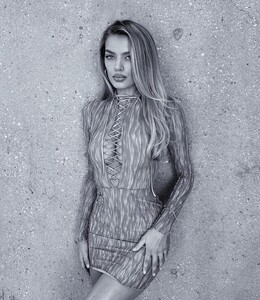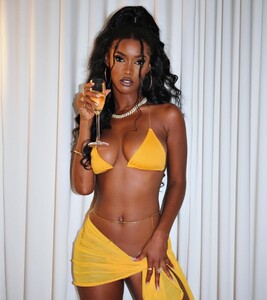Everything posted by iaiopeppers
-
Models World Cup
Results Agathe Teysse VS Celeste Bright 6-2 Angelina Michelle VS Bregje Heinen 3-5 Sara Sampaio VS Thais Belmonte West 5-3 Valerya Volkova VS Lucia Bramani 5-3 Thanks to @thetopmodelfan, @Bettina Saw-Morgan, @Mousematt, @Grievous, @COP11, @Ste382 and @jessicanicole
-
Models World Cup
Agathe Teyssier Bregje Heinen Thais Belmonte Valerya Volkova
-
Model of the Month
Darya Yanchik Mckenna Berkley Christen Harper Stephanie Rayner
- The Best Model Championships
-
Instagram Model Competition
Alexa Collins
-
Models World Cup
First Round (3/8) Vote your favourites Agathe Teyssier VS Celeste Bright Birthday August 21, 1998 (age 23) France ---- Birthday June 9, 1994 (age 27) USA Angelina Michelle VS Bregje Heinen Birthday March 2, 1989 (age 33) Russia ---- Birthday March 5, 1993 (age 29) Netherlands Sara Sampaio VS Thais Belmonte West Birthday July 21, 1991 (age 30) Portugal ---- Birthday May 18, 1994 (age 27) Brazil Valerya Volkova VS Lucia Bramani Birthday August 16, 1994 (age 24) Slovenia ---- Birthday March 24, 2001 (age 20) Italy
-
Models World Cup
Results Rocio Guirao Diaz VS Frida Aasen 4-3 Gigi Hadid VS Mariama Diallo 2-5 Claire Guena VS Abigail O'Neill 3-4 Christen Harper VS Rose Bertram 4-3 Thanks to @COP11, @Bettina Saw-Morgan, @thetopmodelfan, @Mousematt, @Ste382 and @jessicanicole
-
Models World Cup
Rocio Guirao Diaz Mariama Diallo Abigail O'Neill Rose Bertram
-
Model of the Month
Christen Harper Doutzen Kroes Jessica Nazarenus Darya Yanchik
-
Models World Cup
First Round (2/8) Vote your favourites Rocio Guirao Diaz VS Frida Aasen Birthday June 27, 1984 (age 37) Argentina ---- Birthday December 5, 1994 (age 27) Norway Gigi Hadid VS Mariama Diallo Birthday April 23, 1995 (age 26) USA ---- Birthday September 20, 1993 (age 28) Island Claire Guena VS Abigail O'Neill Birthday April 10, 1998 (age 23) France ---- Birthday May 15, 1997 (age 24) USA Christen Harper VS Rose Bertram Birthday May 28, 1993 (age 28) USA ---- Birthday October 26, 1994 (age 27) Belgium
-
Models World Cup
Results Isabelle Mathers VS Lorena Rae 2-3 Gintare Sudziute VS Bella Hadid 3-2 Chloe Avenaim VS Erin Michelle Cummins 4-1 Jessica Nazarenus VS Kara Del Toro 3-2 Thanks to @thetopmodelfan, @Bettina Saw-Morgan, @Ste382, @Mousematt
-
Models World Cup
Isabelle Mathers Bella Hadid Chloe Avenaim Jessica Nazarenus
-
Model of the Month
Christen Erin Jessica Liza
-
Model of the Month
Valeria Lakhina Cindy Kimberly Solveig Mork Hansen Liza Kovalenko
- The Best Model Championships
-
Models World Cup
First Round (1/8) Vote your favourites Isabelle Mathers VS Lorena Rae Birthday March 3, 1999 (age 23) Australian ---- Birthday July 8, 1994 (age 27) German Gintare Sudziute VS Bella Hadid Birthday January 18, 1992 (age 30) Lithuanian ---- Birthday October 9, 1996 (age 25) American Chloe Avenaim VS Erin Michelle Cummins Birthday November 19, 2000 (age 21) American ---- Birthday April 3, 1992 (age 29) American Jessica Nazarenus VS Kara Del Toro Birthday July 19, 1998 (age 23) American ---- Birthday August 18, 1993 (age 28) UK
-
Models World Cup
jump
-
Models World Cup
jump
-
Models World Cup
jump
-
Models World Cup
-
Models World Cup
Thanks to @Mousematt, @Ste382, @Bettina Saw-Morgan, @Billionaires
-
Models World Cup
Step by step I will update the progress and the final 16 groups
-
Models World Cup
Nominations are officially closed In the first post I have updated the final list. Soon the first round (the winners will be qulified to the group stage, while the losers will front another knock-out match to decide the last 16). Enjoy!
-
Models World Cup
My eight nominations to reach 64 models (80 with the 16 BIG) are: Chloe Avenaim Mishel Gerzig Cristina Buccino Frida Aasen Priscilla Ricart Jocelyn Chew Claire Guena Nikita Wiorek
-
Emma Kotos