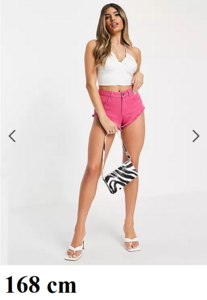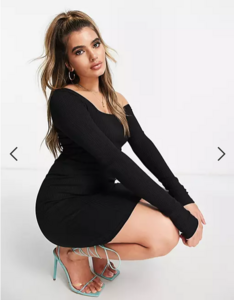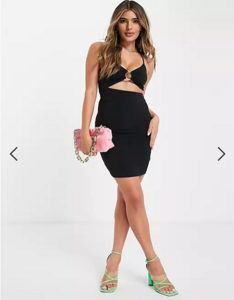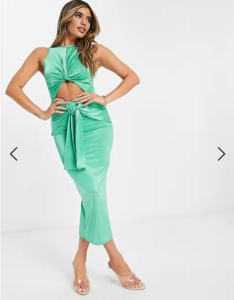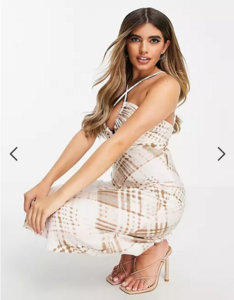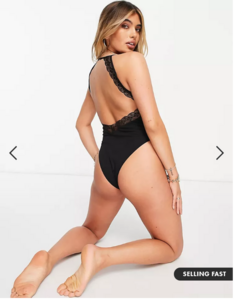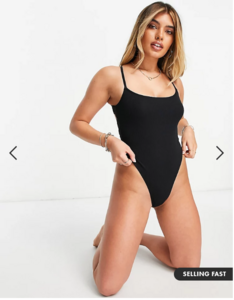-
na-kd model
kimflorida ... fine, thank you!
-
na-kd model
I'm joining here, not sure if I done well, but... I need to know the name of this cute young model lady! Thank you in advance for the helping answers! Camicia Oversize In Misto Lino Blu na-kd.com.mp4 Canotta A Rete Con Drappeggio Bianco na-kd.com.mp4 Knitted Mini Dress Blu na-kd.com.mp4 Riciclato Top A Rete Con Dettaglio Annodato Bianco na-kd.com.mp4 Top In Maglia Con Bottoni Frontali Multicolore na-kd.com.mp4
-
ASOS Model ID Thread
Ah, ok, fine... Thank you for the reply! She has a nice fit shaped and muscled body, seems so strong & beautiful!
-
ASOS Model ID Thread
I'm reposting here... thank you in advance for the answer... Who is she? who is the name of this model?
-
roberto villani 1974 joined the community
-
name of the new model ASOS
roberto villani 1974
Members
-
Joined
-
Last visited