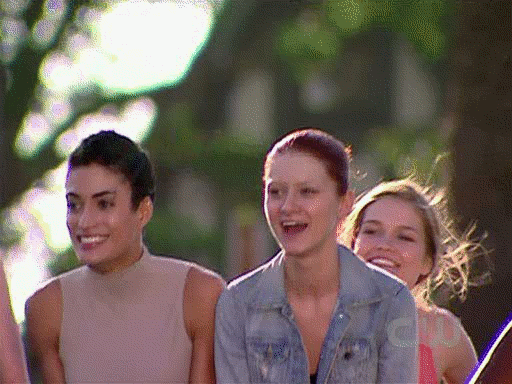-
Lily Cole and Kinga Rajzak
Ah cool! Thanks! That's what I thought but I wasn't sure. EDIT: I figured out who girl #2 is - Kinga Rajzak.
-
Lily Cole and Kinga Rajzak
-
Ali Stephens
Awesome! Thanks! I knew she looked very familiar. Now I really feel stupid.
- Ali Stephens
-
Jane Randall
-
Jane Randall
-
Anne Vyalitsyna
I knew that model looked familiar!
-
Jane Randall
-
Jane Randall
-
Jessica Hart
^^^That's insanely hot!^^^
-
Jane Randall
-
Anja Rubik
-
Elena Dementieva
-
Dakota Blue Richards
Very beautiful. I can see that she has braces, but she should smile with her teeth more often anyway. Source: http://dakota-richards.net/
-
Sasha Pivovarova
Whoa! She looks like a replicant from Blade Runner.
myodyssey
Members
-
Joined
-
Last visited