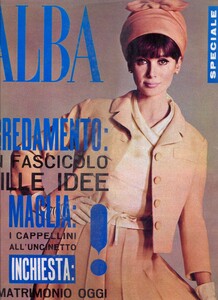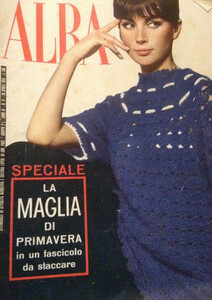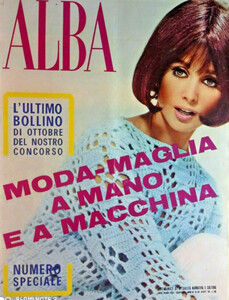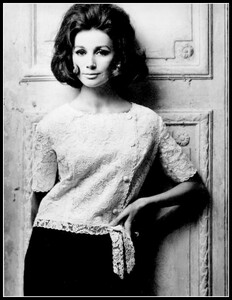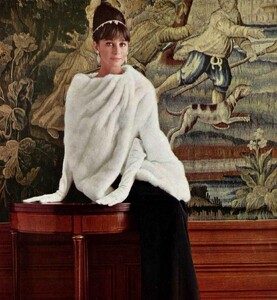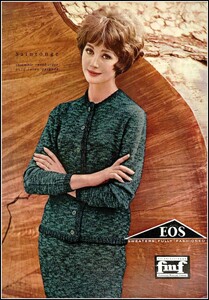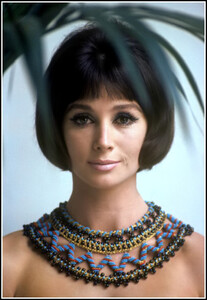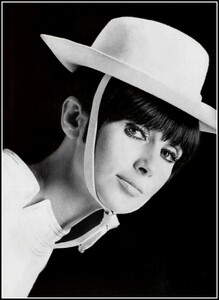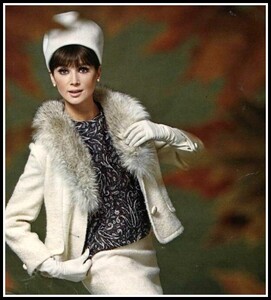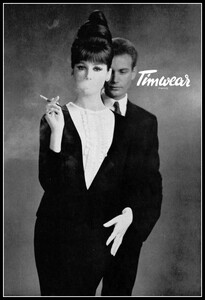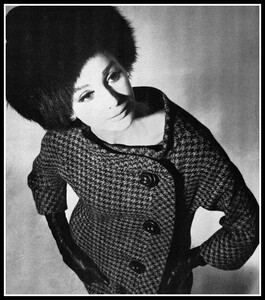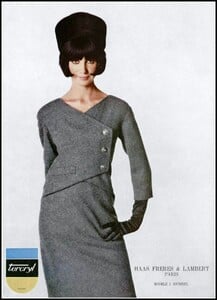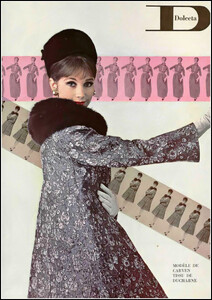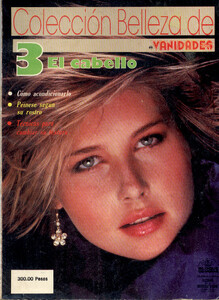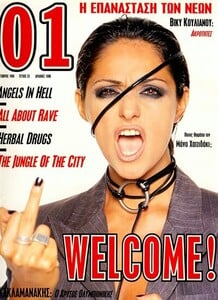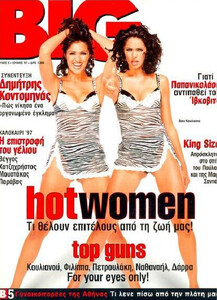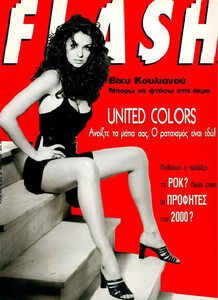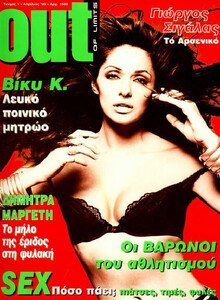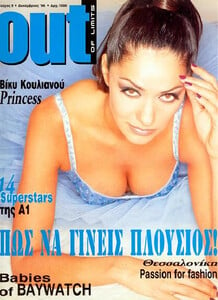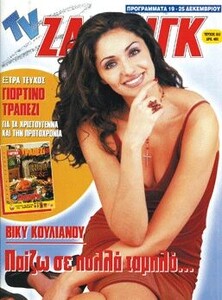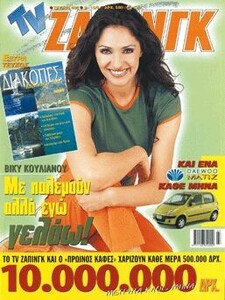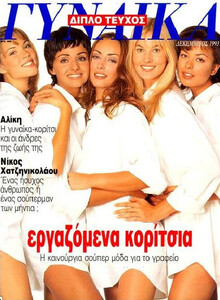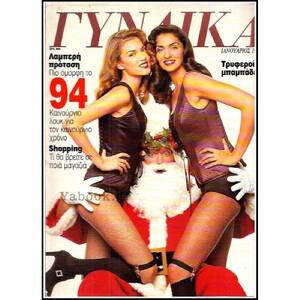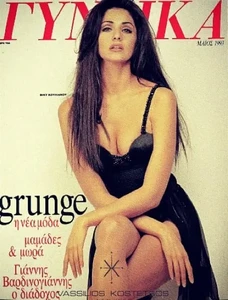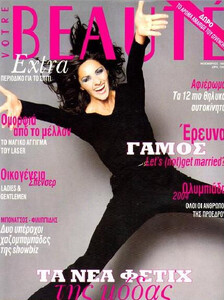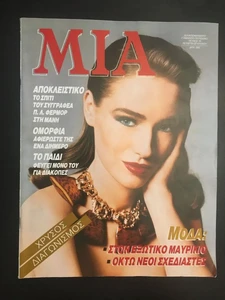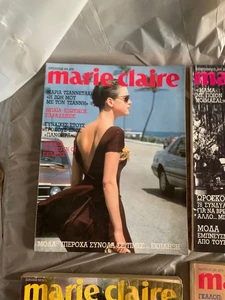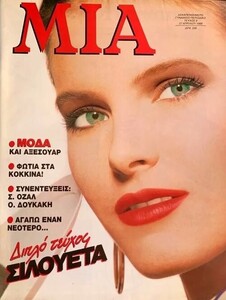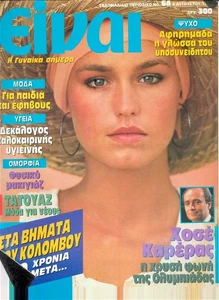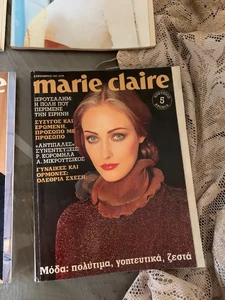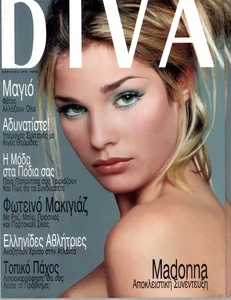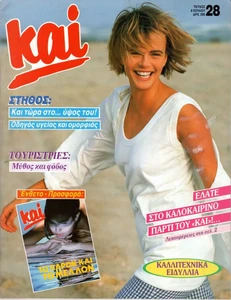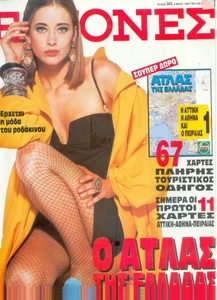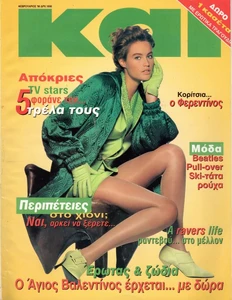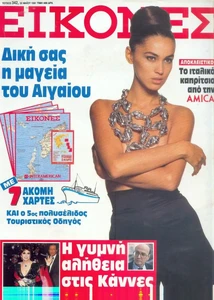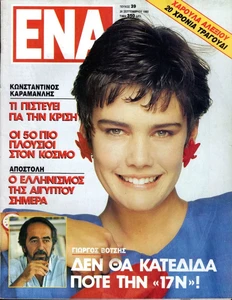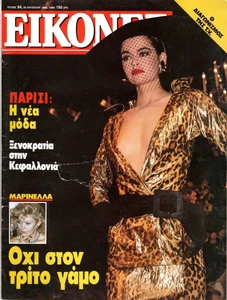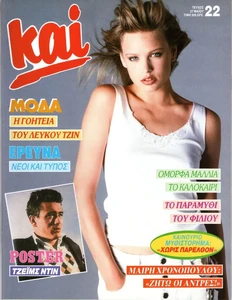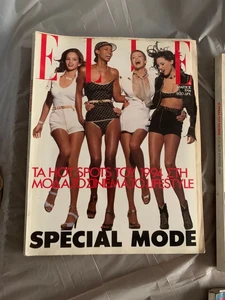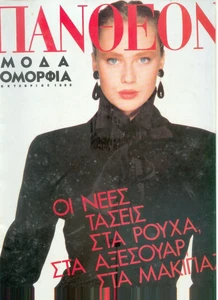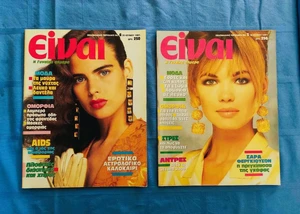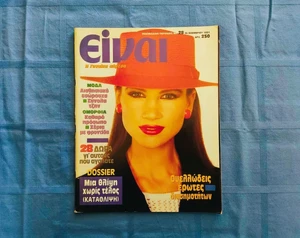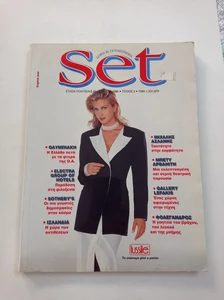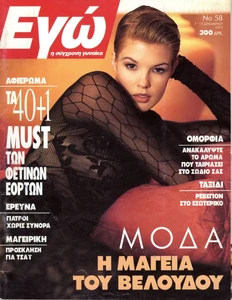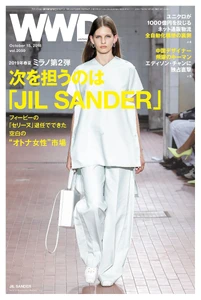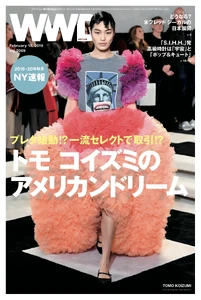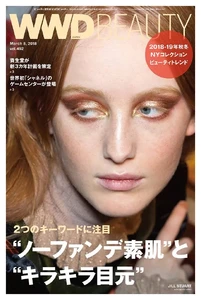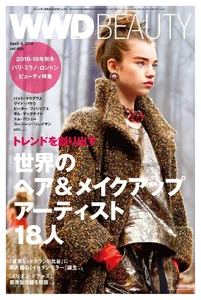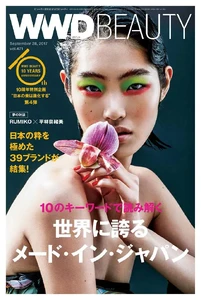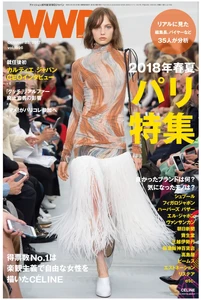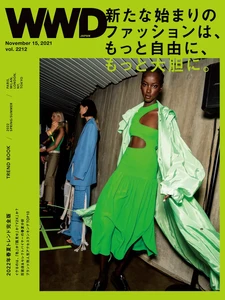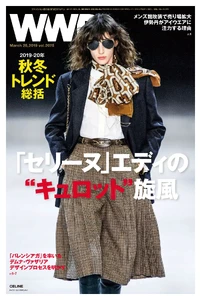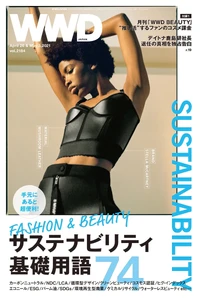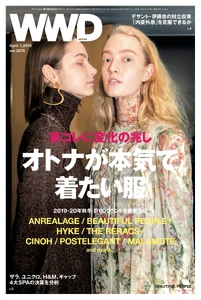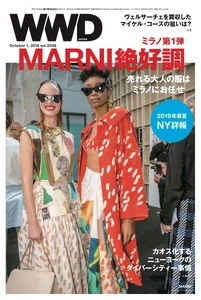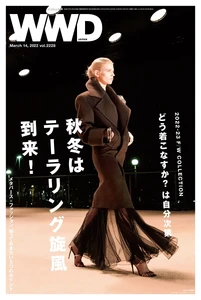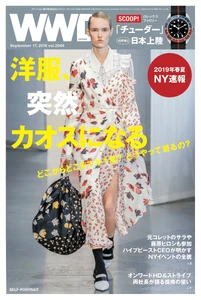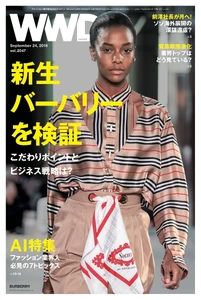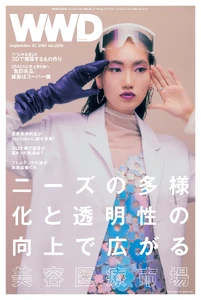Everything posted by Dayrell
- Sophie Derly
-
Sophie Derly
- Sophie Derly
- Sophie Derly
- Sophie Derly
Sophie Derly was born on 1940 in England. She was best known as a model. She died on 1 August 2012 in Uk at the age of 72. She had hazel eyes and dark brown. She worked with most famous designers - Dior, Chanel, Cardin during the middle of the 50´s until the beginning of the 70´s e made hundreds of magazine covers- Anita Crane
- Odile Broulard
I think is Ashley Richardson, my dear- Vintage covers
but I still have a lot of greek covers without IDs- Vintage covers
- Vintage covers
Thanks @parisienne, @Martial, @modelcrazy @ArianaVSCouture and @nightowl for all of IDs- WWD Japan
Amazing work, thanks again @kimflorida- WWD Japan
wow @kimflorida, you are amazing. Thanks a lot!- WWD Japan
Oh, I'm sorry my dear. I try to upload a few photos in each post, because I think it makes it easier, but I'll figure out how to number them to make it even easier. And thanks for the (many) Ids- Vintage covers
- Vintage covers
Account
Navigation
Search
Configure browser push notifications
Chrome (Android)
- Tap the lock icon next to the address bar.
- Tap Permissions → Notifications.
- Adjust your preference.
Chrome (Desktop)
- Click the padlock icon in the address bar.
- Select Site settings.
- Find Notifications and adjust your preference.
Safari (iOS 16.4+)
- Ensure the site is installed via Add to Home Screen.
- Open Settings App → Notifications.
- Find your app name and adjust your preference.
Safari (macOS)
- Go to Safari → Preferences.
- Click the Websites tab.
- Select Notifications in the sidebar.
- Find this website and adjust your preference.
Edge (Android)
- Tap the lock icon next to the address bar.
- Tap Permissions.
- Find Notifications and adjust your preference.
Edge (Desktop)
- Click the padlock icon in the address bar.
- Click Permissions for this site.
- Find Notifications and adjust your preference.
Firefox (Android)
- Go to Settings → Site permissions.
- Tap Notifications.
- Find this site in the list and adjust your preference.
Firefox (Desktop)
- Open Firefox Settings.
- Search for Notifications.
- Find this site in the list and adjust your preference.
- Sophie Derly