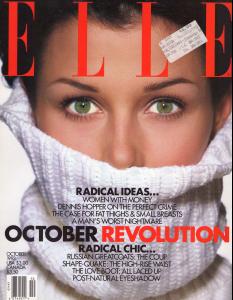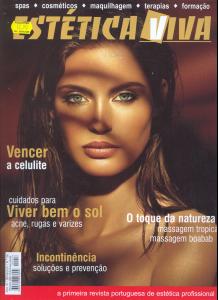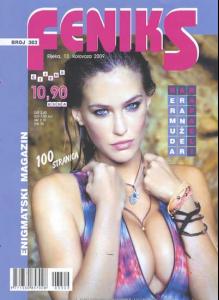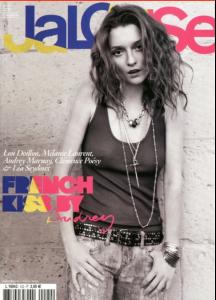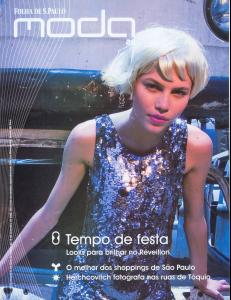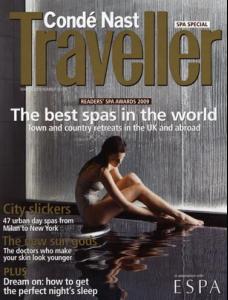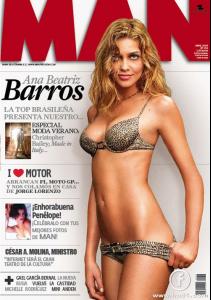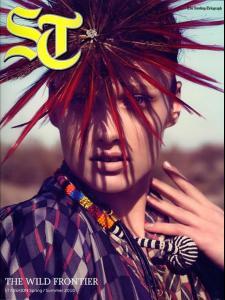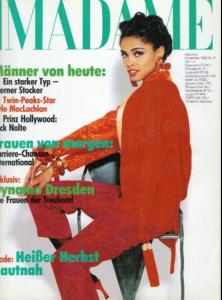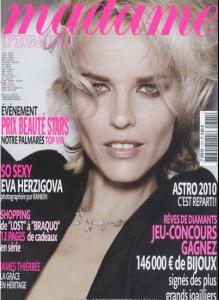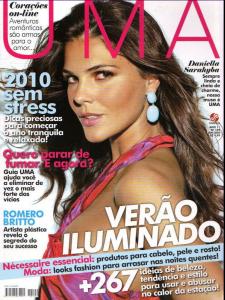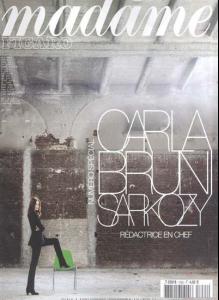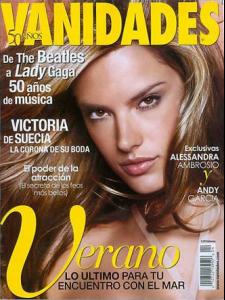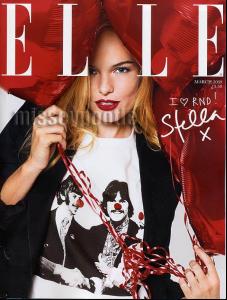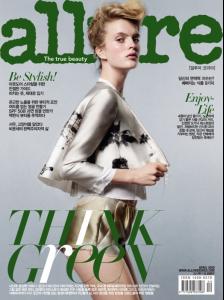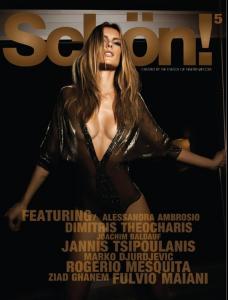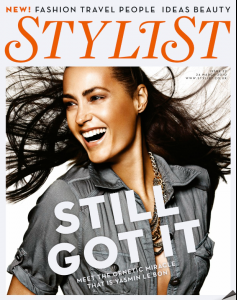Everything posted by Dayrell
- Bridget Moynahan
-
Bianca Balti
-
Bianca Klamt
-
Barbara Berger
-
Bar Refaeli
-
Audrey Marnay
-
Aline Weber
-
Adi Neumann
-
Karmen Pedaru
I think you guys are so fantastic in ID models... Thanks guys!
- Editorials
- Editorials
-
Karmen Pedaru
- 3 special UK Elle
- Cameron Diaz
- Lana Ogilvie
-
Eva Herzigova
-
Daniella Sarahyba
-
Carla Bruni
-
Editorials
-
3 special UK Elle
- Mirte Maas
-
Mirte Maas
-
Editorials
- Yasmin Le Bon
-
Barbara Berger