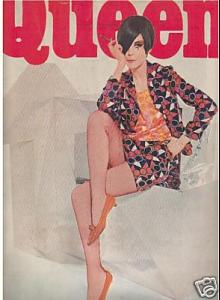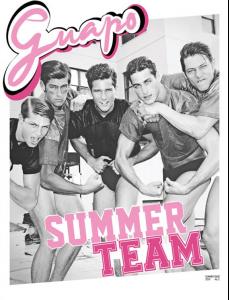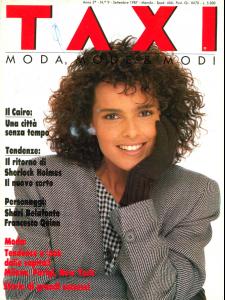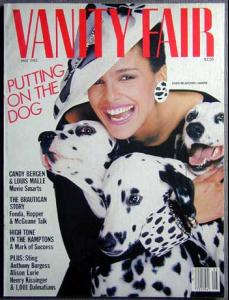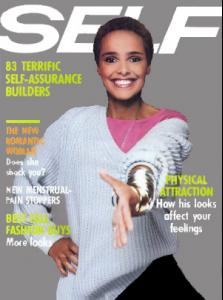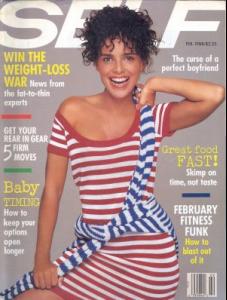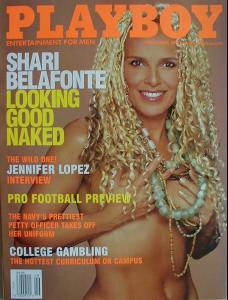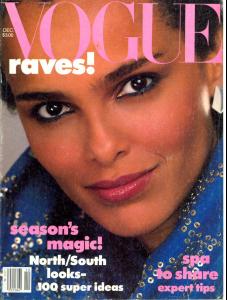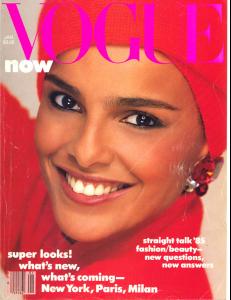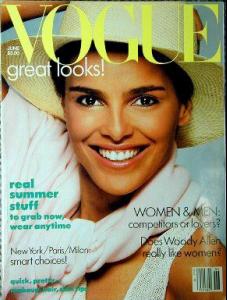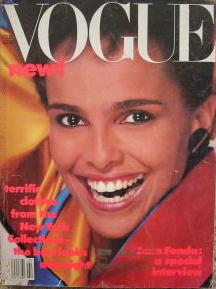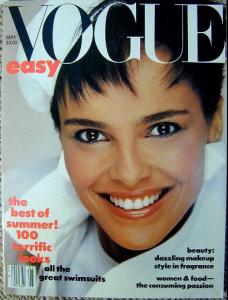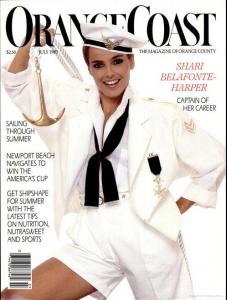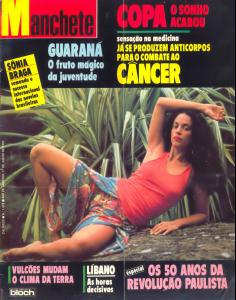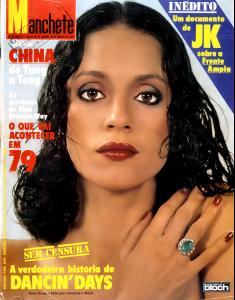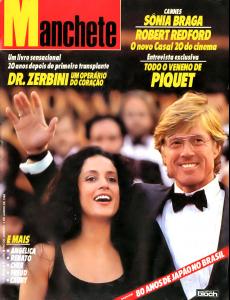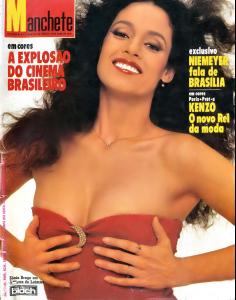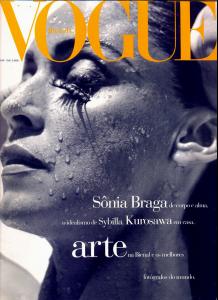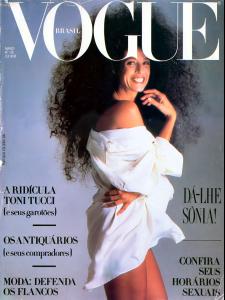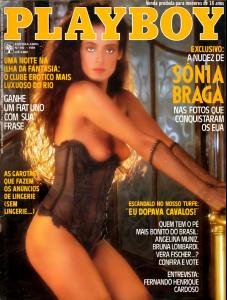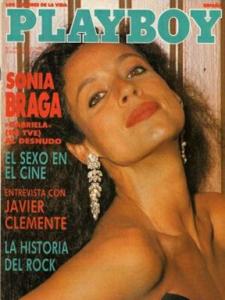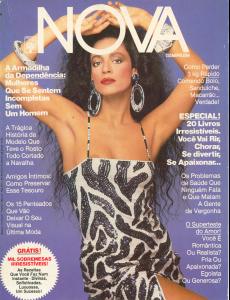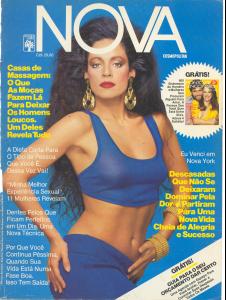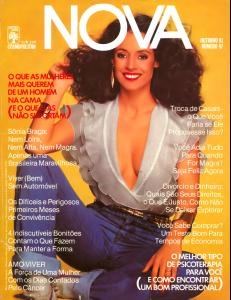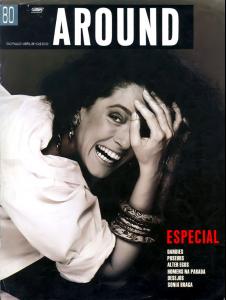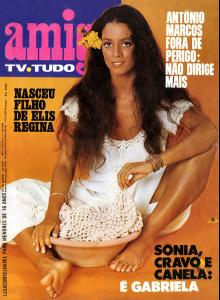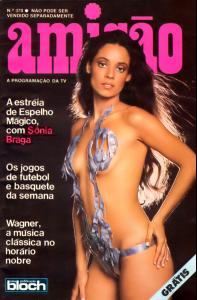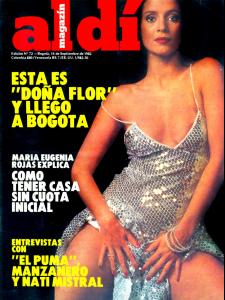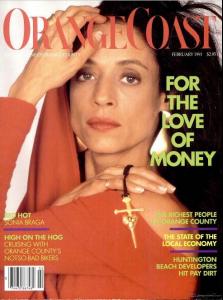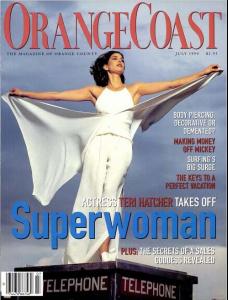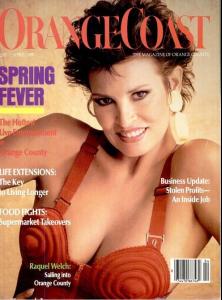Everything posted by Dayrell
- Peggy Moffitt
-
Guapo Boys
-
Editorials
- Shari Belafonte
-
Shari Belafonte
-
Shari Belafonte
-
Shari Belafonte
-
Shari Belafonte
-
Shari Belafonte
-
Shari Belafonte
Biography Belafonte was born in New York City, the daughter of Marguerite [nee Byrd], a psychologist, and Harry Belafonte, a singer and actor.[1] She attended Buxton School in Williamstown, Massachusetts, then Hampshire College in Amherst, Massachusetts before transferring to Carnegie-Mellon University in Pittsburgh where she earned her Bachelor of Fine Arts degree in Drama. She has been married twice: First to Robert Harper (May 21, 1977 – 1988). She has been married to Sam Behrens since December 30, 1989. Belafonte got her start as a successful cover girl model and appeared in commercials for Calvin Klein jeans. Belafonte made her feature film debut in 1982 in the movies Time Walker and If You Could See What I Hear. She started as a production assistant and assistant director in public television on the East Coast before moving to Los Angeles, where she became an assistant to the publicist at Hanna-Barbera productions. While getting her hands wet "behind the scenes", she has also received a number of modeling and commercial assignments, and has appeared on the cover of over 300 magazines.[2] Early in her career, Belafonte landed a role opposite The Beastmaster's Marc Singer in the feature film If You Could See What I Hear. Other feature films include The Time Walker, Speed Zone, The Midnight Hour and Fire, Ice and Dynamite. Well-known producer Aaron Spelling cast her as "Julie Gilette" in the ABC television series Hotel, in which she starred during the show's five-year run (1983–1988). In 1984, she also appeared in another of Spelling's projects—the action-adventure TV movie, Velvet, starring opposite Leah Ayres, Mary Margaret Humes and Sheree J. Wilson. It was during this time that Shari began her music career on Metronome Records, releasing several albums in Europe. Belafonte made her theatrical debut in Tamara, playing the title role in the long-running Los Angeles production. Shortly thereafter, she starred as Dr. Laura Wingate in the USA Network's dramatic series Beyond Reality, which ran for two years. In addition, Shari also co-hosted the syndicated series Lifestyles with Robin Leach and Shari Belafonte, an updated version of Leach's signature show, Lifestyles of the Rich and Famous. As of 2006 Shari can be seen hosting a travel program called "Travels In Mexico And The Caribbean With Shari Belafonte" on NYCTV. Belafonte's multi-faceted career also includes moderating and voiceovers. She has producing credits for theater, public and network television, and feature films. In addition to her affiliation with numerous children's, animal, and environment causes, she has also become the international spokesperson for the Starlight Children's Foundation. Named by the Wall Street Journal as one of the top ten celebrity endorsers, Shari has been the spokesperson for numerous corporations including Bally's International Health and Fitness, Slim-Fast, Diet System 6, and most recently, Estroven. Belafonte also provided the voice of Lupé the leader of the Wolf Pack in Sonic the Hedgehog, Gerald's very kind mother Mrs. Johanssen in four episodes of Hey Arnold!, Diana Cruz in an episode of The Real Adventures of Jonny Quest and the undead Southern Belle zombie Blanche in Gravedale High. Belafonte also posed nude for Playboy in the magazine's September, 2000 edition. She is an avid photographer.
- Sonia Braga
- Sonia Braga
- Sonia Braga
- Sonia Braga
- Sonia Braga
-
Sonia Braga
- Sonia Braga
- Sonia Braga
- Sonia Braga
- Sonia Braga
- Sonia Braga
-
Sonia Braga
Filmography (from Wikipedia) Bordertown (2007) – Teresa Casillas Donas de Casa Desesperadas (2007) TV series – Narrator The Hottest State (2006) – Mrs. Garcia Páginas da Vida (2006) soap opera – Tônia Werneck Ghost Whisperer (2005) TV series, “Shadow Boxer” – Estella de la Costa Sea of Dreams (2005) – Nurka Alias (5 episodes, 2005) TV series – Sophia Vargas/Elena Derevko “Before the Flood”, “The Descent”, “Mirage”, “A Clean Conscience”, “The Orphan” CSI Miami (2005) TV series “Identity” – Dona Marta Cruz Marilyn Hotchkiss' Ballroom Dancing and Charm School (2005) – Tina Che Guevara (2005) – Celia Scene Stealers (2004) – Celia Crouch Amália Trïada (2004) – Amália Rodrigues Testosterone (2003) – Pablo’s Mother Law & Order (2003) TV series, “Genius” – Helen George Lopez (1 episode, 2002) TV series, “Meet The Cuban Parents” Emilina Palmero, Angie's mother American Family TV series (11 episodes, 2002) – Berta Gonzalez Empire (2002) – Iris Sex And The City TV series (3 episodes, 2001) – Maria Angel Eyes (2001) – Josephine Pogue Steve Martini’s The Judge (a.k.a. The Judge) (2001) TV series – Lily Acosta Memorias Postumas (2001) (English title: Posthumous Memories)– Marcela Perfume (Dressed To Kill, video title) – Irene Mancini Family Law (2000) TV series, “Echoes” – Beatrice Valdez From Dusk Till Dawn 3: The Hangman's Daughter (2000) – Closing credits Força de Um Desejo (1999) soap opera – Helena Silveira Sobral A Will of Their Own (1998) TV mini-series – Jessica Lopez de la Cruz Four Corners (1998) TV series – Carlota Alvarez Money Play$ (1997) TV – Irene Tieta do Agreste (1996) – Tieta Moses (1995) TV movie – Sephora Larry McMurtry’s Streets of Laredo (1995) TV mini-series – Maria Garza Two Deaths (1995) – Ana Puscasu The Burning Season (1994) TV movie – Regina de Carvalho Roosters (1993) – Juana Morales Tales from the Crypt (1992) TV series – Sophie The Last Prostitute (1991) TV movie – Loah The Rookie (1990) – Liesl Moon Over Parador (1988) – Madonna Mendez Milagro Beanfield War (1988) – Ruby Archuleta The Man Who Broke 1,000 Chains (1987) TV movie (Unchained, Europe) – Emily Del Pino The Cosby Show TV series (2 episodes, 1986) – Anna Maria Westlake Kiss of the Spider Woman (1985) – Leni Lamaison/Marta/Spider Woman - She was nominated for the Golden Globe as best supporting actress. Gabriela, Cravo e Canela (1983) – Gabriela Eu Te Amo (1981) (English title: I Love You) – Maria Chega Mais (1980) soap opera – Gelly Dancin’ Days (1978) soap opera – Júlia Matos Lady on the Bus (A Dama do Lotação) (1978) – Solange Espelho Mágico (1977) soap opera – Cinthia Levy/Camilia Dona Flor and Her Two Husbands (Dona Flor e Seus Dois Maridos) (1976) – Dona Flor Saramandaia (1976) soap opera – Marcina Gabriela (1975) soap opera – Gabriela O Casal (1975) – Maria Lúcia Fogo Sobre Terra (1974) soap opera – Brisa Mestiça, a Escrava Indomável (1973) – Mestiça Somos Todos do Jardim de Infância (1972) TV series Selva de Pedra (1972) soap opera – Flávia Vila Sésamo (1972) TV series – Ana Maria Capitão Bandeira Contra (1971) – Moura Brasil Irmãos Coragem (1970) soap opera – Lídia Sigueira Cleo e Daniel (1970) – Sandra O Bandido da Luz Vermelha (English title: The Red Light Bandit) (1968) – Victim
-
Sonia Braga
Biography (from Wikipedia) Sônia Maria Campos Braga (born June 8, 1950) is a Brazilian actress. She has been nominated for both a Golden Globe Award and an Emmy Award. She was born in Maringá, Paraná, Brazil, the daughter of Maria José "Zeze" Braga, a seamstress, and a realtor father.[1] In 1975, she became famous in Brazil with the telenovela Gabriela (based on the book Gabriela, Cravo e Canela by Jorge Amado). She made another notable Jorge Amado adaptation, when she played the lead role in the film Dona Flor and Her Two Husbands ("Dona Flor e Seus Dois Maridos") in 1976. She made appearances in several Brazilian blockbuster films such as Lady on the Bus ("A Dama do Lotação") in 1978 and Eu Te Amo ("I Love You" in Portuguese) in 1981. She achieved world fame with her title role in the film Gabriela, the silver screen adaptation of Amado's novel, in 1983. Amado's story was set in Bahia in 1925, with Braga playing the part of a beautiful mulatto girl, Gabriela, who transforms the lives of many provincial inhabitants. Jorge Amado's romantic tale was to be Braga's stepping stone into the world of the US cinema. Consequently, she then moved to the United States where she acted in movies such as Kiss of the Spider Woman, The Milagro Beanfield War and Angel Eyes. She has guest starred in television series such as Alias, The Cosby Show, "George Lopez" CSI: Miami, Sex and the City and Ghost Whisperer. Her niece, Alice Braga, starred in the internationally acclaimed feature film, City of God and I Am Legend with Will Smith. In 2007, she accepted a part on a Brazilian prime time soap opera, Páginas da Vida, and then in the Portuguese language version of the American TV series Desperate Housewives. After that she moved back to Roosevelt Island in New York City to relaunch her career in the United States. Sônia Braga was nominated for an Emmy Award in 1995 in the category of "outstanding supporting actress in a mini series or special" (role of Regina De Carvalho in The Burning Season).[2] In Brazil, she was one of the top soap opera (telenovela) stars in the 1970s. She was also in the Brazilian version of Sesame Street (Vila Sésamo). She has received three Golden Globe nominations.
-
Teri Hatcher
-
Raquel Welch