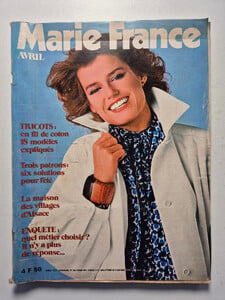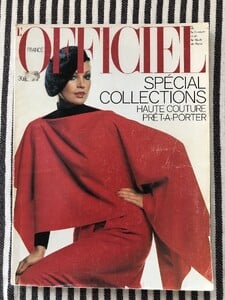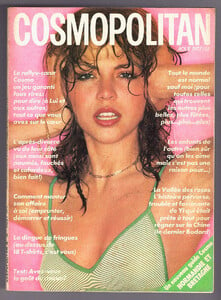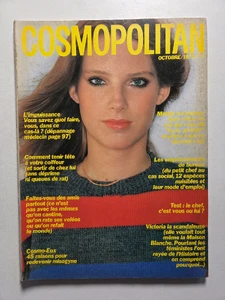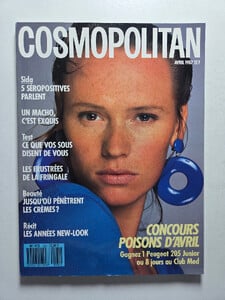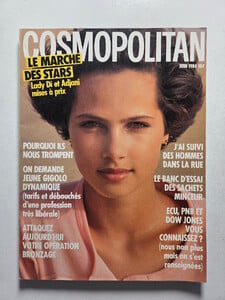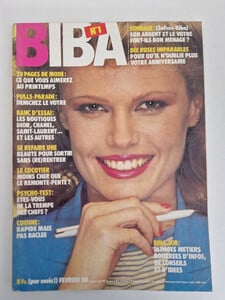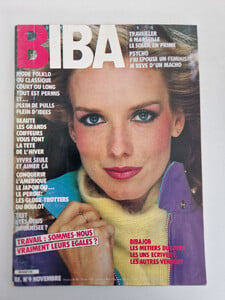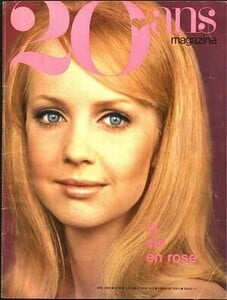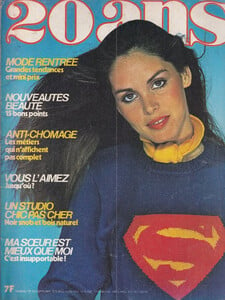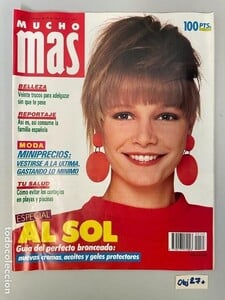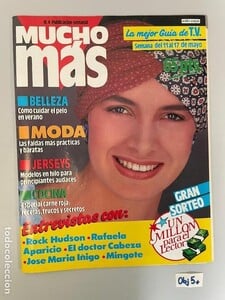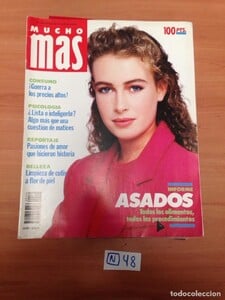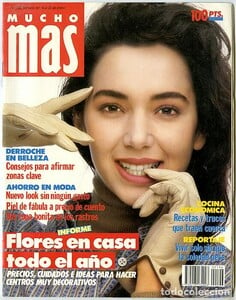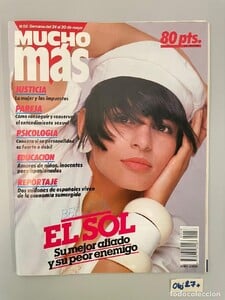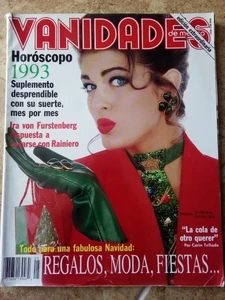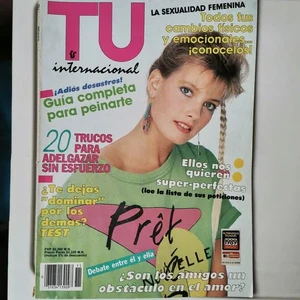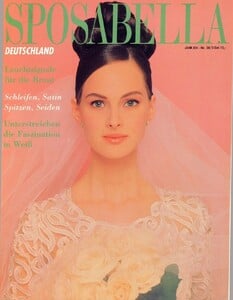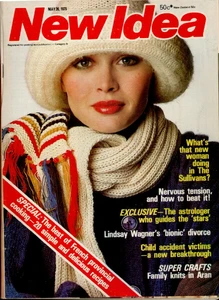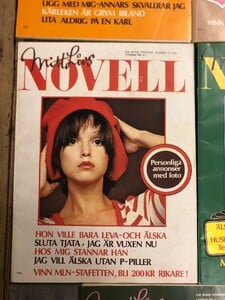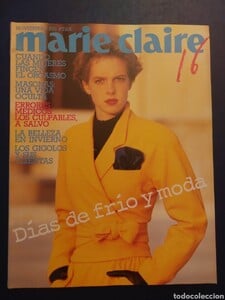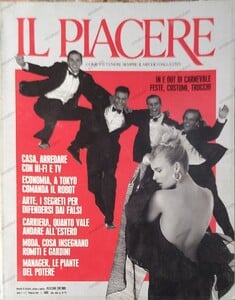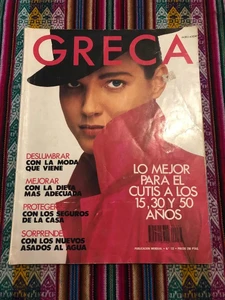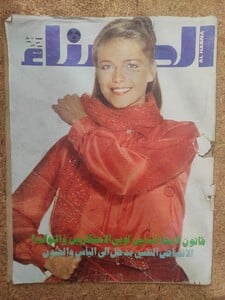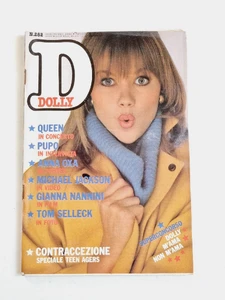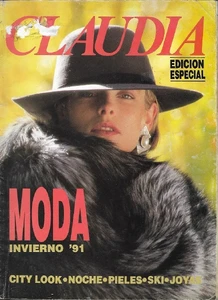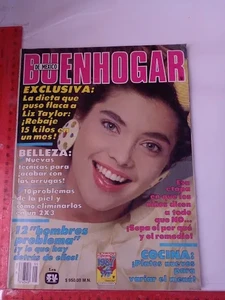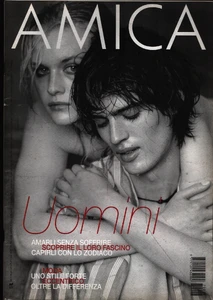Everything posted by Dayrell
-
Vintage covers
Penny Ashton. I heard this name before, I'll looking for her. Thanks @parisienne
-
Vintage covers
Wow, Laura, I like her. Thanks @RocketQueen for new IDs
- Vintage covers
- Vintage covers
- Vintage covers
- Vintage covers
- Vintage covers
-
Vintage covers
-
Vintage covers
Thank you dear @parisienne for IDs
-
Vintage covers
-
Vintage covers
Wow, thank you @Ingmari , these covers are wonderful, they look like paintings. I believe all of them are from the 40s. I have many from the 50s, with models without IDs. They are a middle ground between these and those from the 60s, they look more like painted photos.
-
Vintage covers
Thanks my dear friends @Ingmari , @RocketQueen and @parisienne
-
Vintage covers
- Vintage covers
- Vintage covers
-
Vintage covers
-
Vintage covers
-
Vintage covers
-
Vintage covers
- Vintage covers
-
Vintage covers
-
Vintage covers
-
Vintage covers
-
Vintage covers
-
Vintage covers