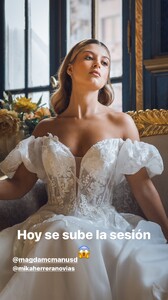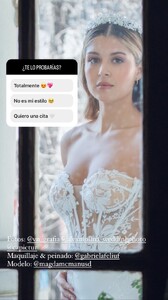Everything posted by Beautiful Women lover
-
Brandy Gordon
IG reel Ins41377512766_45cde7ace57947a0b8e7a46e11aaf4a5_DA40F4B6C15D7844B3FC14AF8ADB24AA_video_dashinit.mp4
- Ignacia Fernández
- Ignacia Fernández
- Ignacia Fernández
- Ignacia Fernández
- Ignacia Fernández
- Ignacia Fernández
- María Florencia Babugia
- María Florencia Babugia
- Carola Tacchella
- Magdalena McManus Dintrans
-
Magdalena McManus Dintrans
IG stories Ins41377512766_ec800bc1e3cd4e0cb7fd855dbadcee7d_C5489388AA40E68ABEA8FCF5C41C7AB2_video_dashinit.mp4 Ins41377512766_62ffe3e96fdf48638fbd0ba9944a2f55_4A47D38421D0B69C5D32BB134E5DEDAF_video_dashinit.mp4 Ins41377512766_b1f40cdc5831484fafff27669b2b2e6c_3A4886A4961F20AC1AF70B0F90B7B9AE_video_dashinit.mp4 Ins41377512766_358779b29550492eb5d190010a7e733b_AB4278CF7A64202F961A9203F00E8FBC_video_dashinit.mp4 Ins41377512766_61bda4f0accf483cbf0ba35b38c25e91_B846617FD53FEBCC612EEDA0FEC7CA9A_video_dashinit.mp4
-
Carola Tacchella
IG stories 82de779211634f1a8a2600eb759e63d1_B64359F1CFED2D0D7A6ABF1DBEF0D0BA_video_dashinit.mp4 7ccb3598fce045c4960dae8273cad9b6_DD433E4F1B8E9E071EA915F1E7007E8A_video_dashinit.mp4 e109e05481824924af55df4f2191b81a_A74199CA579F9214A670FAC6EC1C87B4_video_dashinit.mp4 2cee7140ef8c41d3aba84b581b569fb7_1A4B9882E3EF519C54B0696D088883A0_video_dashinit.mp4 397050537e8f4448a397b1d9daecb951_FF4E2E14037EA4F358699CF40BB9C28F_video_dashinit.mp4
-
Carola Tacchella
IG stories 6826f6168e054d4c94acb865e3e5353f_1C47ACE0D049BA3B9189AFFB049495B6_video_dashinit.mp4 35863e93fddd4516aac137f6ff93d4f3_164EC2B00558A1443646E228753075A8_video_dashinit.mp4 198acea50186497aa69c7c42c829c038_CA435DC1629B538CD6ED662B0191228D_video_dashinit.mp4 88aa6b94434143ac8cac3311185920f4_8943BAB285EB0201B25B50A66D800A85_video_dashinit.mp4
-
Tess Homann
- Magdalena McManus Dintrans
- Magdalena McManus Dintrans
- Magdalena McManus Dintrans
- Magdalena McManus Dintrans
- María Florencia Babugia
-
Tess Homann
IG stories Ins41377512766_35acfd7200e147789c5e102a18392077_356470025_997221651409044_734793076295550552_n.mp4 Ins41377512766_a8bc08aa1a5842438582c7a94594e100_307307981_6459313030855361_9136026806805920579_n.mp4
-
María Florencia Babugia
IG stories Ins41377512766_8dcb9cd5c35640f49f51c7426a91ef41_A74CAA3C521691D37777F845F620F388_video_dashinit.mp4 Ins41377512766_fd3a6398d8b246ad8d90357ed4438779_F84FA2077F5545C0A84140C3C87E5388_video_dashinit.mp4 Ins41377512766_4993d72c3bf04bd1836fa05d72470e18_0345E9B166A323EFE5DFF21015604196_video_dashinit.mp4 Ins41377512766_863982eafe92462f93b3bf2093bba45a_554DBE9EE126E64CA103839CF375A5BB_video_dashinit.mp4
- Ignacia Fernández
- Ignacia Fernández
- Jessica Martin