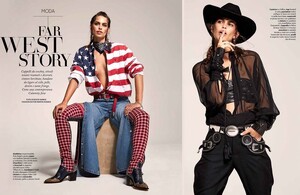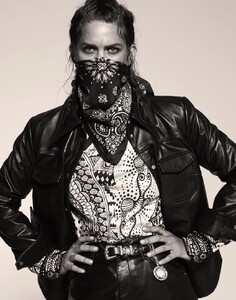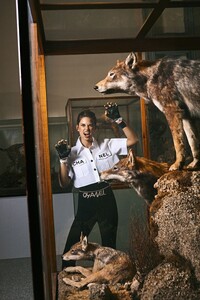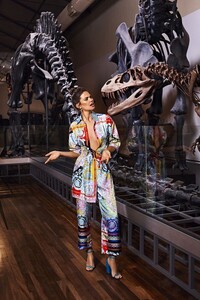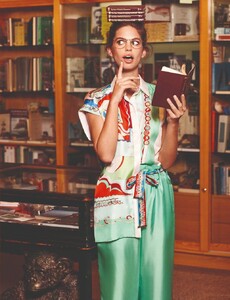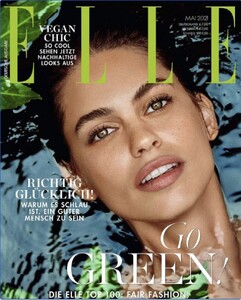Everything posted by ut-mecum-viveret
-
Lauren Auerbach
-
Lauren Auerbach
-
Lauren Auerbach
-
Lauren Auerbach
-
Lauren Auerbach
-
Lauren Auerbach
-
Lauren Auerbach
-
Valentine Desseint
Please Magazine You can't sit with us
-
Valentine Desseint
Please Magazine March 2018 Cover (other models: a.o. Harriet Rose John, Helena Prestes, Sofia Resing & Zuleica Eliana)
-
Valentine Desseint
CARAS Management 2022 Polaroids
-
Marie-Violaine Chenal
by Ines Dieleman
-
Marie-Violaine Chenal
by Keila Guilarte
-
Anisia Khurmatulina
by Julian Broad (other model: Tanya Madisson)
-
Anisia Khurmatulina
by Debora Pota
-
Anisia Khurmatulina
by Paolo Leone
-
Anisia Khurmatulina
by Jurij Treskow
-
Diana Balaisyte
by Ed Martin
-
Franziska Stegemann
by Fabio Leidi
-
Franziska Stegemann
by Magnus Magnusson (male model: Oli Lacey)
-
Franziska Stegemann
by Steven Chee
-
Franziska Stegemann
by Sylvè Colless
-
Franziska Stegemann
by Mario Sierra
-
Franziska Stegemann
by Immo Fuchs
-
Lea Haesaert
Select Milano 2023 Polaroids
-
Lea Haesaert
Jil Sander S/S 24 Show