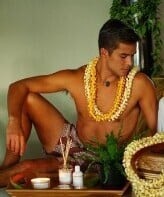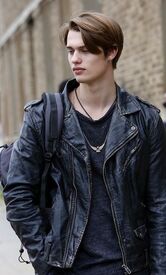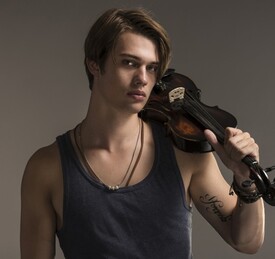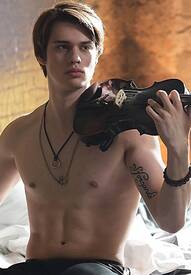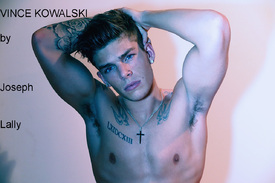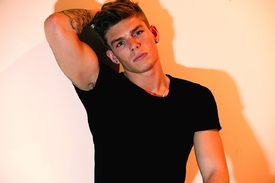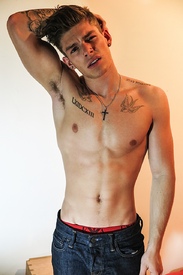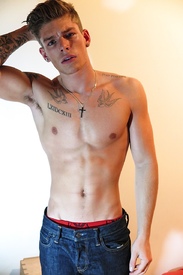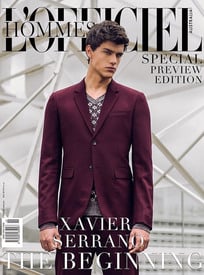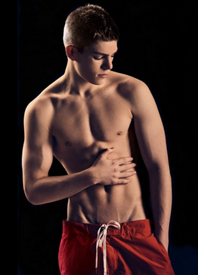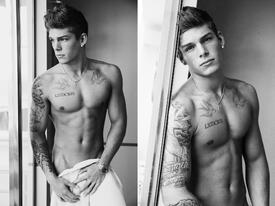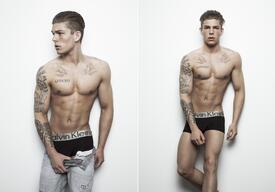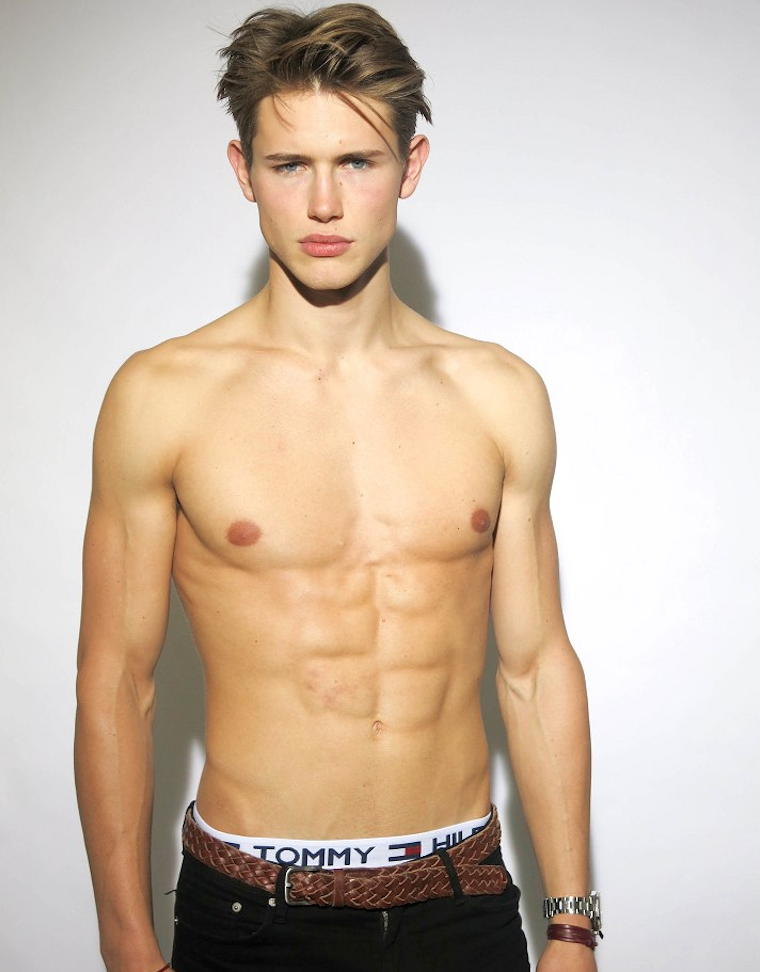
Everything posted by MauiKane
-
Marlon Teixeira
- Gorgeous Guys from the UK and Canada
- Jason Morgan
- Male models - Ads & Campaigns
JASON MORGAN- Vince Kowalski
- Kacey Carrig
2XIST enlists the handsome Kacey Carrig at Ford Models to star in their latest menswear lookbook captured by fashion photographer Dean Isidro at Atelier Management. In charge of grooming was Scott McMahan at Kate Ryan Inc. malemodelscene.net- Hot Men of VMan Magazine
MATT TERRY FOR VMAN MAGAZINE malemodelscene.net- Matthew Terry
MATT FOR VMAN MAGAZINE malemodelscene.net- Xavier Serrano
- Caio César
The handsome Brazilian top model Caio Cesar stars in The Last Dusk story styled and captured by Santiago Bisso for the September 2016 issue of Xiox Magazine. Grooming is work of Fidel Gonzalez, with hair styling Michael Harris. malemodelscene.net- Alessio Pozzi
- Brandon Cole Bailey
- Sean O'pry
- Alessio Pozzi
The interview is in Italian, but it is interesting to hear what Alessio sounds like, and to experience his charismatic personality.- Alessio Pozzi
- Alessio Pozzi
- Alessio Pozzi
ALESSIO POZZI WITH ELIA COMETTI PAOLA'S MANAGEMENT (London)- Lucky Blue Smith
ZEIT MAGAZINE PHOTOGRAPHER ~ BRUNO STAUB malemodelscene.net- Vince Kowalski
- Kerry Degman
- Sam Harwood
- Sam Harwood
- Sam Harwood
- Vince Kowalski
- MItchell Slaggert
The rising star on the modeling scene Mitchell Slaggert poses for Models.com‘s On the Big Screen story captured by fashion photographer Arnaldo Anaya Lucca. In charge of styling was Matthew Edelstein, with grooming by Paul Merritt at De Facto Inc. For the story Mitchell is wearing selected looks from Calvin Klein Underwear andCalvin Klein Collection. malemodelscene.netAccount
Navigation
Search
Configure browser push notifications
Chrome (Android)
- Tap the lock icon next to the address bar.
- Tap Permissions → Notifications.
- Adjust your preference.
Chrome (Desktop)
- Click the padlock icon in the address bar.
- Select Site settings.
- Find Notifications and adjust your preference.
Safari (iOS 16.4+)
- Ensure the site is installed via Add to Home Screen.
- Open Settings App → Notifications.
- Find your app name and adjust your preference.
Safari (macOS)
- Go to Safari → Preferences.
- Click the Websites tab.
- Select Notifications in the sidebar.
- Find this website and adjust your preference.
Edge (Android)
- Tap the lock icon next to the address bar.
- Tap Permissions.
- Find Notifications and adjust your preference.
Edge (Desktop)
- Click the padlock icon in the address bar.
- Click Permissions for this site.
- Find Notifications and adjust your preference.
Firefox (Android)
- Go to Settings → Site permissions.
- Tap Notifications.
- Find this site in the list and adjust your preference.
Firefox (Desktop)
- Open Firefox Settings.
- Search for Notifications.
- Find this site in the list and adjust your preference.
- Gorgeous Guys from the UK and Canada