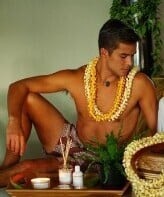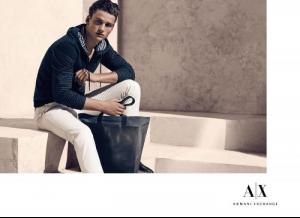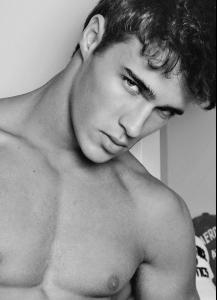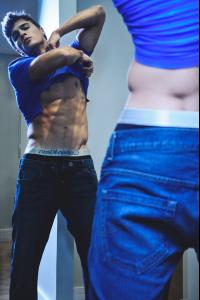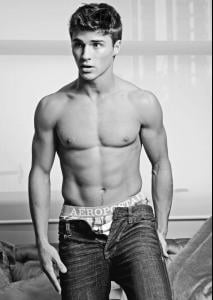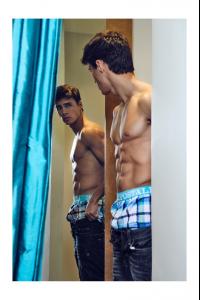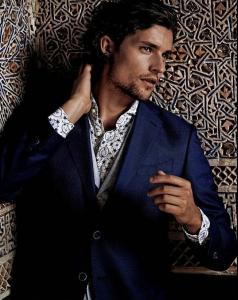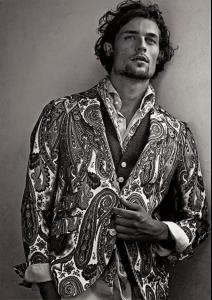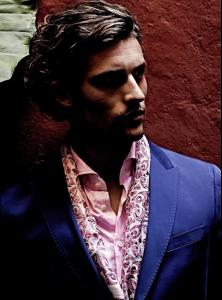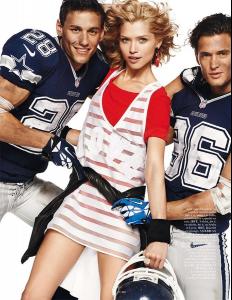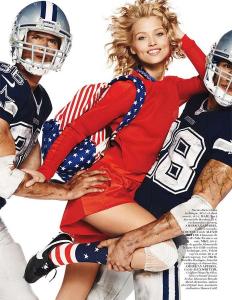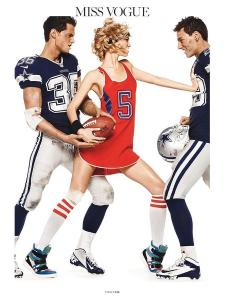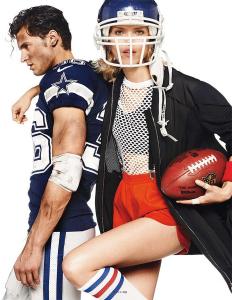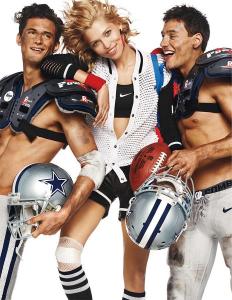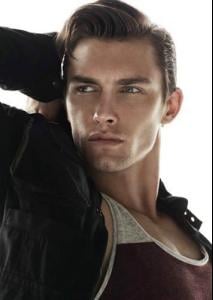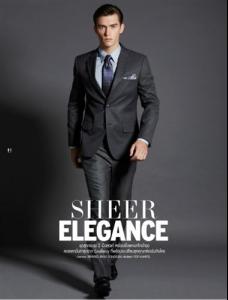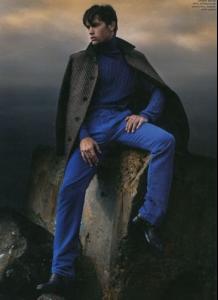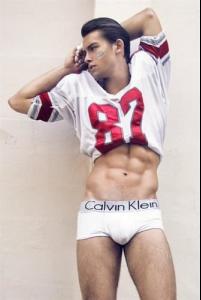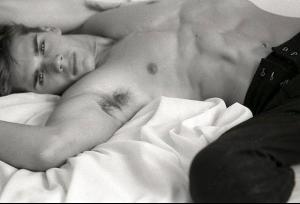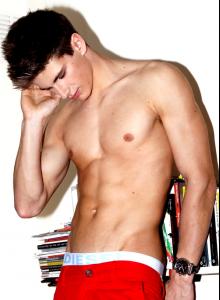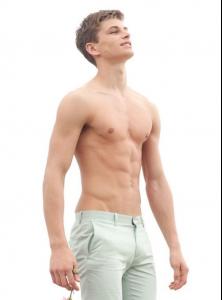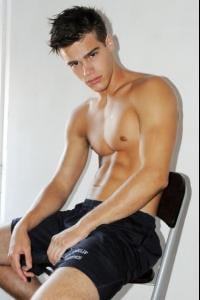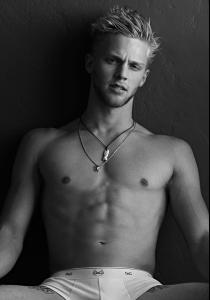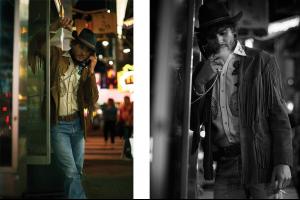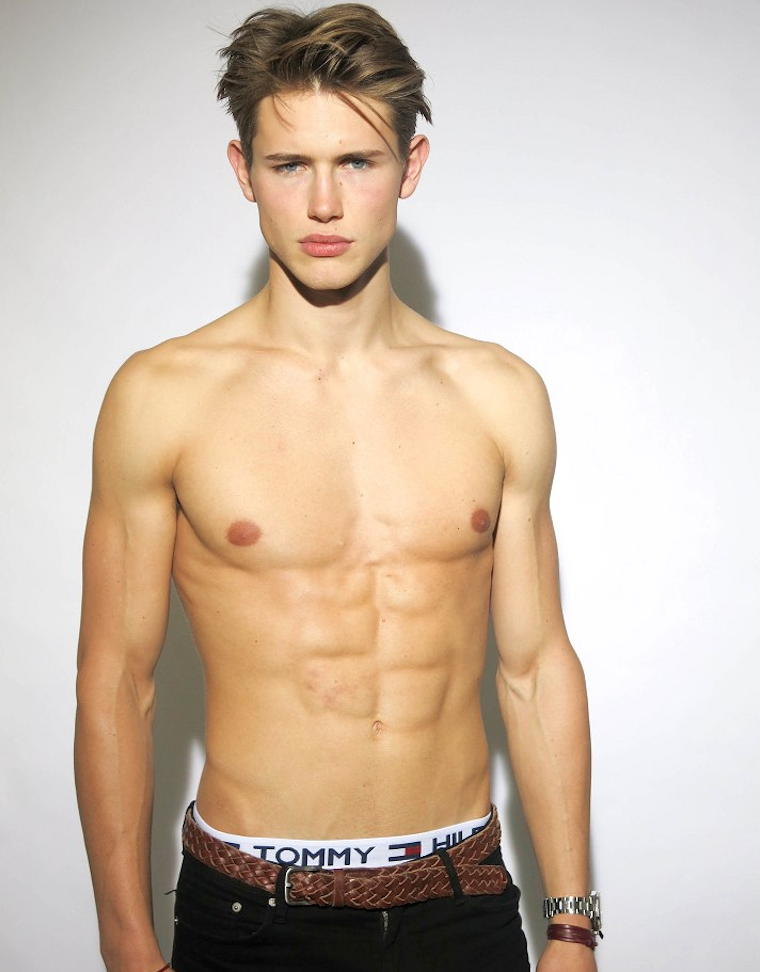
Everything posted by MauiKane
-
Sam Webb
- Simon Nessman
- Greg Nawrat
- Aaron Paul
- Lucas Medeiros
- Wouter Peelen
- Mariano Ontañon
- Garrett Neff
- Garrett Neff
- Lucas Garcez
- Daniel Illescas
- Tucker Des Lauriers
Tucker Des Lauriers, born in 1991, in Hempstead, New York, USA, is an American model. The gorgeous, 6-foot-one stud was first discovered in 2011 by ‘Request Model Management’. One of his very first modeling jobs was working with veteran photographer Bruce Weber for ‘Abercrombie and Fitch’. Des Lauriers has since done editorial and runway work for ‘Marlon Gobel’, ‘Kris Van Asshe’, ‘Out Magazine’, ‘Calvin Klein’, ‘Vogue Hommes International’, ‘H&M’ and ‘VMAN’. Aside from modeling, Des Lauriers’s other passion is photography. For fun, he likes listening to music, fishing, running, and going on twitter. malecelebbio.com- Tucker Des Lauriers
- Oscar Spendrup
- Ben Somers
- Ben Somers
- Marlon Teixeira
Another one to over (Marlon's interview ends at 4:53)- Tucker Des Lauriers
- Clark Bockelman
- Clark Bockelman
- Joe Collier
- Matt Woodhouse
Matt appears at 1:17, 4:13, 5:23 http://www.youtube.com/watch?v=69W7HzJvkPM&feature=sharenoembed&list=PLGYT44cVks0-tFcFQXvHqddnQ9pe9pB_l- Marlon Teixeira
The interview is in Portuguese, but it does not matter...- Marlon Teixeira
- Lucas Medeiros
Well-crafted fan tribute to Lucas - Simon Nessman
Account
Navigation
Search
Configure browser push notifications
Chrome (Android)
- Tap the lock icon next to the address bar.
- Tap Permissions → Notifications.
- Adjust your preference.
Chrome (Desktop)
- Click the padlock icon in the address bar.
- Select Site settings.
- Find Notifications and adjust your preference.
Safari (iOS 16.4+)
- Ensure the site is installed via Add to Home Screen.
- Open Settings App → Notifications.
- Find your app name and adjust your preference.
Safari (macOS)
- Go to Safari → Preferences.
- Click the Websites tab.
- Select Notifications in the sidebar.
- Find this website and adjust your preference.
Edge (Android)
- Tap the lock icon next to the address bar.
- Tap Permissions.
- Find Notifications and adjust your preference.
Edge (Desktop)
- Click the padlock icon in the address bar.
- Click Permissions for this site.
- Find Notifications and adjust your preference.
Firefox (Android)
- Go to Settings → Site permissions.
- Tap Notifications.
- Find this site in the list and adjust your preference.
Firefox (Desktop)
- Open Firefox Settings.
- Search for Notifications.
- Find this site in the list and adjust your preference.