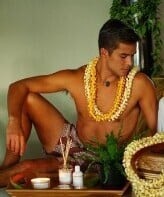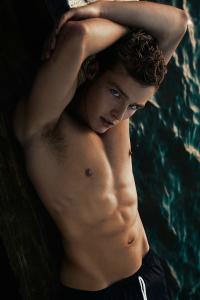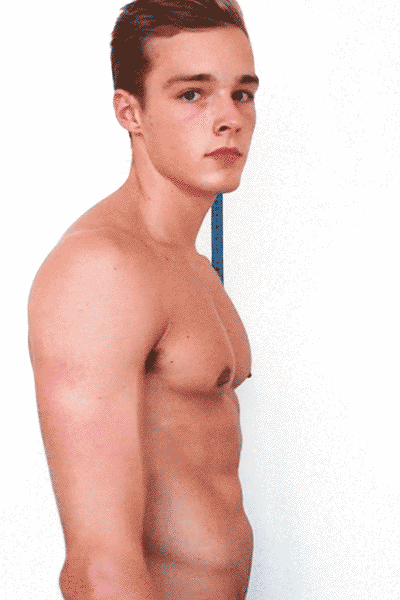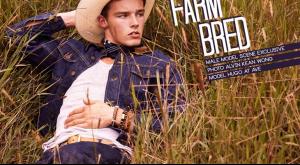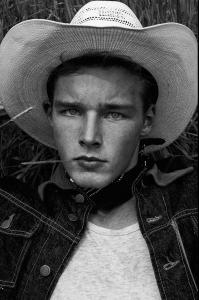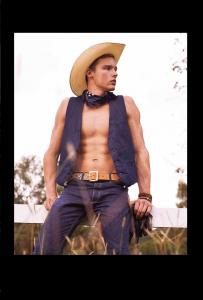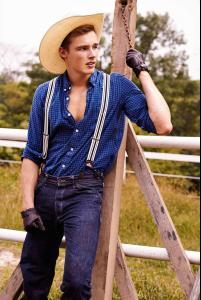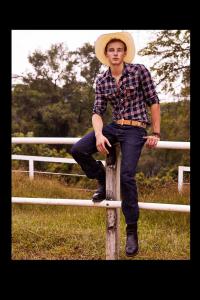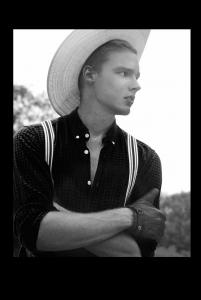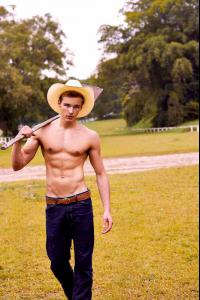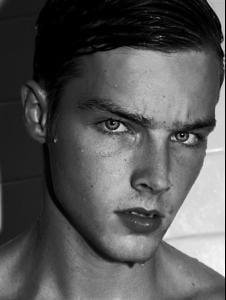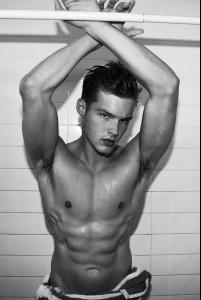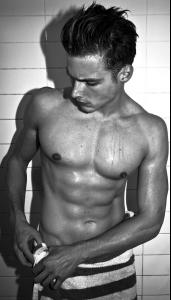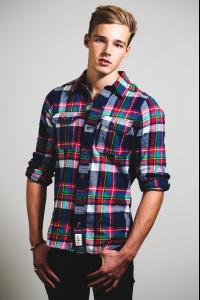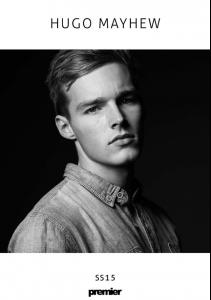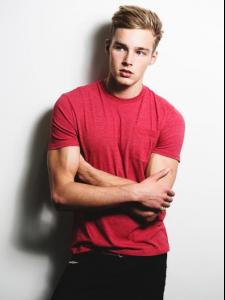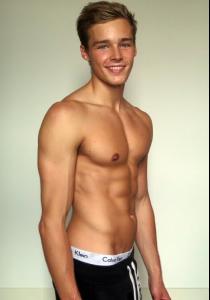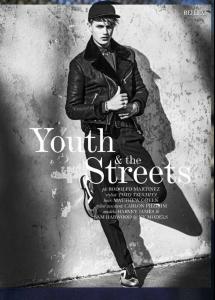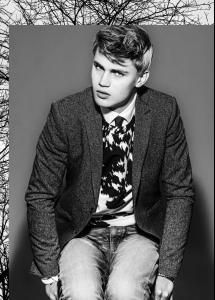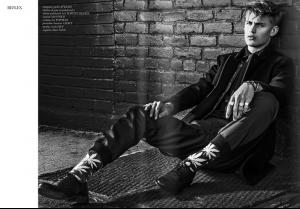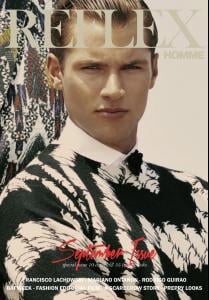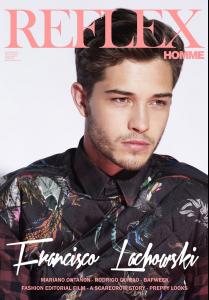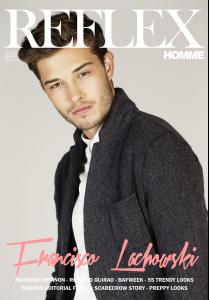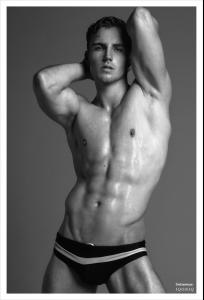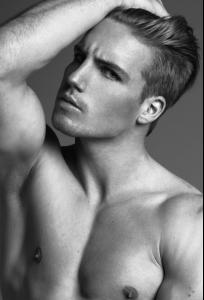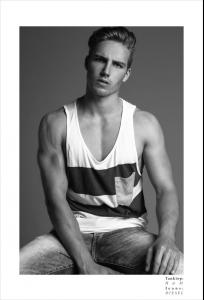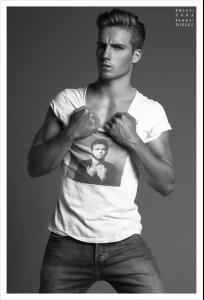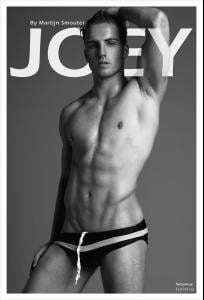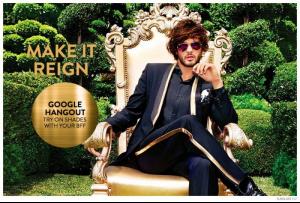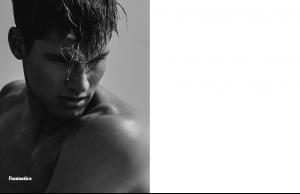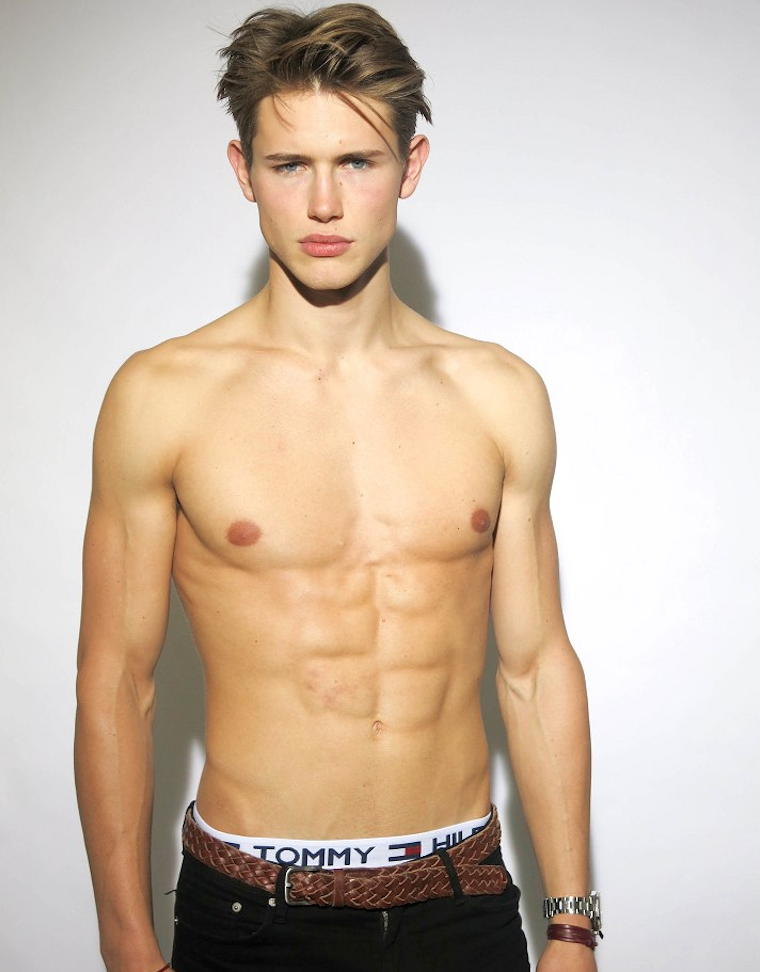
Everything posted by MauiKane
-
Hugo Mayhew
- Hugo Mayhew
- Hugo Mayhew
- Hugo Mayhew
- Wet & Hot Models and Actors
HUGO MAYHEW PREMIER MODEL MANAGEMENT (London) DNA MODELS (New York) TWO MANAGEMENT (Los Angeles) FRONT MODEL MANAGEMENT (Miami) AVE MANAGEMENT (Singapore) DULCEDO MODELS MANAGEMENT(Canada) Hugo's BZ thread is HERE.- Hugo Mayhew
- Hugo Mayhew
- Hugo Mayhew
- Hugo Mayhew
HUGO MAYHEW PREMIER MODEL MANAGEMENT (London) DNA MODELS (New York) TWO MANAGEMENT (Los Angeles) FRONT MODEL MANAGEMENT (Miami) AVE MANAGEMENT (Singapore) DULCEDO MODELS MANAGEMENT(Canada) Location: London, UK Height: 6' 1" Suit: 40 Hair: Blonde Eyes: Blue- Zac Efron
- Rafael Lazzini
- Male models - Ads & Campaigns
- Sam Harwood
- Kacey Carrig
- Francisco Lachowski
Larger hq versions of photos ^ posted by jamesdel. Thanks James! Click once to enlarge. Then, click again for even larger images malemodelscene.net- Wet & Hot Models and Actors
- Marlon Teixeira
- Marlon Teixeira
- Marlon Teixeira
Marlon is "Sunglass Royalty" for Sunglass Hut.- Wet & Hot Models and Actors
RUDI DOLLMAYER IN BRUCE WEBER WEBERSODES Rudi's BZ thread is HERE.- Rudi Dollmayer
- Christian Santamaria
- Wet & Hot Models and Actors
- Kacey Carrig
- Nikolai Danielson
Simple Finesse–Showing off his sculpted looks and captivating gaze in a sultry set of monochromatic portraits, model Nikolai Danielson delivers an effortless cool in front of photographer Léon Dash. Dressed simply in a military overcoat and sleek black trousers also styled by Dash, Nikolai exhibits his promise and versatility. thefashionisto.com - Hugo Mayhew
Account
Navigation
Search
Configure browser push notifications
Chrome (Android)
- Tap the lock icon next to the address bar.
- Tap Permissions → Notifications.
- Adjust your preference.
Chrome (Desktop)
- Click the padlock icon in the address bar.
- Select Site settings.
- Find Notifications and adjust your preference.
Safari (iOS 16.4+)
- Ensure the site is installed via Add to Home Screen.
- Open Settings App → Notifications.
- Find your app name and adjust your preference.
Safari (macOS)
- Go to Safari → Preferences.
- Click the Websites tab.
- Select Notifications in the sidebar.
- Find this website and adjust your preference.
Edge (Android)
- Tap the lock icon next to the address bar.
- Tap Permissions.
- Find Notifications and adjust your preference.
Edge (Desktop)
- Click the padlock icon in the address bar.
- Click Permissions for this site.
- Find Notifications and adjust your preference.
Firefox (Android)
- Go to Settings → Site permissions.
- Tap Notifications.
- Find this site in the list and adjust your preference.
Firefox (Desktop)
- Open Firefox Settings.
- Search for Notifications.
- Find this site in the list and adjust your preference.