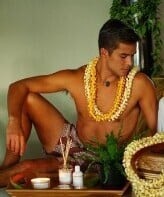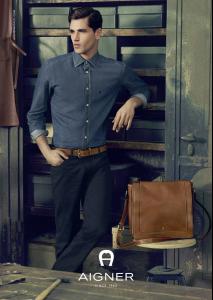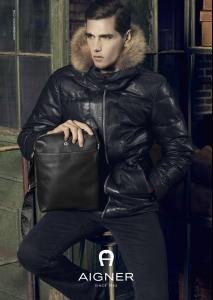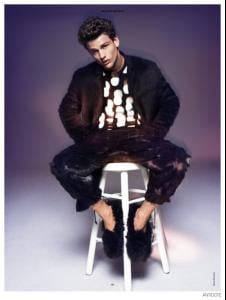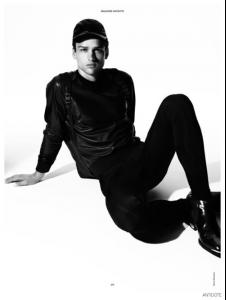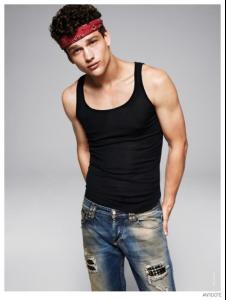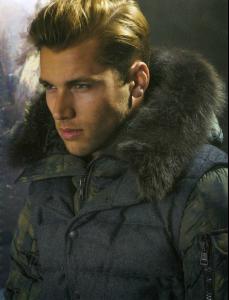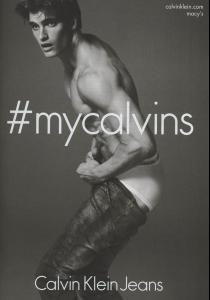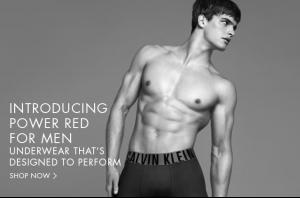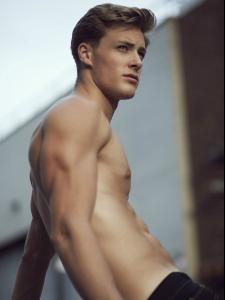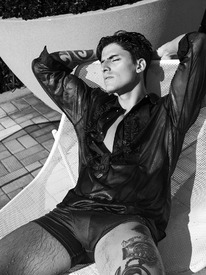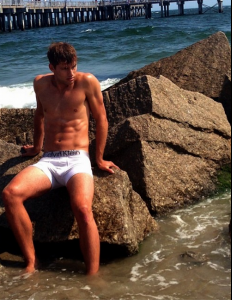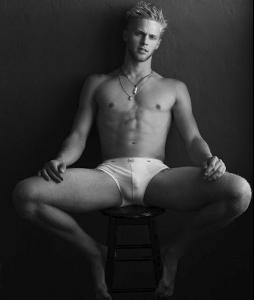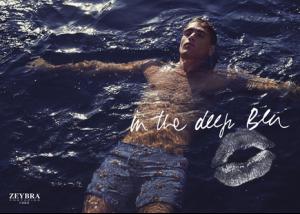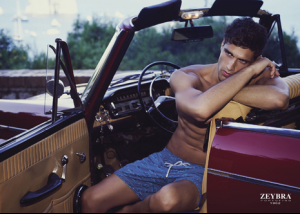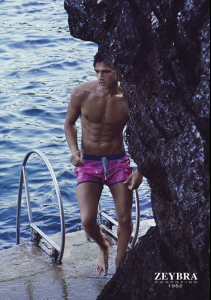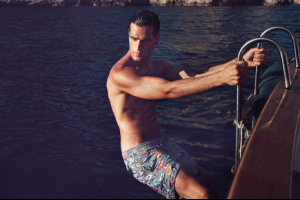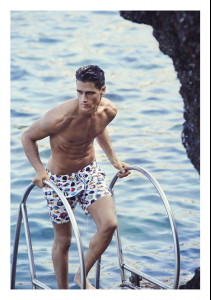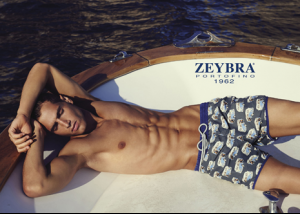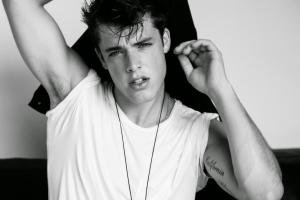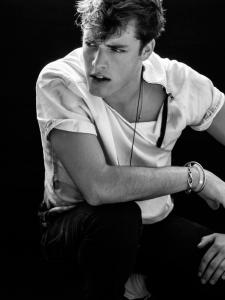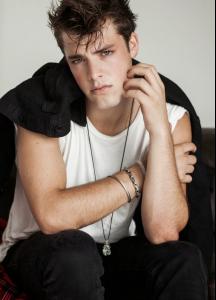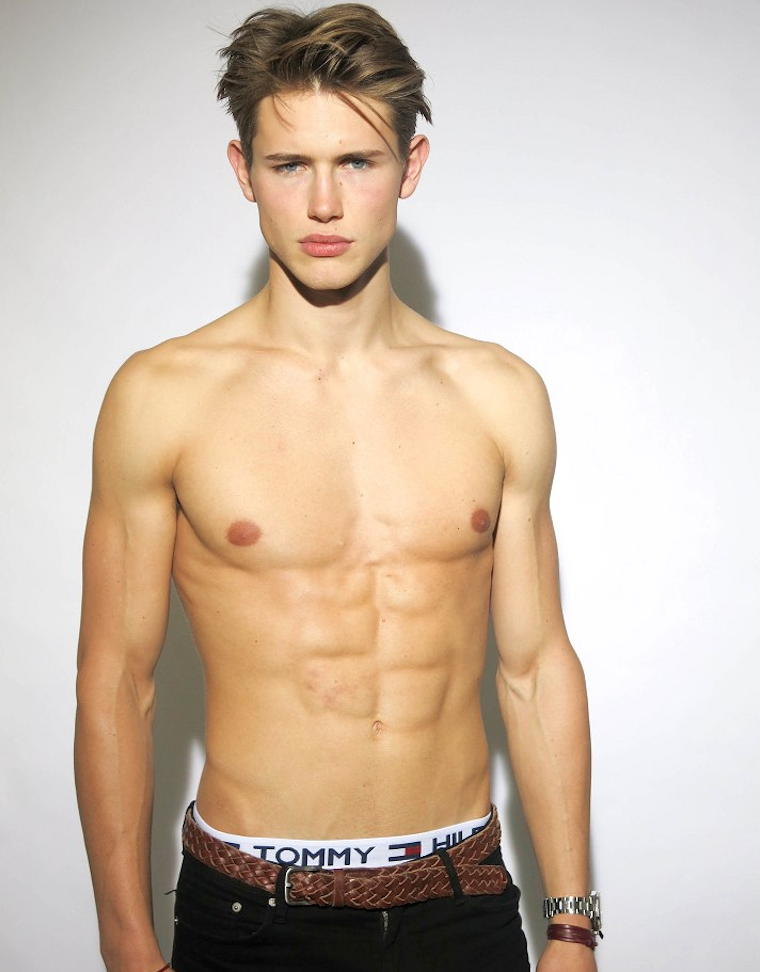
Everything posted by MauiKane
-
Kevin Hubsmith
-
Fabio Mancini
-
Misplaced Posts
Wrong forum. Should be in Female Models section: http://www.bellazon.com/main/topic/54976-nicole-naude/ Done. (~ M*)
-
Simon Nessman
-
Clark Bockelman
-
Kevin Hubsmith
- Kacey Carrig
- Kevin Hubsmith
- Kevin Hubsmith
- Kevin Hubsmith
- Matthew Terry
- Kevin Hubsmith
Kevin walks at 2:15.- Kevin Hubsmith
- Kevin Hubsmith
KEVIN HUBSMITH WILHELMINA MODELS (New York) McCARTY TALENT AGENCY (Utah) PHOTOGRAPHER: LAWRENCE CORTEZ Home State: Minnesota Height: 6' 3.5" Suit: 40L Hair: Blonde Eyes: Blue/Green- Ryan Kwanten
http://youtu.be/yNmmVq1V2xg- Ryan Kwanten
http://youtu.be/c312uLZShVk- Wet & Hot Models and Actors
DANIEL BORGATO TWO MODEL MANAGEMENT (Los Angeles/New York) PHOTOGRAPHER: SCOTT HOOVER For more information on Scott Hoover's photographs of Danilo Borgato see madeinbrazilblog HERE.- Erik Sage
- Kacey Carrig
- Clark Bockelman
Large, hq versions of photos posted earlier. Note: Click once to enlarge. Then, click again for even larger images. alanilagan.com- Fabio Mancini
- Marlon Teixeira
- Kacey Carrig
Account
Navigation
Search
Configure browser push notifications
Chrome (Android)
- Tap the lock icon next to the address bar.
- Tap Permissions → Notifications.
- Adjust your preference.
Chrome (Desktop)
- Click the padlock icon in the address bar.
- Select Site settings.
- Find Notifications and adjust your preference.
Safari (iOS 16.4+)
- Ensure the site is installed via Add to Home Screen.
- Open Settings App → Notifications.
- Find your app name and adjust your preference.
Safari (macOS)
- Go to Safari → Preferences.
- Click the Websites tab.
- Select Notifications in the sidebar.
- Find this website and adjust your preference.
Edge (Android)
- Tap the lock icon next to the address bar.
- Tap Permissions.
- Find Notifications and adjust your preference.
Edge (Desktop)
- Click the padlock icon in the address bar.
- Click Permissions for this site.
- Find Notifications and adjust your preference.
Firefox (Android)
- Go to Settings → Site permissions.
- Tap Notifications.
- Find this site in the list and adjust your preference.
Firefox (Desktop)
- Open Firefox Settings.
- Search for Notifications.
- Find this site in the list and adjust your preference.