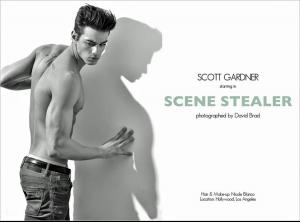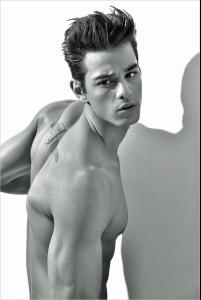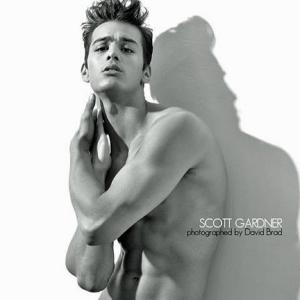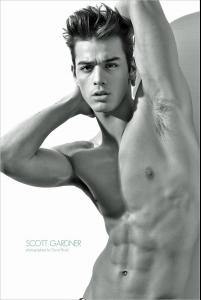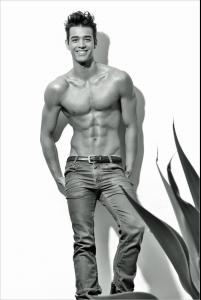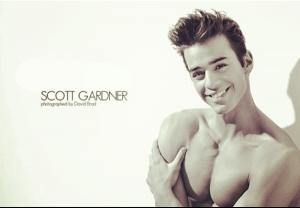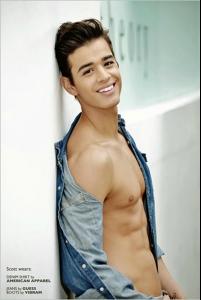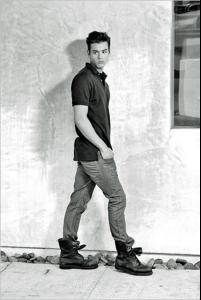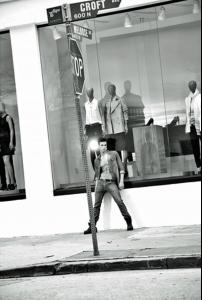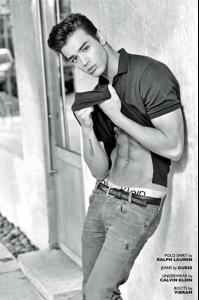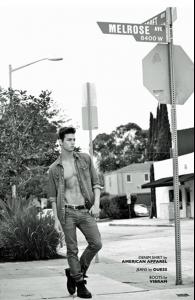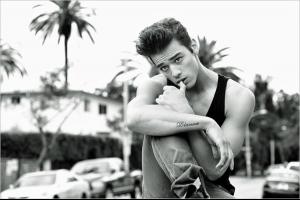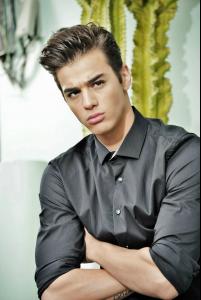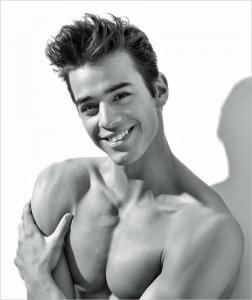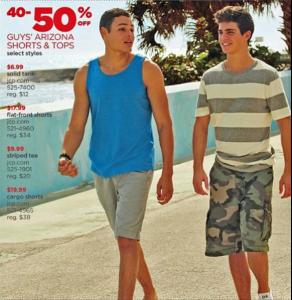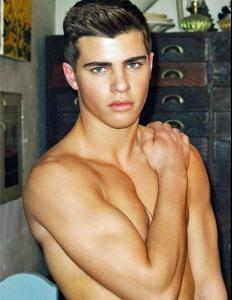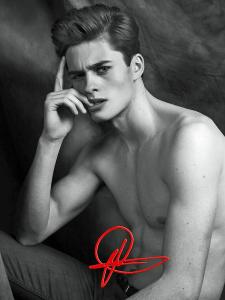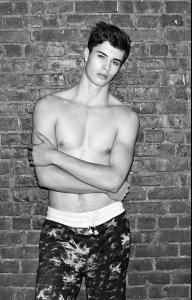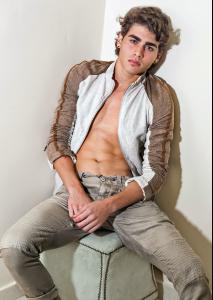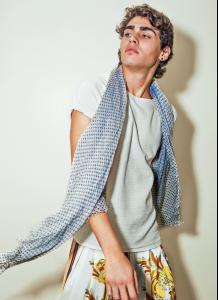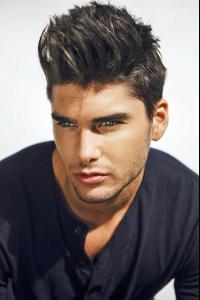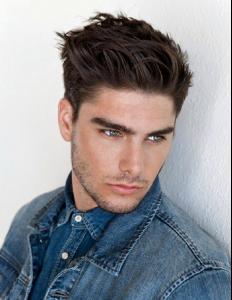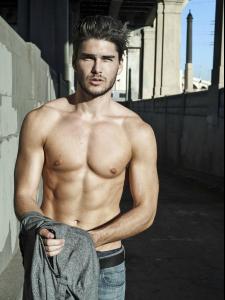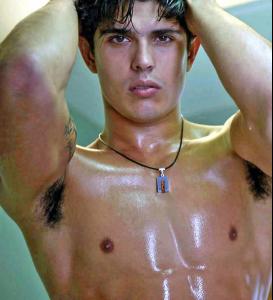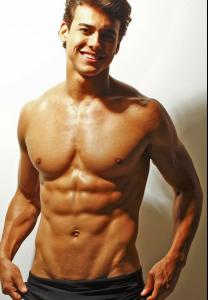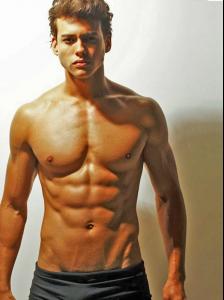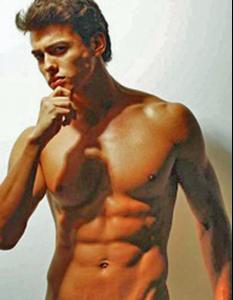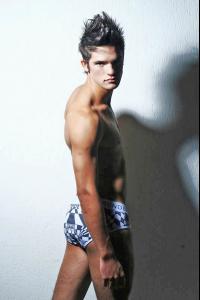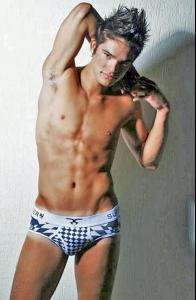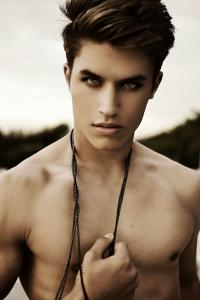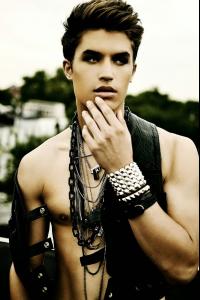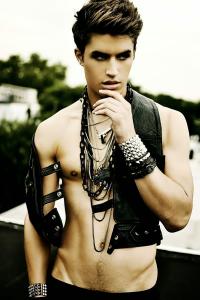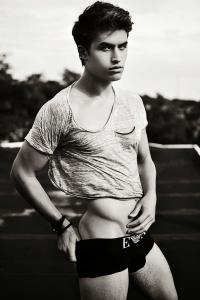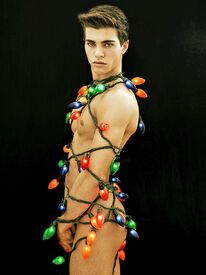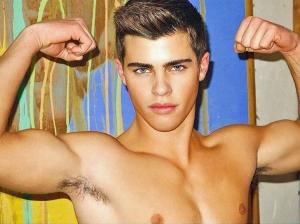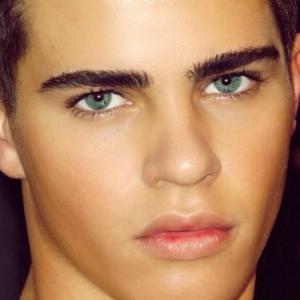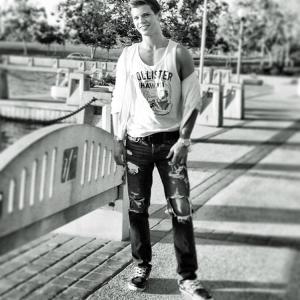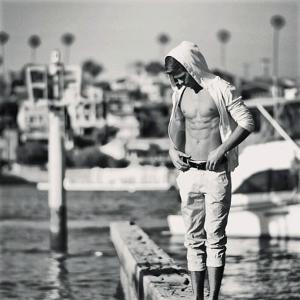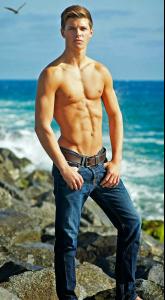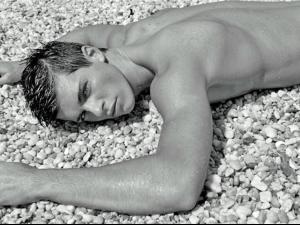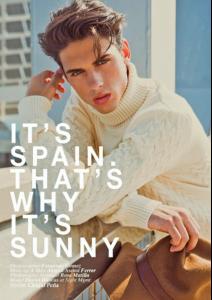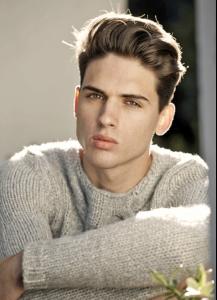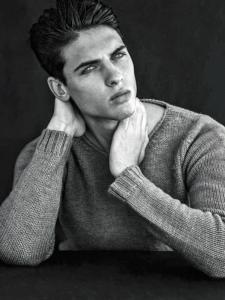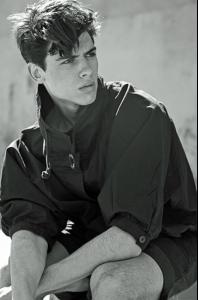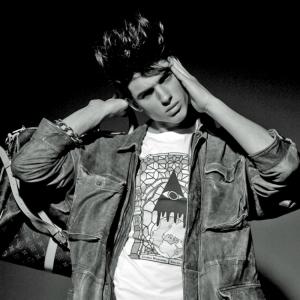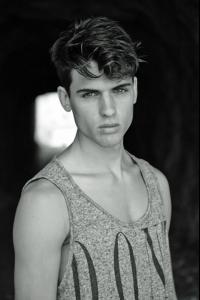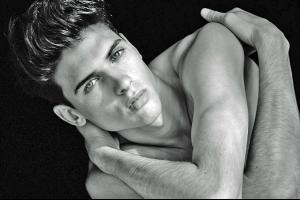Everything posted by quetzales
- Chessman Medeiros
-
Matt Williams
Beautiful face! The photo of him in the orange tee shirt is just delicious. Thanks, Mauikane!
- Lucas Mirambaud
-
Marlon Teixeira
I love the tropical setting, but I really think Marlon needs a good shave! Five-o'clock shadow is in, the scruffy look is in (at least with Marlon), but this full beard look is not appealing.
-
Marlon Teixeira
- Brandon Cole Bailey
Monday Morning Hotness Brandon is hitting the gym today and it looks like he needs a spotter. Any volunteers?- Scott Gardner
"Scene Stealer" Stunning new photo editorial shot in Hollywood by photographer David Brad Hair styling and makeup by Nicole Blanco of Wilhelmina Artists LA- Brandon Cole Bailey
- Baptiste Giabiconi
What a gorgeous, classic profile he has in this Karl Lagerfeld perfume ad!- Matt Williams
Beautiful man; reminds me of Charlie Matthews.- Brandon Cole Bailey
- Joe Collier
- Francisco Rodriguez
- Charlie Matthews
- Chessman Medeiros
- Edilson Nascimento
- Rodrigo Braga
- Lucas Mutinelli
- André Bona
- Brandon Lipchik
- Brandon Cole Bailey
- Bjorn Buckley
Welcome to Bellazon, shaker90! A quick Google search confirmed what you wrote -- that most of his pics are from 2012 or before. This is the only one I found from 2013: http://www.thefashionisto.com/bjorn-buckley-felix-branch-david-mcleod-sport-james-long-x-topman-for-clash/ He looks promising; keep looking and bring us what you find out about him. How did you discover him?- Brandon Cole Bailey
- Brandon Cole Bailey
- Daniel Illescas
- Brandon Cole Bailey
Account
Navigation
Search
Configure browser push notifications
Chrome (Android)
- Tap the lock icon next to the address bar.
- Tap Permissions → Notifications.
- Adjust your preference.
Chrome (Desktop)
- Click the padlock icon in the address bar.
- Select Site settings.
- Find Notifications and adjust your preference.
Safari (iOS 16.4+)
- Ensure the site is installed via Add to Home Screen.
- Open Settings App → Notifications.
- Find your app name and adjust your preference.
Safari (macOS)
- Go to Safari → Preferences.
- Click the Websites tab.
- Select Notifications in the sidebar.
- Find this website and adjust your preference.
Edge (Android)
- Tap the lock icon next to the address bar.
- Tap Permissions.
- Find Notifications and adjust your preference.
Edge (Desktop)
- Click the padlock icon in the address bar.
- Click Permissions for this site.
- Find Notifications and adjust your preference.
Firefox (Android)
- Go to Settings → Site permissions.
- Tap Notifications.
- Find this site in the list and adjust your preference.
Firefox (Desktop)
- Open Firefox Settings.
- Search for Notifications.
- Find this site in the list and adjust your preference.