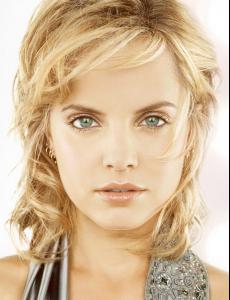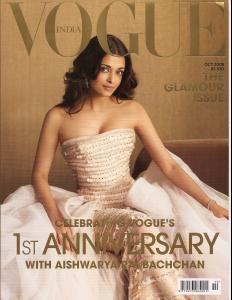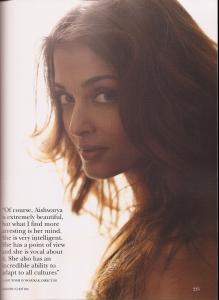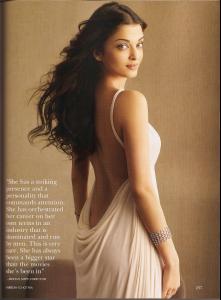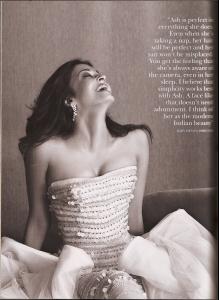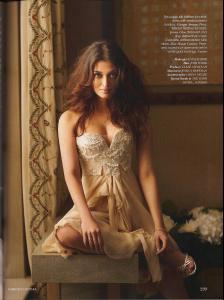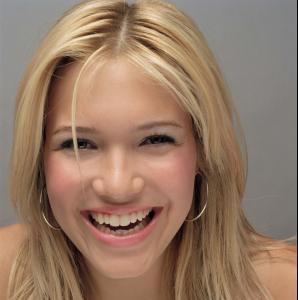Everything posted by Max
-
Show us your desktop
- Sophie Marceau
-
Noemie Lenoir
Merci Caro, magnifiques scans
-
Rate The Picture Above
-
Rate The Picture Above
- Noemie Lenoir
-
Rate The Picture Above
- FOCUS on FACES!
- Mena Suvari
-
Aishwarya Rai
- Aishwarya Rai
- Sophie Marceau
-
FOCUS on FACES!
-
Show us your desktop
-
Show us your desktop
- Anna Kournikova
Beautiful pics, thank you coluchka- Aishwarya Rai
- Sophie Marceau
- Ines Sastre
- Rate The Picture Above
- FOCUS on FACES!
- Ana Ivanovic
Great shot, she's gorgeous Thank you Max- Sophie Marceau
- Scarlett Johansson
She's gorgeous, thank you bubbles- Perfume ads, vintage and new
Very nice, thank you - Anna Kournikova