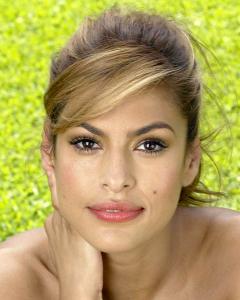Everything posted by Max
-
FOCUS on FACES!
-
FOCUS on FACES!
New HQ pics of pretty faces are always welcome Thank you penny
-
FOCUS on FACES!
Bruna have a very exotic face Thank you penny
-
FOCUS on FACES!
Love her smile Thanks @lice
-
FOCUS on FACES!
-
FOCUS on FACES!
She's beautiful Thx @lice
-
Noemie Lenoir
She's gorgeous Thank you Nefertiti
-
FOCUS on FACES!
-
FOCUS on FACES!
Anna is gorgeous, thank you
-
FOCUS on FACES!
- Sophie Marceau
-
FOCUS on FACES!
Thanks Dajana I love your pics, especially this one do you have it in HQ ?
-
FOCUS on FACES!
mmm... She's gorgeous She's dutch model Bette Franke, right ?
- Sophie Marceau
-
FOCUS on FACES!
-
FOCUS on FACES!
-
Laetitia Casta
Yes, great set, thank you Rob!
-
FOCUS on FACES!
-
Laetitia Casta
Beautiful portraits of Laetitia! Thank you Rob!
-
FOCUS on FACES!
mmm... Love the first one
-
FOCUS on FACES!
-
FOCUS on FACES!
-
FOCUS on FACES!
-
FOCUS on FACES!
- FOCUS on FACES!