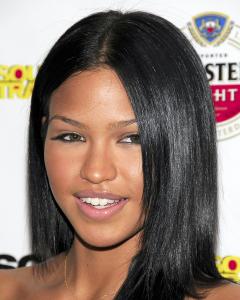Everything posted by Max
-
FOCUS on FACES!
She is simply gorgeous Thank you Dajana
- Sophie Marceau
-
FOCUS on FACES!
-
FOCUS on FACES!
Thank you Dajana
-
FOCUS on FACES!
Omg! Thank you Dajana, you're a real friend, indeed I cannot download the first one, something is wrong with the server It's Karlie Kloss, Tanya Dziahileva and Toni Garrn ? please, tell me if I'm wrong
-
Hour Glass Figures
-
FOCUS on FACES!
-
FOCUS on FACES!
Andreea is gorgeous, it would be great to have a HQ portrait of her Thank you Diana
- Maria Sharapova
-
Models or Women Making Funny or Silly Faces
-
FOCUS on FACES!
-
FOCUS on FACES!
-
FOCUS on FACES!
-
Rianne Ten Haken
- FOCUS on FACES!
-
Laetitia Casta
-
Maria Sharapova
Great set of covers Thank you coluchka
-
Models or Women Making Funny or Silly Faces
-
Sophie Marceau
She doesn't need any make-up to be gorgeous Thank you Lisa
-
Models or Women Making Funny or Silly Faces
-
Maria Sharapova
Thank you Marion for all these great pics of Maria
-
FOCUS on FACES!
Thank you so much Dajana Just the perfect format for two great faces
-
FOCUS on FACES!
-
FOCUS on FACES!
-
FOCUS on FACES!