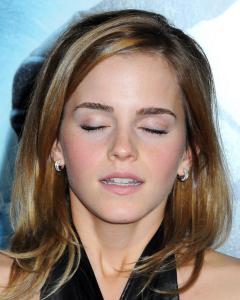Everything posted by Max
-
Sophie Marceau
Gorgeous pic of Sophie! Thanks Lisa
-
Noemie Lenoir
Beautiful post, Noémie is gorgeous Thank you Charlie
-
FOCUS on FACES!
- Katie Cassidy
-
FOCUS on FACES!
-
FOCUS on FACES!
-
FOCUS on FACES!
-
FOCUS on FACES!
-
FOCUS on FACES!
You're welcome @lice
-
FOCUS on FACES!
-
FOCUS on FACES!
-
FOCUS on FACES!
- Katie Cassidy
-
Actresses CHAMPIONS LEAGUE
I hope it's not too late 1 Hayden Panettiere 2 Elizabeth Banks 3 Eva Longoria 4 Rosario Dawson 5 Alyssa Milano 6 Sophie Marceau 7 Elisha Cuthbert 8 Amanda Peet 9 Summer Glau 10 Sarah Shahi 11 Eva Green 12 Kristanna Loken 13 Uma Thurman 14 Jennifer Aniston 15 Connie Nielsen 16 Erica Durance
-
Mylène Jampanoï
Mylène is gorgeous Thank you
- FOCUS on FACES!
-
FOCUS on FACES!
-
Sophie Marceau
-
Sophie Marceau
Beautiful portrait of Sophie! Thank you Lisa
-
FOCUS on FACES!
-
FOCUS on FACES!
-
Rachel Bilson
Nice photoshoot of Rachel Thanks a lot Nefertiti
-
Olga Kurylenko
Beautiful pic of Olga! Thank you laskaun
- FOCUS on FACES!
- FOCUS on FACES!