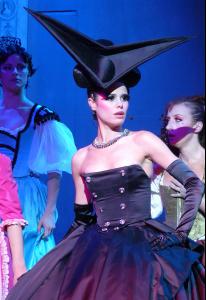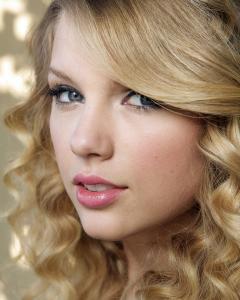Everything posted by Max
- Sophie Marceau
-
FOCUS on FACES!
-
FOCUS on FACES!
- FOCUS on FACES!
-
FOCUS on FACES!
-
FOCUS on FACES!
-
FOCUS on FACES!
-
Actresses CHAMPIONS LEAGUE
1 Blake Lively 2 Sophie Marceau 3 Naomi Watts 4 Alyssa Milano 5 Alexis Bledel 6 Kristin Kreuk 7 Halle Berry 8 Zooey Deschanel 9 Cameron Diaz 10 Evan Rachel Wood 11 Camilla Belle 12 Gwyneth Paltrow 13 Freida Pinto 14 Eva Longoria 15 Emmy Rossum 16 Nicole Kidman
-
FOCUS on FACES!
-
FOCUS on FACES!
-
Diana Moldovan
She has such a gorgeous face! Thanks diana
-
FOCUS on FACES!
- FOCUS on FACES!
- FOCUS on FACES!
-
Melissa Mars
-
FOCUS on FACES!
-
Natural Beauty Competiton
Marina Linchuk x 3
- FOCUS on FACES!
- FOCUS on FACES!
-
FOCUS on FACES!
-
FOCUS on FACES!
-
Marie Ange Casta
She reminds me Anne Parillaud Thanks for the good pics
- FOCUS on FACES!
-
FOCUS on FACES!
-
Laetitia Casta
Beautiful scan, thanks