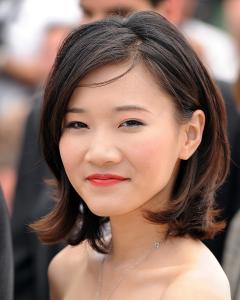Everything posted by Max
-
Virginie Ledoyen
Wow! She looks great there! Thank you Mahi
-
Barbara Palvin
- FOCUS on FACES!
-
FOCUS on FACES!
- FOCUS on FACES!
-
FOCUS on FACES!
-
FOCUS on FACES!
-
FOCUS on FACES!
-
FOCUS on FACES!
-
FOCUS on FACES!
She's gorgeous, thanks tlp2001
-
FOCUS on FACES!
- FOCUS on FACES!
-
Laetitia Casta
Happy Birthday Laetitia
- FOCUS on FACES!
- FOCUS on FACES!
- FOCUS on FACES!
-
FOCUS on FACES!
-
FOCUS on FACES!
-
FOCUS on FACES!
-
FOCUS on FACES!
- FOCUS on FACES!
- FOCUS on FACES!
-
FOCUS on FACES!
-
Laetitia Casta
Beautiful portrait of Laetitia! Thank you bigmax
-
FOCUS on FACES!
She's gorgeous Thank you cherrybomb