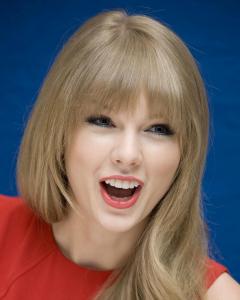Everything posted by Max
-
FOCUS on FACES!
- FOCUS on FACES!
-
FOCUS on FACES!
-
FOCUS on FACES!
- FOCUS on FACES!
- FOCUS on FACES!
-
FOCUS on FACES!
- FOCUS on FACES!
- FOCUS on FACES!
- FOCUS on FACES!
- FOCUS on FACES!
- FOCUS on FACES!
- FOCUS on FACES!
-
FOCUS on FACES!
-
FOCUS on FACES!
-
FOCUS on FACES!
- FOCUS on FACES!
-
FOCUS on FACES!
-
FOCUS on FACES!
- FOCUS on FACES!
-
FOCUS on FACES!
- FOCUS on FACES!
- FOCUS on FACES!
-
FOCUS on FACES!
-
FOCUS on FACES!