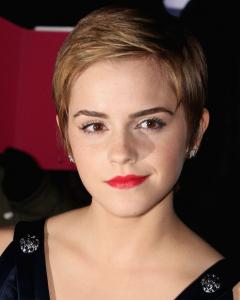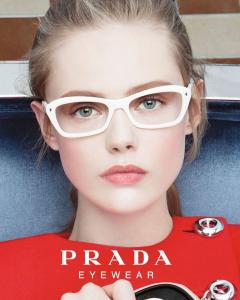Everything posted by Max
-
FOCUS on FACES!
-
Aishwarya Rai
-
Aishwarya Rai
She's gorgeous, thank you Do you have some HQ pic of her with a third eye on the forehead ?
- FOCUS on FACES!
-
Nina Dobrev
Nina has such a cute face! Thank you!
-
Elisha Cuthbert
She has reallly a hot face! Thank you
-
FOCUS on FACES!
-
FOCUS on FACES!
-
Sophie Marceau
Another great vid, thanks Karol
- Sophie Marceau
-
FOCUS on FACES!
-
FOCUS on FACES!
- FOCUS on FACES!
- Sophie Marceau
-
FOCUS on FACES!
- FOCUS on FACES!
- FOCUS on FACES!
- FOCUS on FACES!
-
FOCUS on FACES!
-
FOCUS on FACES!
-
FOCUS on FACES!
- FOCUS on FACES!
-
FOCUS on FACES!
-
FOCUS on FACES!
- FOCUS on FACES!