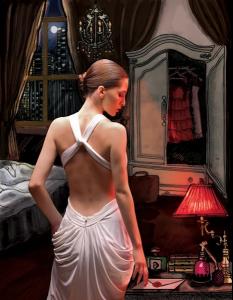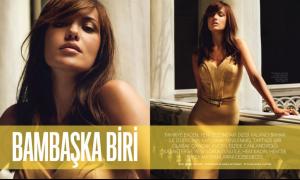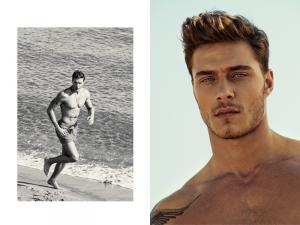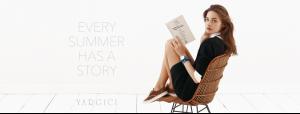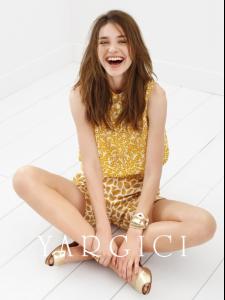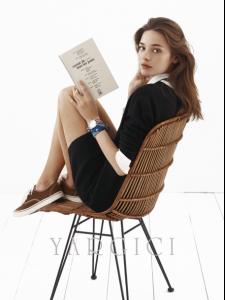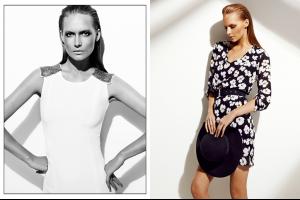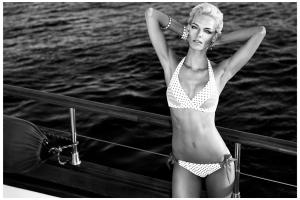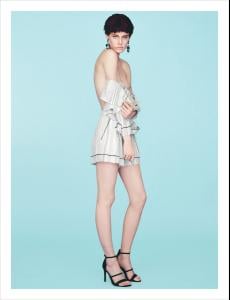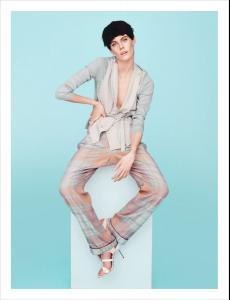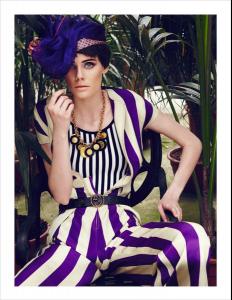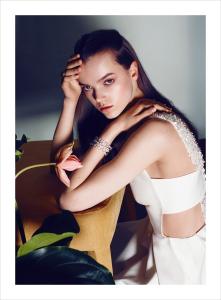Everything posted by ßengü
-
Ezgi Asaroglu
- Ezgi Asaroglu
- Ezgi Asaroglu
- Ezgi Asaroglu
- Ezgi Asaroglu
Ezgi Asaroglu was born in Izmir, Turkey. She first appeared on television in the TV series "Bir Dilim Ask", which marking her screen debut at age 17. During the years, she had roles in the top-rated TV series and the popularity of the series made Ezgi Asaroglu well known to audiences in Turkey. In 2005, she appeared in the short movie "What's Love Doing in the Mountains?" which won awards at film festivals around the world. Ezgi's film career started with her role in the 2008 award winner independent film, "For a Moment Freedom" (aka "Ein Augenblick Freiheit") which is a biting, tragicomic refugee drama. The film, which has already won 29 international awards, is now in the running for an Oscar within the category Best Foreign Language Film. In 2009, she appeared in her first leading role in "Kampuste Ciplak Ayaklar" (aka "Barefoot on Campus"). After that, the beautiful actress filmed two other films and played different roles. It will be fascinating to see the roles Ezgi Asaroglu will now choose. With "Aci Ask" (aka "Bitter Love") having seen her accepted as a good performer, she could, quite easily, be one of the best ever. Next would come a yet more challenging role than the others, in "En Mutlu Oldugum Yer", on April 9th, 2010.- Fahriye Evcen
- Fahriye Evcen
- Fahriye Evcen
- Fahriye Evcen
- Burak Celik
- Tara Jean Nordbrock
- Justyna Stolarczyk
- Karolina Gorzala
- Sanne Engelen
- Sam Laskey
- Masha Rudenko
- Joanna Halpin
- Wiola Kowal
- Kerri Lee Miller
- Ehren Dorsey
- Ehren Dorsey
- Jenna Earle
Vogue Turkey 04/14 Photographer: Emre Guven Stylist: Ece Ogutogullari Hair: Serkan Akturk Makeup: Hamiyet Akpinar- Advertisements
- Didem Soydan
Account
Navigation
Search
Configure browser push notifications
Chrome (Android)
- Tap the lock icon next to the address bar.
- Tap Permissions → Notifications.
- Adjust your preference.
Chrome (Desktop)
- Click the padlock icon in the address bar.
- Select Site settings.
- Find Notifications and adjust your preference.
Safari (iOS 16.4+)
- Ensure the site is installed via Add to Home Screen.
- Open Settings App → Notifications.
- Find your app name and adjust your preference.
Safari (macOS)
- Go to Safari → Preferences.
- Click the Websites tab.
- Select Notifications in the sidebar.
- Find this website and adjust your preference.
Edge (Android)
- Tap the lock icon next to the address bar.
- Tap Permissions.
- Find Notifications and adjust your preference.
Edge (Desktop)
- Click the padlock icon in the address bar.
- Click Permissions for this site.
- Find Notifications and adjust your preference.
Firefox (Android)
- Go to Settings → Site permissions.
- Tap Notifications.
- Find this site in the list and adjust your preference.
Firefox (Desktop)
- Open Firefox Settings.
- Search for Notifications.
- Find this site in the list and adjust your preference.
- Ezgi Asaroglu