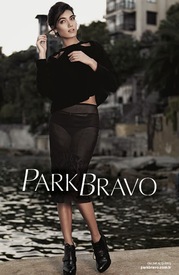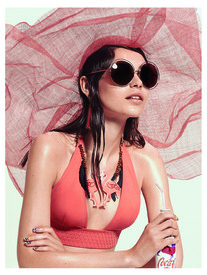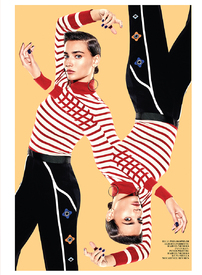Everything posted by ßengü
-
Ece Sükan
- Didem Soydan
- Didem Soydan
- Tuba Ünsal
- Tuba Ünsal
- Tuba Ünsal
- Tuba Ünsal
- Tuba Ünsal
- Özge Ulusoy
- Hande Subaşı
- Anu Koski
Marie Claire Feb’15 Photographer: Firat Kocak Moda Editoru : Pinar Aytas Hair : Mehmet Mentes Make up : Omer Faruk Dinc- Polina Bespalko
Marie Claire March’15 Photographer: Firat Kocak Moda Editoru : Pinar Aytas Hair : Mehmet Mentes Make up : Omer Faruk Dinc- Lucie Von Eugen
Marie Claire March’15 Photographer: Firat Kocak Moda Editoru : Pinar Aytas Hair : Mehmet Mentes Make up : Omer faruk Dinc- Karolina Gorzala
ELELE June’15 Photographer: Firat Kocak Stylist : Irem Akalin Hair : Burhan Cilgin Make up : Omer Faruk Dinc- Katerina Smutok
- Agata Rudko
ELLE October’15 Photographer: Firat Kocak Stylist : Elif Tuncel Makeup : Ufuk Celep Model : Agata Rudko- Jessica Luostarinen
ELLE November’15 Photographer: Firat Kocak Editor: Elif Tuncel Hair : ibrahim Junior Make up : Ufuk Celep- Lena Gercke
- Anais Garnier
- Saadet Işıl Aksoy
Account
Navigation
Search
Configure browser push notifications
Chrome (Android)
- Tap the lock icon next to the address bar.
- Tap Permissions → Notifications.
- Adjust your preference.
Chrome (Desktop)
- Click the padlock icon in the address bar.
- Select Site settings.
- Find Notifications and adjust your preference.
Safari (iOS 16.4+)
- Ensure the site is installed via Add to Home Screen.
- Open Settings App → Notifications.
- Find your app name and adjust your preference.
Safari (macOS)
- Go to Safari → Preferences.
- Click the Websites tab.
- Select Notifications in the sidebar.
- Find this website and adjust your preference.
Edge (Android)
- Tap the lock icon next to the address bar.
- Tap Permissions.
- Find Notifications and adjust your preference.
Edge (Desktop)
- Click the padlock icon in the address bar.
- Click Permissions for this site.
- Find Notifications and adjust your preference.
Firefox (Android)
- Go to Settings → Site permissions.
- Tap Notifications.
- Find this site in the list and adjust your preference.
Firefox (Desktop)
- Open Firefox Settings.
- Search for Notifications.
- Find this site in the list and adjust your preference.
- Didem Soydan