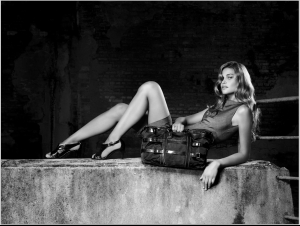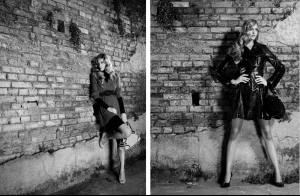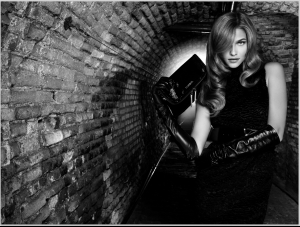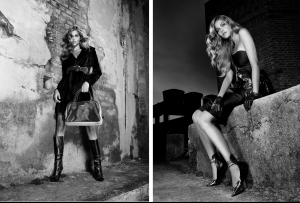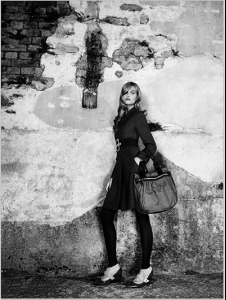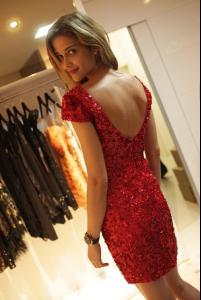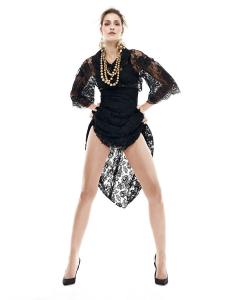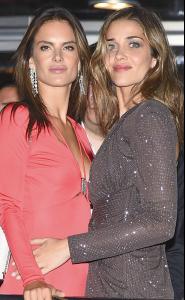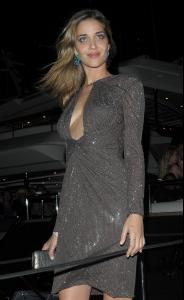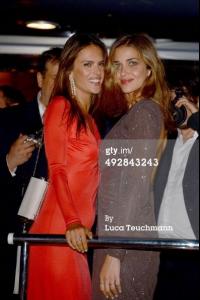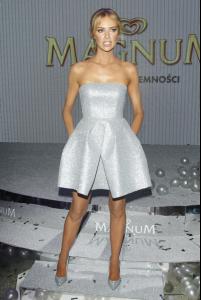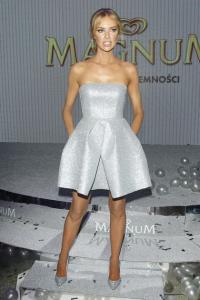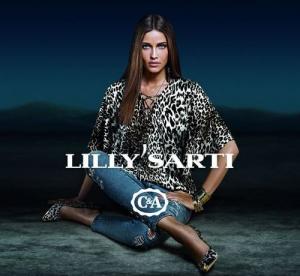Everything posted by oliviaa
-
Editorials
I think old one Photographer: Valerio Trabanco Stylist: Raphael Mendonça MakeUp and Hair: Wilson Eliodoro Model: Ana Beatriz Barros Black and White
-
Amal Alamuddin
- Candids
- Candids
- Motion
- Candids
- Editorials
- Candids
- Candids
- Motion
http://iconosquare.com/viewer.php#/detail/725992678913973796_384818302 Amfar rehearsal- Motion
- Motion
- Candids
She is wearing Zuhair Murad a long-sleeve white silk gown featuring a draped bodice and an open black embroidered lace back from the fall/winter 2014 collection I didnt like the blue dress, neither hair. The styling for de Grisogono didnt work for me. I think she looked much better on Cavalli party. I really liked the dress. But on Amfar she is again glamorous like during last year Cannes Festival. Two years ago she looked stunning with dark hair and these Cavalli dress- Candids
- Magdalena Mielcarz
- Candids
- Amal Alamuddin
- Amal Alamuddin
- Candids
I really dont care if it is her or not but if you can explain hair, please explain the dress as well. For me much easier is to pull your hair up during night out than secretly change my outfit and dont let any photo be taken. http://www.justjared.com/2014/05/20/leonardo-dicaprio-parties-it-up-at-the-cannes-film-festival/ here is your "Adriana" She just hugged him maybe... this girl isn't this, look the hair- Candids
http://www.justjared.com/2014/05/20/leonardo-dicaprio-parties-it-up-at-the-cannes-film-festival/ here is your "Adriana"- Advertisements
- Amal Alamuddin
Account
Navigation
Search
Configure browser push notifications
Chrome (Android)
- Tap the lock icon next to the address bar.
- Tap Permissions → Notifications.
- Adjust your preference.
Chrome (Desktop)
- Click the padlock icon in the address bar.
- Select Site settings.
- Find Notifications and adjust your preference.
Safari (iOS 16.4+)
- Ensure the site is installed via Add to Home Screen.
- Open Settings App → Notifications.
- Find your app name and adjust your preference.
Safari (macOS)
- Go to Safari → Preferences.
- Click the Websites tab.
- Select Notifications in the sidebar.
- Find this website and adjust your preference.
Edge (Android)
- Tap the lock icon next to the address bar.
- Tap Permissions.
- Find Notifications and adjust your preference.
Edge (Desktop)
- Click the padlock icon in the address bar.
- Click Permissions for this site.
- Find Notifications and adjust your preference.
Firefox (Android)
- Go to Settings → Site permissions.
- Tap Notifications.
- Find this site in the list and adjust your preference.
Firefox (Desktop)
- Open Firefox Settings.
- Search for Notifications.
- Find this site in the list and adjust your preference.
- Candids