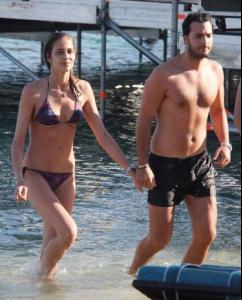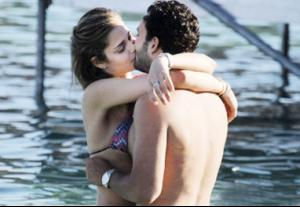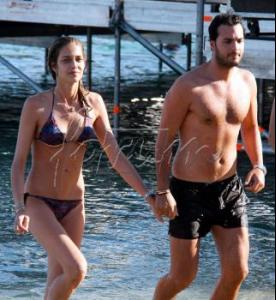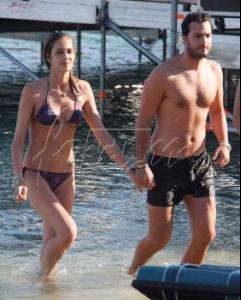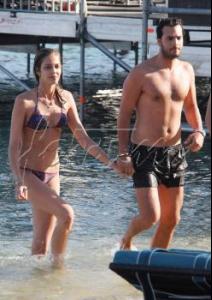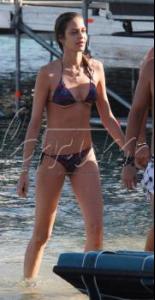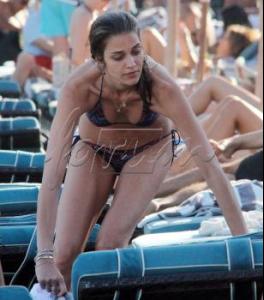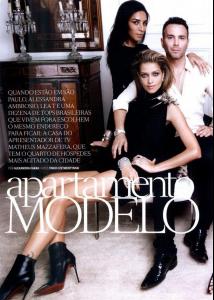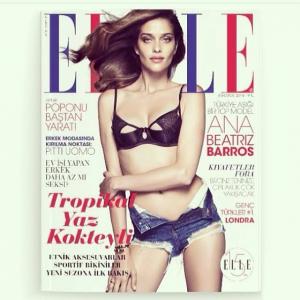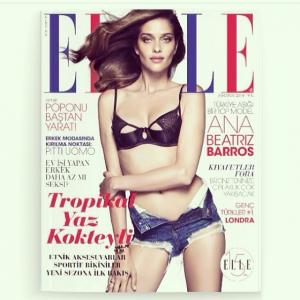Everything posted by oliviaa
-
Candids
- Candids
- Candids
- Candids
- Amal Alamuddin
- Elisa Sednaoui
Dont worry, sometimes I feel the same on Ana Beatriz Barros thread Just keep the good job. I enjoy visiting Elisa's thread.- Motion
- Advertisements
- Motion
http://www.elle.com.tr/elletv/kapak-cekimleri-kamera-arkasi-K/ana-beatriz-barrosla-basbasa_1153- Motion
http://www.elle.com.tr/elletv/kapak-cekimleri-kamera-arkasi-K/ana-beatriz-barros-kapak-cekimi_1152- Advertisements
- Candids
- Candids
- Amal Alamuddin
- Amal Alamuddin
- Miscellaneous
- Editorials
- Candids
- Anna Maria Jagodzinska
Nice- Editorials
- Candids
- Candids
- Candids
- Editorials
http://www.hurriyet.com.tr/kelebek/hayat/26791354.asp just curious...I tried to translate the article by google translater just to found out if she says anything new and there is this part: ''Mısırlı sanat simsarı Hillel Nahmad’la iki buçuk yıldır ülkeler arası ilişki yürütüyorsunuz. Siz New York’ta, sevgiliniz Londra’da... Sonsuz aşka inanıyor musunuz?'' it looks like they are asking her about her boyfriend but Halley Nahmad is not her current boyfriend and he is not Egyptian and as far as I know he didnt live in London and her current relationship with Karim is over two years not 6 months. Anybody speaking turkish to translate it correctly?- Candids
Account
Navigation
Search
Configure browser push notifications
Chrome (Android)
- Tap the lock icon next to the address bar.
- Tap Permissions → Notifications.
- Adjust your preference.
Chrome (Desktop)
- Click the padlock icon in the address bar.
- Select Site settings.
- Find Notifications and adjust your preference.
Safari (iOS 16.4+)
- Ensure the site is installed via Add to Home Screen.
- Open Settings App → Notifications.
- Find your app name and adjust your preference.
Safari (macOS)
- Go to Safari → Preferences.
- Click the Websites tab.
- Select Notifications in the sidebar.
- Find this website and adjust your preference.
Edge (Android)
- Tap the lock icon next to the address bar.
- Tap Permissions.
- Find Notifications and adjust your preference.
Edge (Desktop)
- Click the padlock icon in the address bar.
- Click Permissions for this site.
- Find Notifications and adjust your preference.
Firefox (Android)
- Go to Settings → Site permissions.
- Tap Notifications.
- Find this site in the list and adjust your preference.
Firefox (Desktop)
- Open Firefox Settings.
- Search for Notifications.
- Find this site in the list and adjust your preference.
- Candids