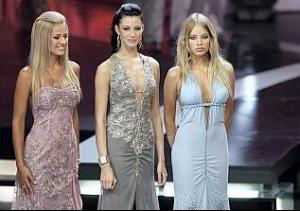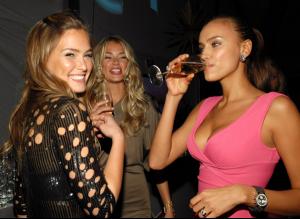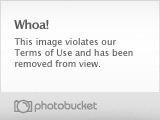Everything posted by complicata
-
Xenia Tchoumitcheva
- Jessica Alba
you can't see the baby <_<- Jill Goodacre
i only know her from this one friends episode she was in... she and chandler are trapped in an ATM vestibule and chandler is totally intimidated by her i love that episode- Xenia Tchoumitcheva
- Irina Shayk
- Irina Shayk
- Irina Shayk
- Hana Nitsche
- Robert Pattinson
- Irina Shayk
- Who is this?
Sorry? That's not her name, isn't it?- Who is this?
*push* anyone MUST know her- Hana Nitsche
- Who is this?
- Who is this?
- Who is this?
- Who is this?
- Who is this?
Oh, okay, I didn't know that with the nudity Hopefully someone will recognize her... sigh...- Who is this?
- Who is this?
What's her name? Nudity http://www.imgimg.de/uploads/Bild06435fc90b2jpg.jpg Nudity must be textlinked with a warning. ~post edited by PinkCouture- Nikki Reed
Nikki with blonde hair:- Nikki Reed
she's gonna be in twilight!! did you know that?- Robert Pattinson
oh, he's staring in twilight i'm sooo excited!- The Best Model Street Style
Irina x 3- Irina Sheik
thank you! and 'la ringrazio' - Jessica Alba
Account
Navigation
Search
Configure browser push notifications
Chrome (Android)
- Tap the lock icon next to the address bar.
- Tap Permissions → Notifications.
- Adjust your preference.
Chrome (Desktop)
- Click the padlock icon in the address bar.
- Select Site settings.
- Find Notifications and adjust your preference.
Safari (iOS 16.4+)
- Ensure the site is installed via Add to Home Screen.
- Open Settings App → Notifications.
- Find your app name and adjust your preference.
Safari (macOS)
- Go to Safari → Preferences.
- Click the Websites tab.
- Select Notifications in the sidebar.
- Find this website and adjust your preference.
Edge (Android)
- Tap the lock icon next to the address bar.
- Tap Permissions.
- Find Notifications and adjust your preference.
Edge (Desktop)
- Click the padlock icon in the address bar.
- Click Permissions for this site.
- Find Notifications and adjust your preference.
Firefox (Android)
- Go to Settings → Site permissions.
- Tap Notifications.
- Find this site in the list and adjust your preference.
Firefox (Desktop)
- Open Firefox Settings.
- Search for Notifications.
- Find this site in the list and adjust your preference.