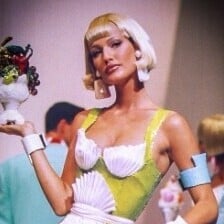Everything posted by dailydoseof
-
90' runway model ID
Martina Furjesova
-
90' runway model ID
Could be a very young Vanessa Haydon (Trump)?
-
90' runway model ID
Paulina Nemcova
-
90' runway model ID
Julie Chaikowsky
-
90' runway model ID
yes teamwork is the best in this case
-
90' runway model ID
Belinda Hutter and Emma Warg
-
90' runway model ID
Carmen Schwartz aka Carmen Carmen
-
Vintage Model IDs
Yvonne Sporre thank you for your scans @missparker7
-
Vintage Model IDs
I spot Vanessa Angel (2nd), Lara Harris (Mickey Mouse) and Jillian King (black skirt)
-
Vintage Model IDs
Brigitte Nielsen
-
90' runway model ID
Daniela Azzone
-
Runway models ID 2000-2005
Olga Petrova
-
90' runway model ID
Yvonne Sporre
-
Vintage Model IDs
Cynthia Antonio
-
Vintage Model IDs
Barbara Moors
-
90' runway model ID
Emma Hemming
-
90' runway model ID
Aurelie Claudel
-
90' runway model ID
Diana Petra, Cynthia Antonio
-
90' runway model ID
Carole Naville
-
Vintage Model IDs
Luciana Morad btw thank you for your great scans!
-
90' runway model ID
Marinda Kaha Hanselmann, Dana Douglas
-
Vintage Model IDs
Marlene Mourreau
-
90' runway model ID
Simone Angel (MTV host)
-
90' runway model ID
Olga de Souza (singer of dance band Corona)
-
90' runway model ID
Michelle Rozmarin