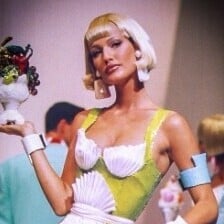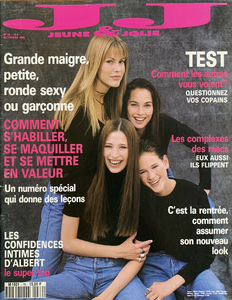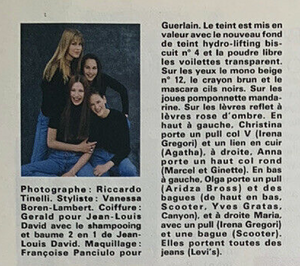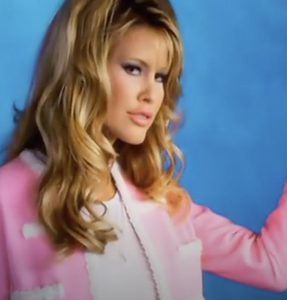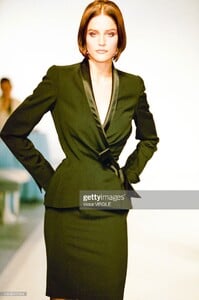-
dailydoseof started following Elite Model Management agency books
-
90' runway model ID
Ildiko Reka Fulop
-
Vintage Model IDs
thank you very much. we are getting there 🤗
-
Vintage Model IDs
thank you for looking. so its still a mystery 🤗
-
Vintage Model IDs
Who is the blonde model on the Cover from 1993 and is she the same girl as the one in the Musikvideo of "Die Doofen" from 1995 ? she is credited as Christina
-
90' runway model ID
Paula Abbott
-
90' runway model ID
Georgia Goettmann
-
90' runway model ID
Olga Kurylenko
-
90' runway model ID
yes Rebekka Botzem
- Model Agency Books & Headsheet Posters worldwide
-
90' runway model ID
Amanda de Cadenet
- Elite Model Management agency books
-
90' runway model ID
My guess for the brunette is Daniela Michalski the other one is Bijou Philips
-
Vintage Model IDs
I think I recognized the girl with long brunette hair in this Winter 1999 Thierry Mugler fashion show. still no name
-
Vintage Model IDs
yes it showed nudity in a very estetic way
-
Vintage Model IDs
thank you for your response. and most of all thank you for the elite model book scans you posted. so rare and complete scans. I found them 2 days ago :) I know the quality of the video is difficult to id the girls. with wind machine, fog and lighting ;) maybe they used really unknown girls for the video . 🤗