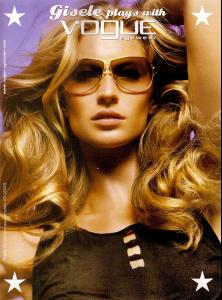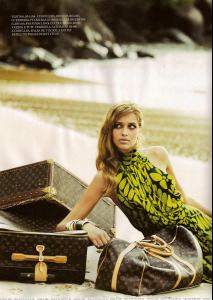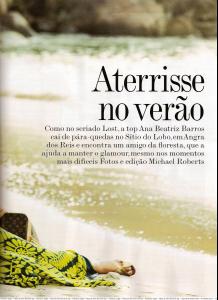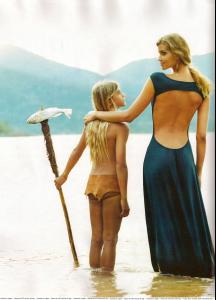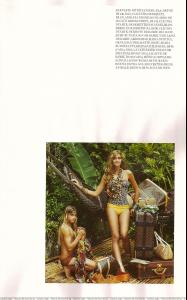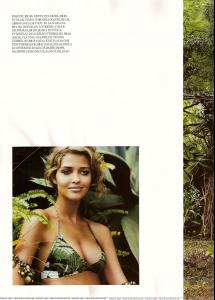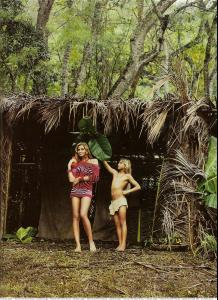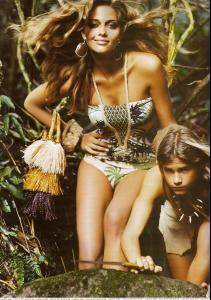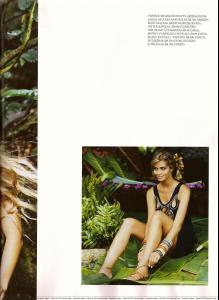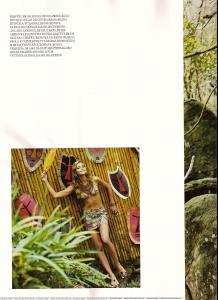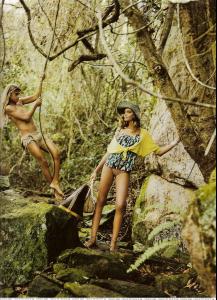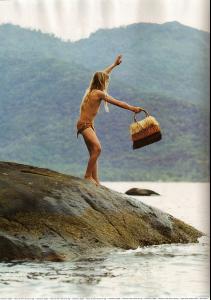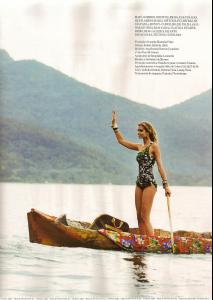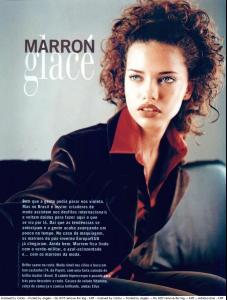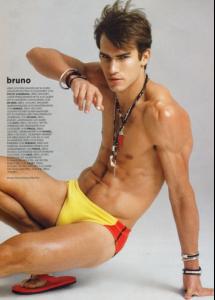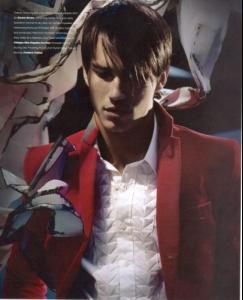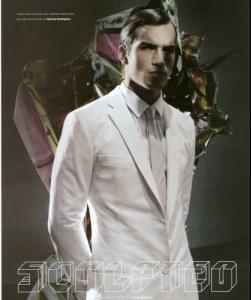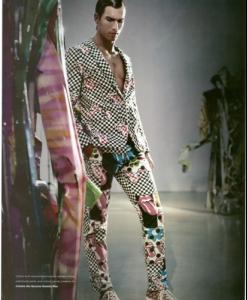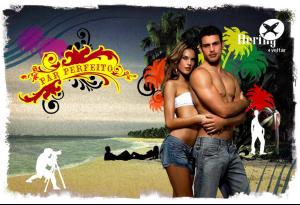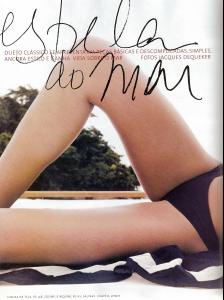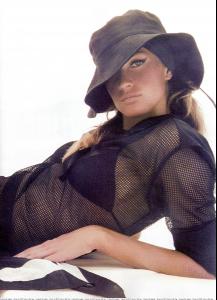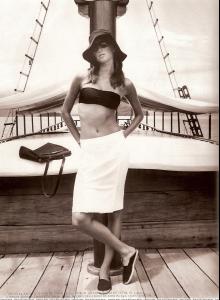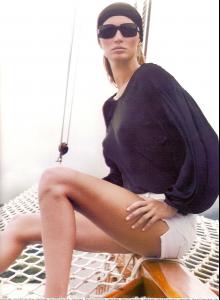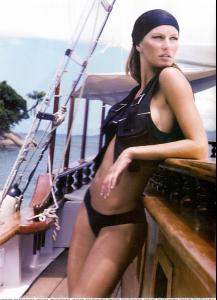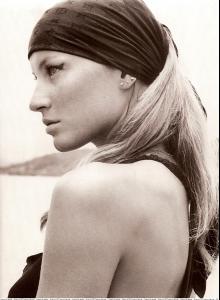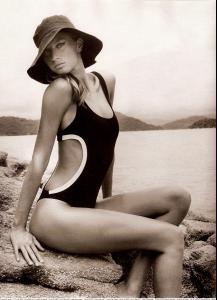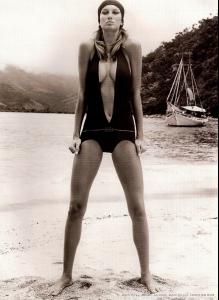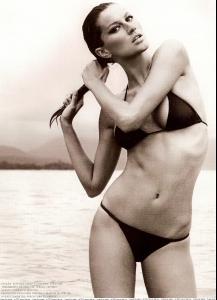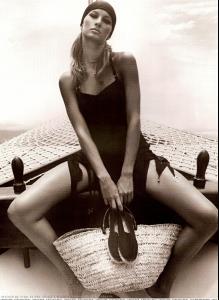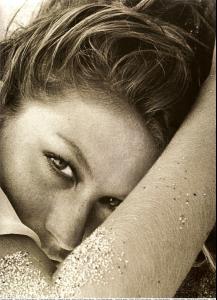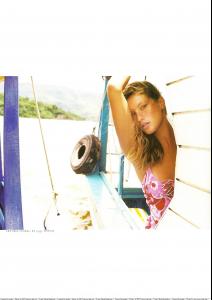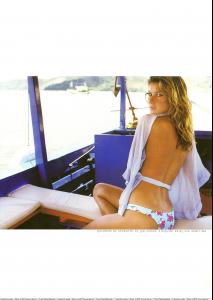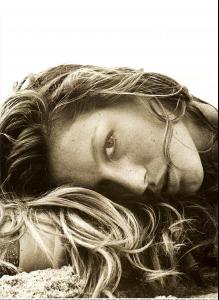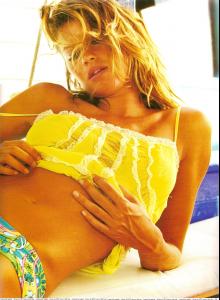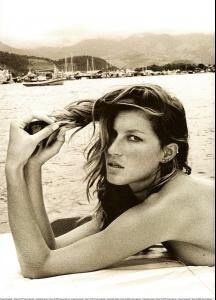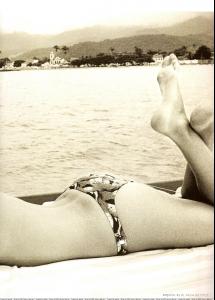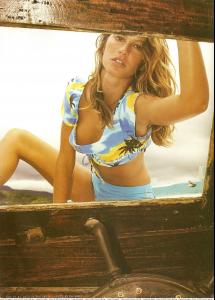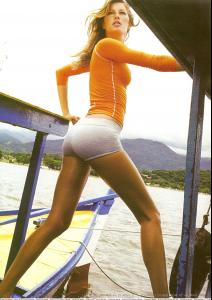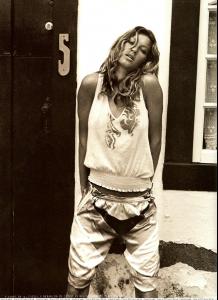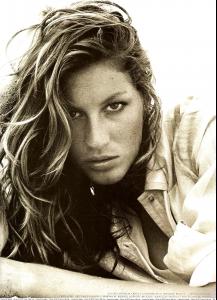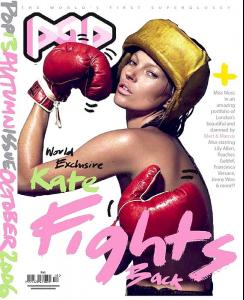Everything posted by Angelxxxx
-
Advertisements
-
Editorials
-
Miscellaneous
-
Miscellaneous
its ok Miwa But its not her
-
Miscellaneous
Yes, its Michelle Alves
-
Miscellaneous
This is not adriana
-
Candids
that woman is not her mother
-
Bruno Santos
- Candids
- News
- Drielle Valeretto
Gooo vakooooo- Advertisements
- Editorials
- Editorials
- Candids
autographs? Did you get one Bella?- Editorials
- Candids
Caio Vaz isn't a model... well at least not that I'm aware of.. however he is a surfer, and a pretty good one at that. He is a surfer and a Model. He is from 40- Miscellaneous
- Candids
O wow thank you she's lookin Fab in those pics with the hair !!! Good for her she's filming commercial for hair & she died it dark she better keep it that way!!! Is it a Brazillian company? Yes, it is.. but I dont know the name we need to wait some days for to know its so great to see the adriana doing new campaings :hell yea!: and I thing she is with red hair.- Candids
is adriana lima in sao paulo today? Yes, She is. She was filming for a New Hair- Candids
its not adriana at first picture- Kate Moss
- Miscellaneous
- Miscellaneous
My friend take this picture for me- Candids
well, at orkut she will find the other picture (adriana with her cousin and a other girl) at swimming pool.. but this one.. no
Account
Navigation
Search
Configure browser push notifications
Chrome (Android)
- Tap the lock icon next to the address bar.
- Tap Permissions → Notifications.
- Adjust your preference.
Chrome (Desktop)
- Click the padlock icon in the address bar.
- Select Site settings.
- Find Notifications and adjust your preference.
Safari (iOS 16.4+)
- Ensure the site is installed via Add to Home Screen.
- Open Settings App → Notifications.
- Find your app name and adjust your preference.
Safari (macOS)
- Go to Safari → Preferences.
- Click the Websites tab.
- Select Notifications in the sidebar.
- Find this website and adjust your preference.
Edge (Android)
- Tap the lock icon next to the address bar.
- Tap Permissions.
- Find Notifications and adjust your preference.
Edge (Desktop)
- Click the padlock icon in the address bar.
- Click Permissions for this site.
- Find Notifications and adjust your preference.
Firefox (Android)
- Go to Settings → Site permissions.
- Tap Notifications.
- Find this site in the list and adjust your preference.
Firefox (Desktop)
- Open Firefox Settings.
- Search for Notifications.
- Find this site in the list and adjust your preference.