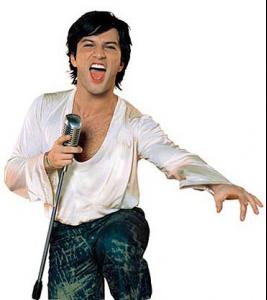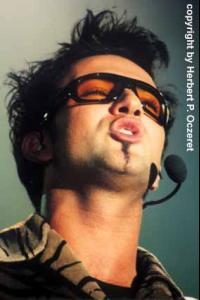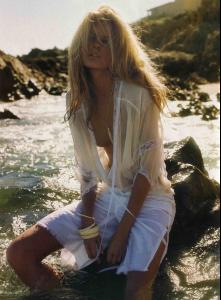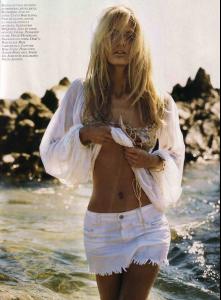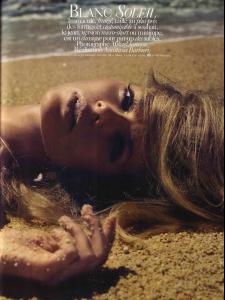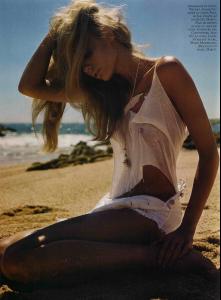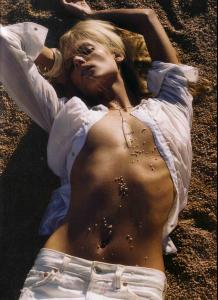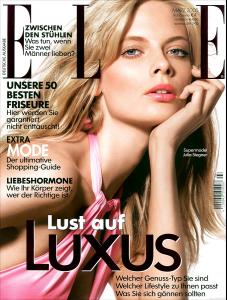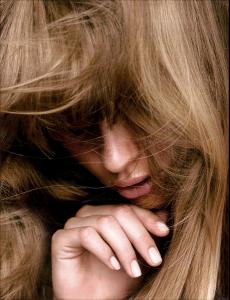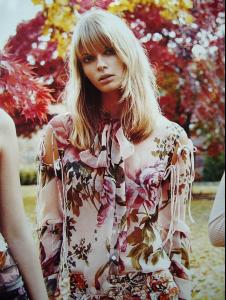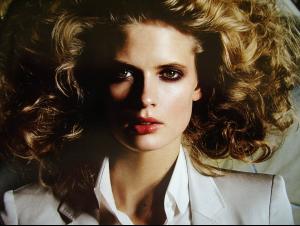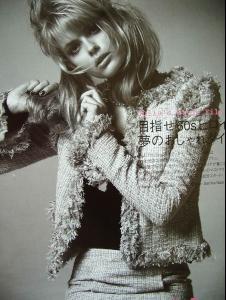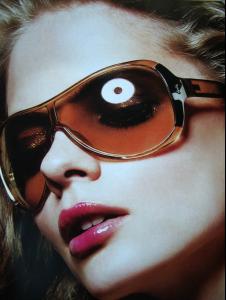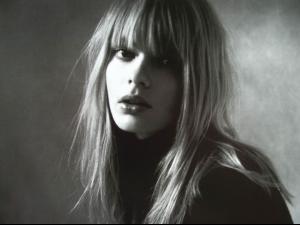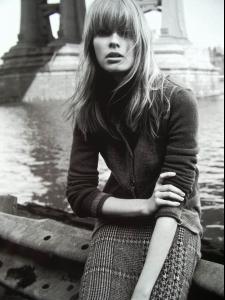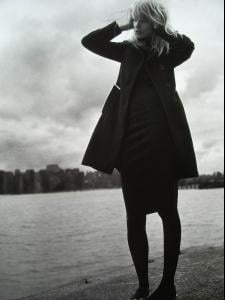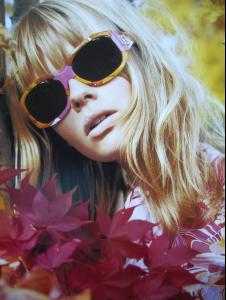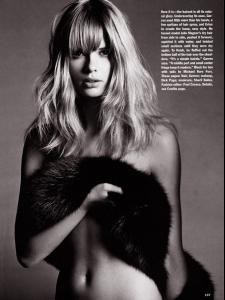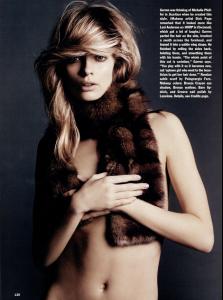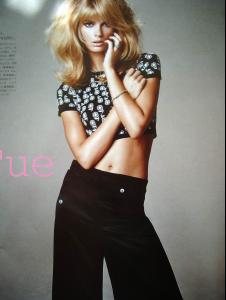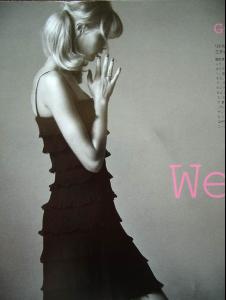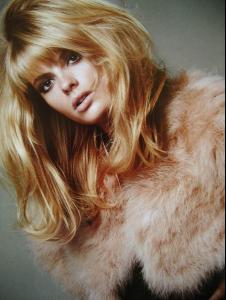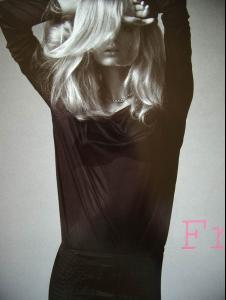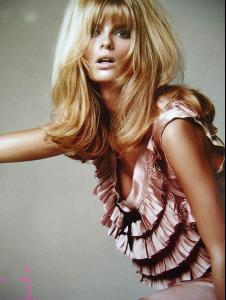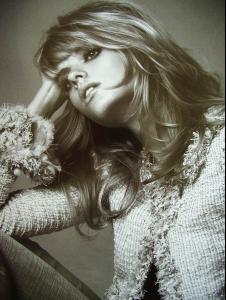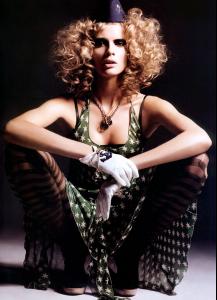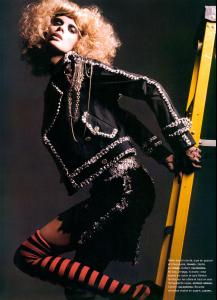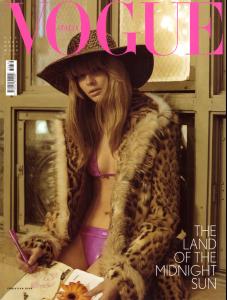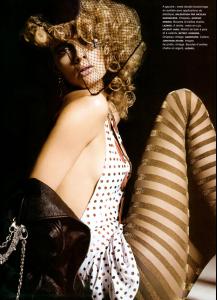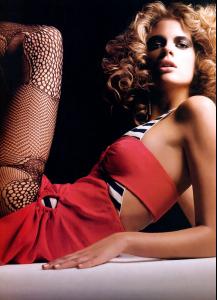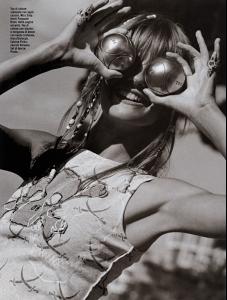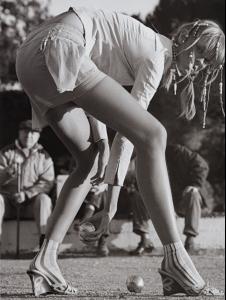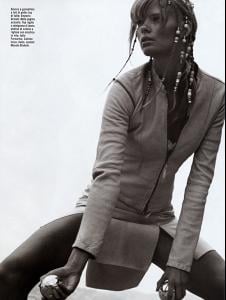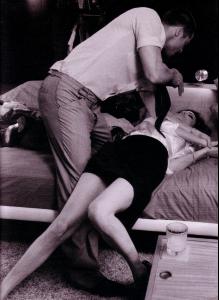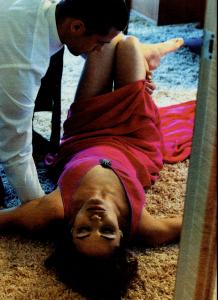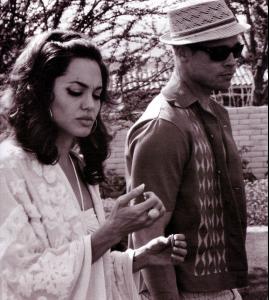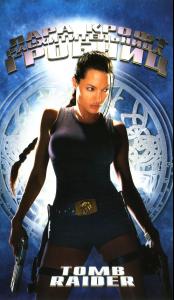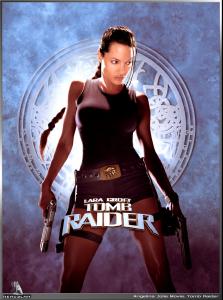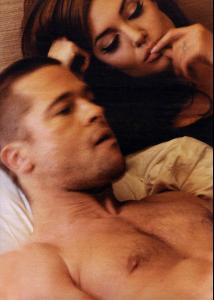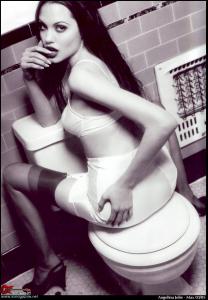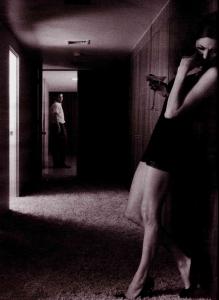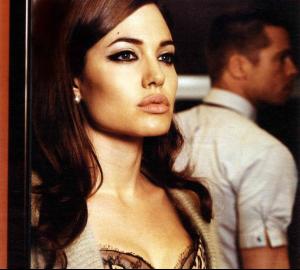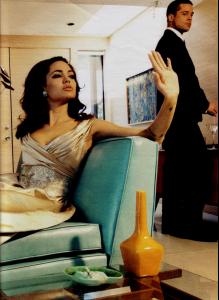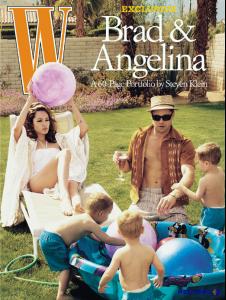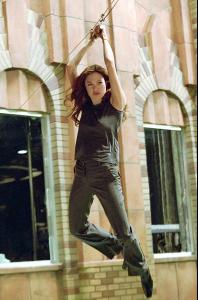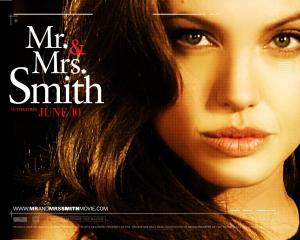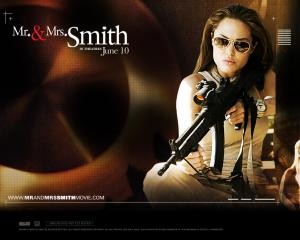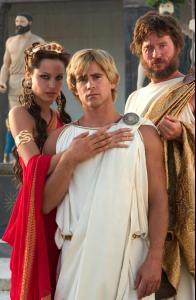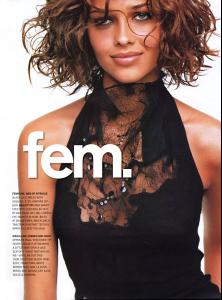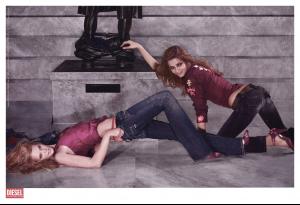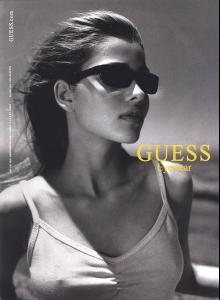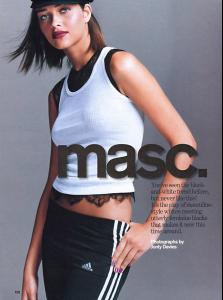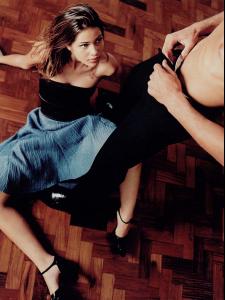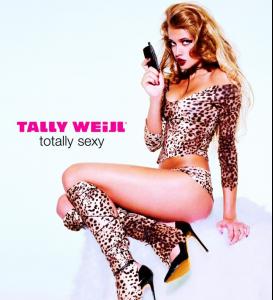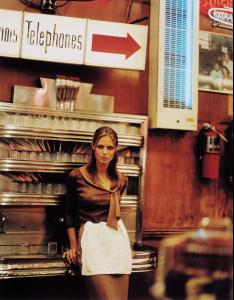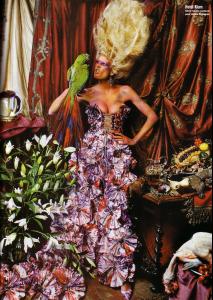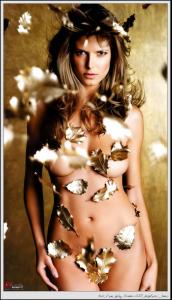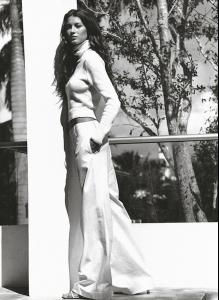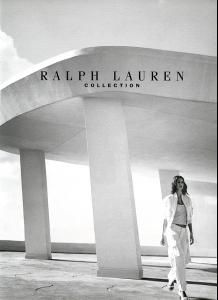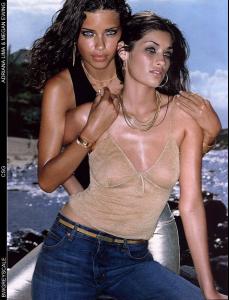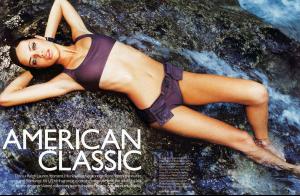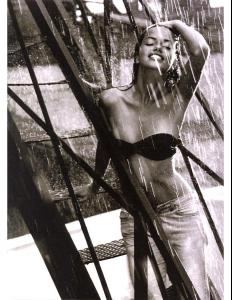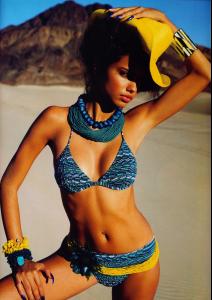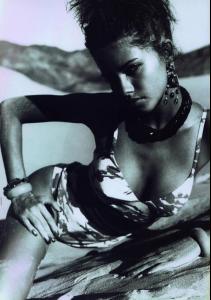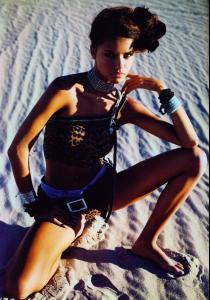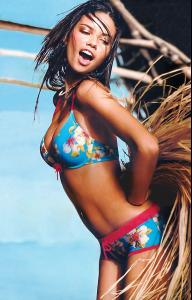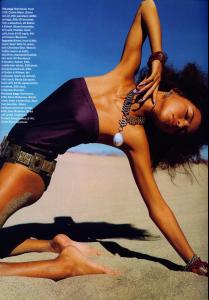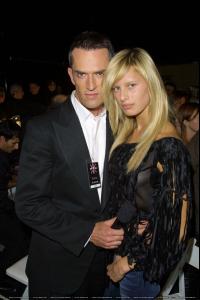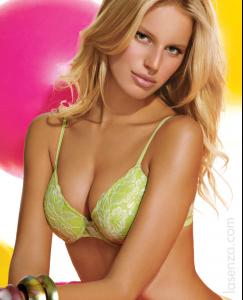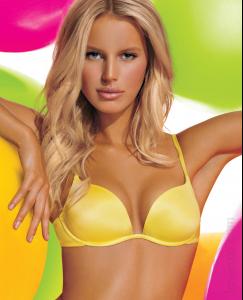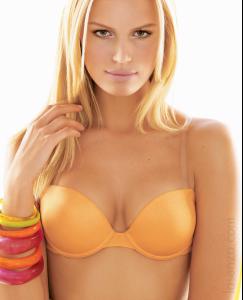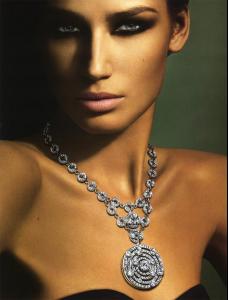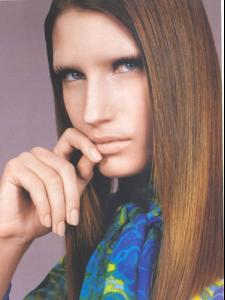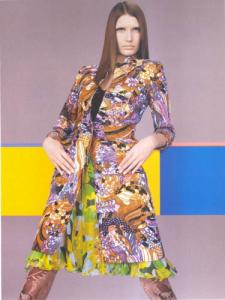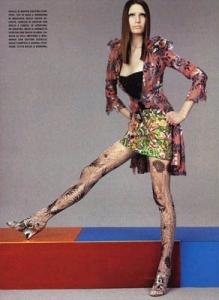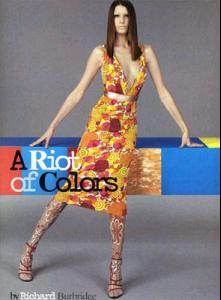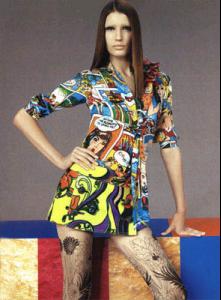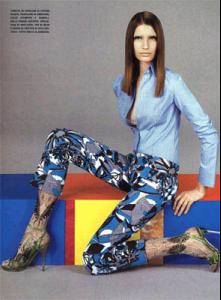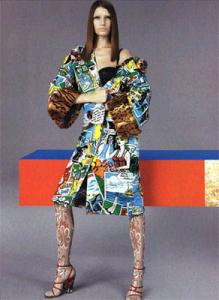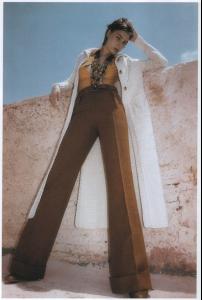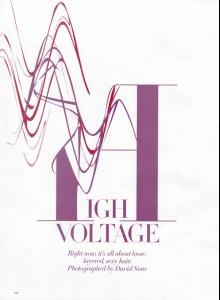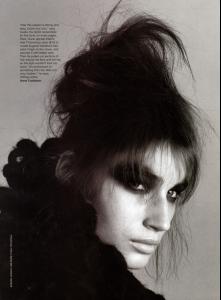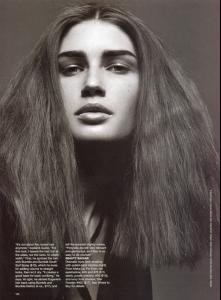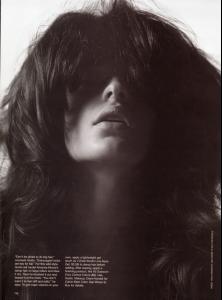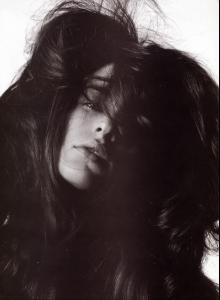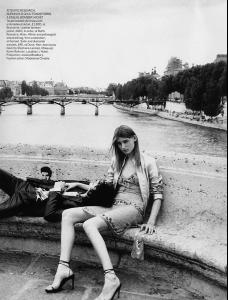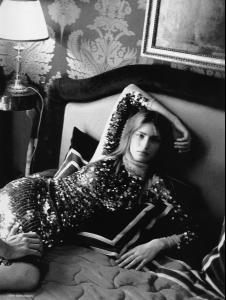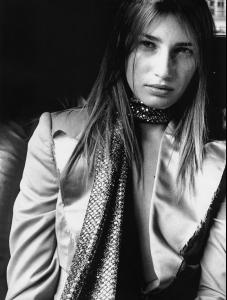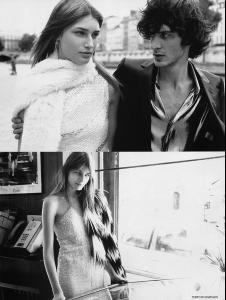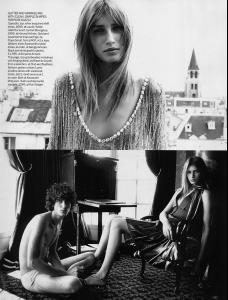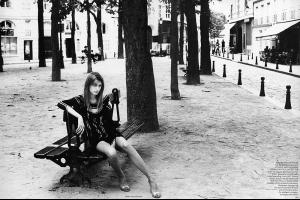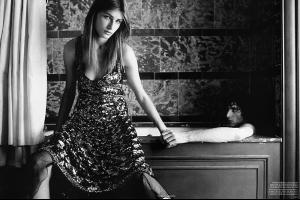Everything posted by supermodelKK
-
Natasha Poly
i think it is a push up bra makes a trick i am A but when i am in vs bra it looks like i am B or even c vs rocks lol
-
Tarkan
- Julia Stegner
-
Julia Stegner
-
Julia Stegner
-
Julia Stegner
- Julia Stegner
- Julia Stegner
-
Karolina Kurkova
welcome to bellazon this are reposts thnaniks for them anyways i can look at kk pics over and over again i dont care if i have seen them for 10000000000000 times
- Kate Hudson
- Angelina Jolie
- Angelina Jolie
- Angelina Jolie
- Angelina Jolie
-
Angelina Jolie
- Editorials
-
Heidi Klum
-
Advertisements
- Editorials
- General Swimwear
- General Swimwear
-
Karolina Kurkova
-
Eugenia Volodina
-
Eugenia Volodina
-
Eugenia Volodina