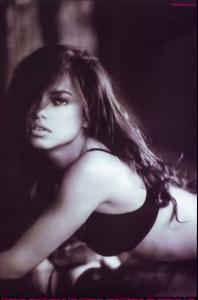Everything posted by memories
-
Wallpapers
^the second ones is cool, the 3 A's (Y)
-
MODELS LEAGUE
Izabel Izabel Edita Doutzen Doutzen Heidi
- Salma vs Penelope
-
The Best Model of VSFS '07
Lima x3
- Age model competition
- Motion
-
Runway
too bad she only did one show in Rio
-
Have You Ever...
No have you ever embarrassed yourself in public?
-
Girls ABC Name Game
E- Emilie
-
I Am...
^ am also watching a movie call Eight Below..
-
GAME: A,B,C TV Shows/Movies
m- Monster
- General Clothing
-
Wallpapers
wow those secret embrace(3rd to 6th) are amazing thanks!
-
Miscellaneous
i love her skin tone there, very tan thanks!
-
Have You Ever...
No Have you ever been involved in a fight?
-
Girls ABC Name Game
Irina
- Age model competition
-
The BEST of Bellazon
Laetitia x3
-
MODELS LEAGUE
Magdalena Valentina Behati Gemma Elianne Edita Janeta Erin Petra Katja Fabiana Magdalena
-
The Best Model of VSFS '07
Alessandra x3
-
Celebrity elimination game
1. Carmen Kass [2] 2. Heather Marks [2] 4. Inguna Butane [2] 8. Izabel Goulart [3] 9. Valentina Zeliaeva [1] 10. Caroline Francischini [2]
-
The Best Model Street Style
Renata x2 Anja x1
-
Candids
i would like to know how he proposed to her, hopefully she would tell
-
Candids
thanks bill for backstage pics
- Victoria's Secret Lingerie/Underwear