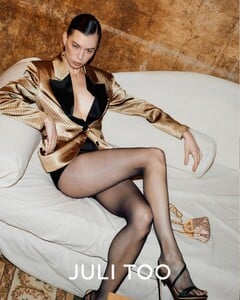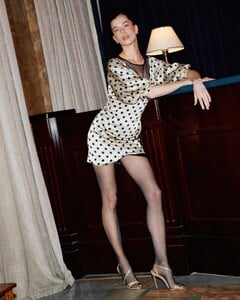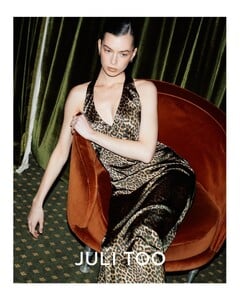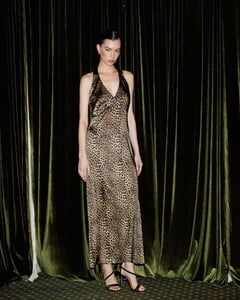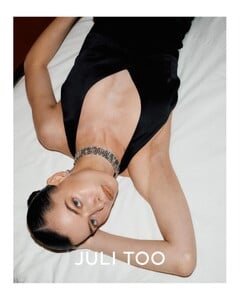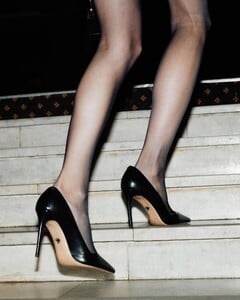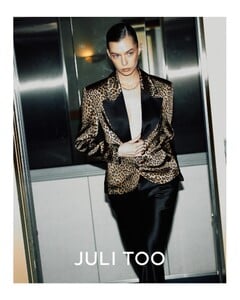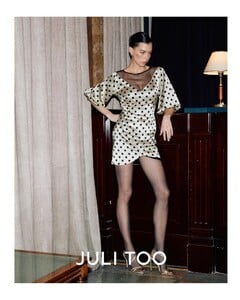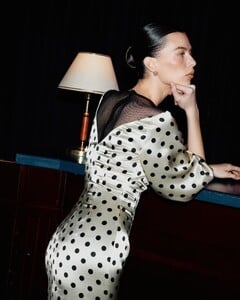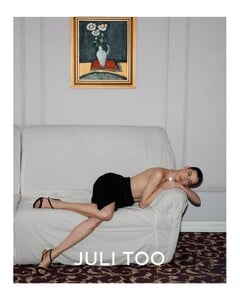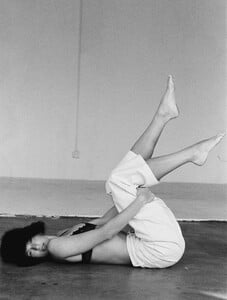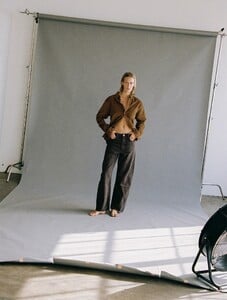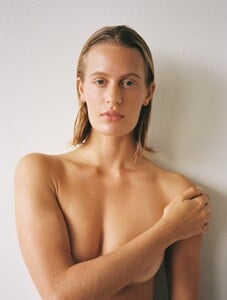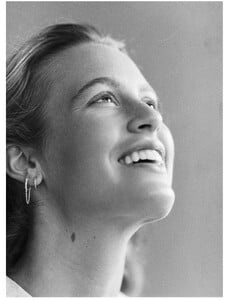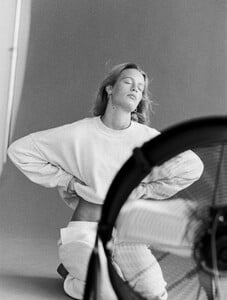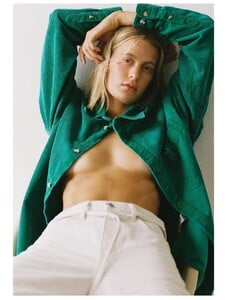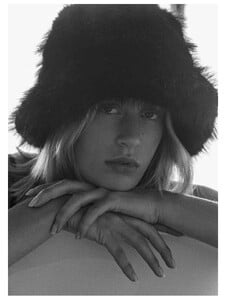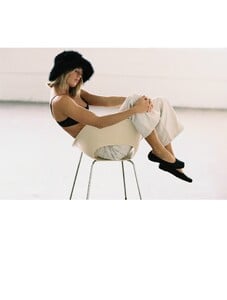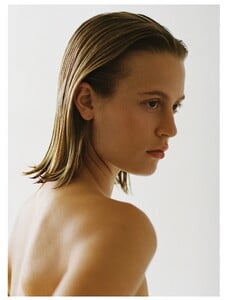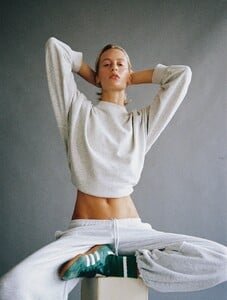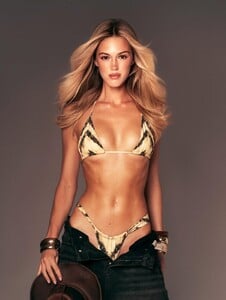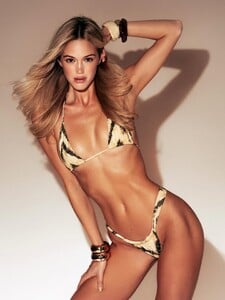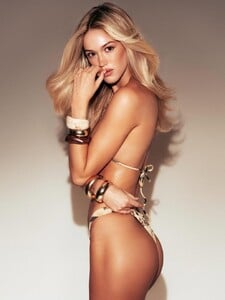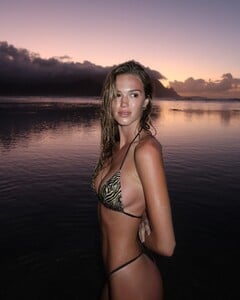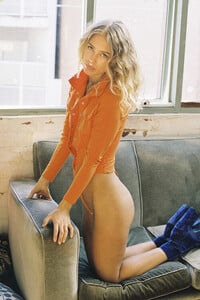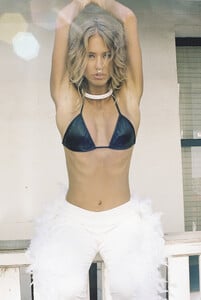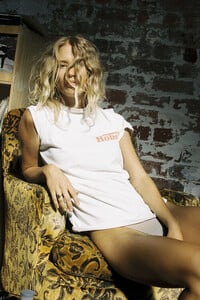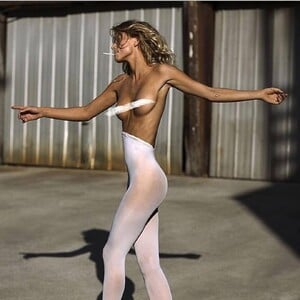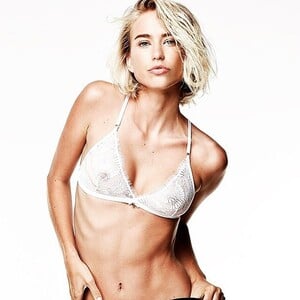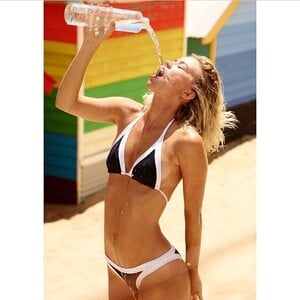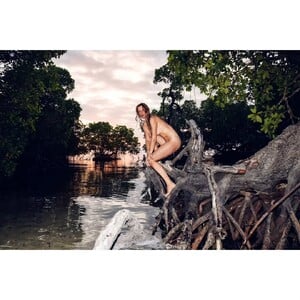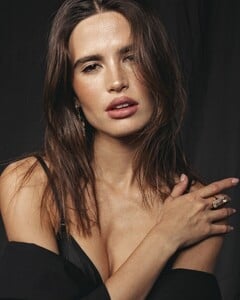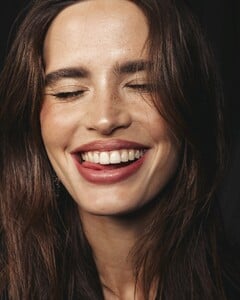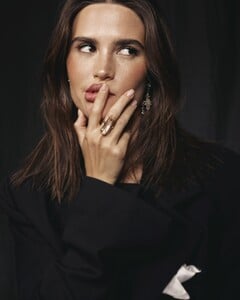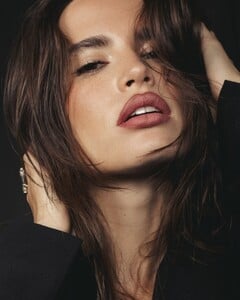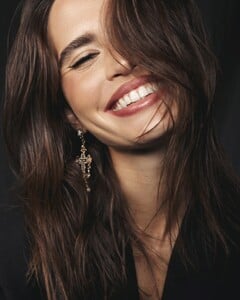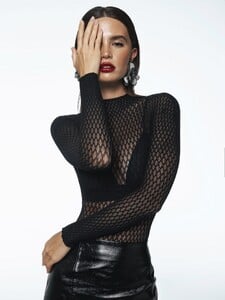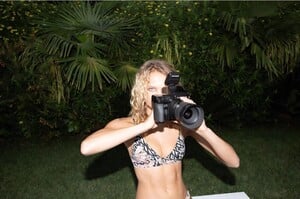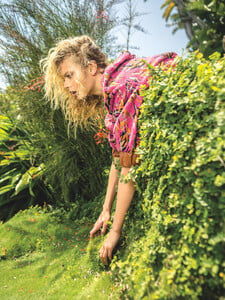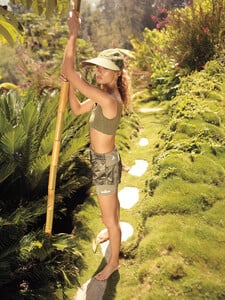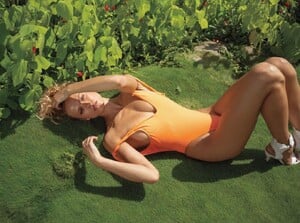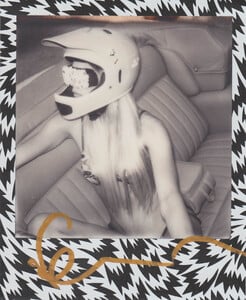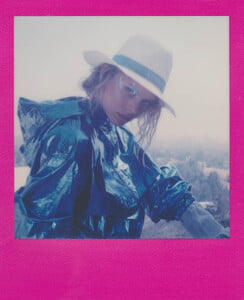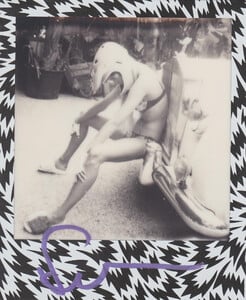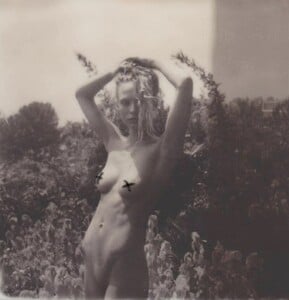Everything posted by Malcom7
-
Kristina Koshernaya
-
Grace Elizabeth
Source ?
- Sarah Hands
-
Tanya Sizova
For JULI TOO SnapInstato_AQOKU6h3XifXAS2ZVbBXnB8DGcxTBJn5IrHB-AbuG-0TBYXMbah1tb9oL1gZDYTF2IEdPkhA7Kb4NF8PLAncER3ELE4Cb4b8nzUPTlA.mp4
-
Anaiis Scheers
-
Anaiis Scheers
- Olivia Link
- Olivia Link
-
Sophie Dhuij
-
Sophie Dhuij
- Sophie Dhuij
-
Olivia Link
SnapInstato_AQMdpzxBF3825JlRsOQndZzU1lZiO5eIhgg-ZvkSAhnwtHoCnWqfuJZICsaJzc84zseXdCkGsCqWDx6k1aJASWNWrBfiWDGfjkspkp4.mp4
-
Freya Walton
by creativerehabnyc SnapInstato_AQNGKzqdCr3ehMQeFOlwwyq6lquGjT_Qv8AFS5pRivK7cqtlCyInVotPt2KOG8Ik8kSzadz1ZNCkWTFVWo_xWJTsJgB7wCKYpUT9ZHI.mp4
-
Freya Walton
that great thank u
-
Camilla Kova
- Kristina Koshernaya
- Vasilisa Melnikova
- Tanya Sizova
- Maggie Rawlins
@JSNBourne can u answer us please what happened about the photo u said u have everyone ask because we want to see it 🙏- Maggie Rawlins
calm down guys deleted this is not worth to get banned because of this- Maggie Rawlins
i remember someone said he have some toplees or nudity pics for her what's happened about this ?- Maggie Rawlins
where is this from ?- Tilda Elfsson
- Vlada Erofeeva
- Victoria Germyn
- Kristina Koshernaya
Account
Navigation
Search
Configure browser push notifications
Chrome (Android)
- Tap the lock icon next to the address bar.
- Tap Permissions → Notifications.
- Adjust your preference.
Chrome (Desktop)
- Click the padlock icon in the address bar.
- Select Site settings.
- Find Notifications and adjust your preference.
Safari (iOS 16.4+)
- Ensure the site is installed via Add to Home Screen.
- Open Settings App → Notifications.
- Find your app name and adjust your preference.
Safari (macOS)
- Go to Safari → Preferences.
- Click the Websites tab.
- Select Notifications in the sidebar.
- Find this website and adjust your preference.
Edge (Android)
- Tap the lock icon next to the address bar.
- Tap Permissions.
- Find Notifications and adjust your preference.
Edge (Desktop)
- Click the padlock icon in the address bar.
- Click Permissions for this site.
- Find Notifications and adjust your preference.
Firefox (Android)
- Go to Settings → Site permissions.
- Tap Notifications.
- Find this site in the list and adjust your preference.
Firefox (Desktop)
- Open Firefox Settings.
- Search for Notifications.
- Find this site in the list and adjust your preference.