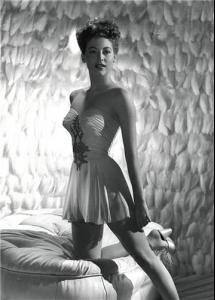Everything posted by Twinkle
-
Candice Swanepoel
Those are great pics!
-
Olga Kurylenko
She is such a natural beauty
- Carola Remer
- Irina Shayk
-
Elizabeth Taylor
My Elizabeth Taylor Tribute
-
Gigi Paris
Pretty, thanks
-
Candice Swanepoel
Candi in Cow boy hat, and booty shirts = :chicken:
-
Kate Upton
I agree. Thanks Jessica she is so beautiful
-
Rosie Huntington-Whiteley
Good for Rosie
-
Miranda Kerr
OMG what an adorable child she was!!
-
Victoria's Secret Lingerie/Underwear
She looks so amazing in those. I love the hair style too
- Daniela Cosio
-
Kate Upton
Thanks Jessica
-
Laetitia Casta
Lae has the cutest smile
-
Ann Sheridan
Love her!! Thanks for creating this thread
-
The loveliest face in Old Hollywood
Group A Veronica Lake Sophia Loren vs. Audrey Hepburn 2.5 each Vivien Leigh Natalie Wood Group D Brigitte Bardot Gene Tierney Ann Sheridan Sharon Tate
-
Carole Lombard
Thank you for contributing Cop11. She is one of my favorites. And so special
-
Vivien Leigh
Thank you. She was such a great beauty
- Ava Gardner
-
Rita Hayworth
- Penelope Cruz
- Claudia Cardinale
Love those, so cute- Monica Bellucci
- Brigitte Bardot
- Irina Shayk