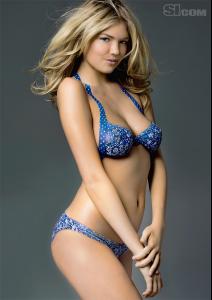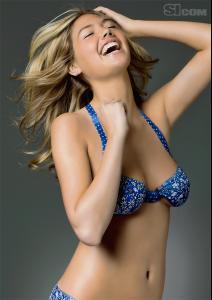Everything posted by Twinkle
-
Candice Swanepoel
Some of those voters stated they wanted to see Milla's face on Candice's body. I don't get that Candice has just a great a face as she does body
-
Kate Upton
- Irina Shayk
- Esti Ginzburg
-
Candice Swanepoel
That's rediculous, Camilla doesn't even compare to Candice
-
Kate Upton
Gorgeous! Thank you
- Jenna Pietersen
- Irina Shayk
-
Kate Upton
Thanks, Her and Iri look so great
-
Candice Swanepoel
Eww how is Camilla up against Candice, there is no competition there IMO <_<
- Irina Shayk
-
Candice Swanepoel
I agree with you, but I think that she looks a bit better as a brunette (more like model) the particular feature here are the blue eyes and brown hair ... not that she doesn't look good with blonde hair it's also great
-
Candice Swanepoel
I think she looks just as beautiful Brunette as she does Blonde.
-
Miranda Kerr
Flynn is the cutest little baby, what a gorgeous family
-
Doutzen Kroes
Awww she was adorable as a kid
- Kate Upton
- Emily Didonato
-
Candice Swanepoel
It may just be the angle of the picture, hopefully, anyway she looks great
-
Kate Upton
I know I hope she gets really famous and becomes a VS Angel, she'd be perfect for them
-
Kate Upton
-
Candice Swanepoel
Gorgeous, thanks!
- Irina Shayk
-
Izabel Goulart
I think her SI pics were beautiful for the most part but they didn't stand out to me. I love Iza but i think they could have done better with her
-
Elizabeth Taylor
She was such a beauty
- Esti Ginzburg