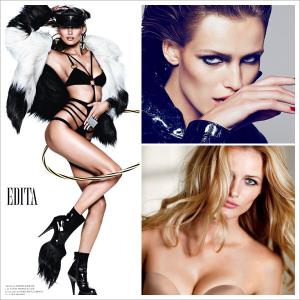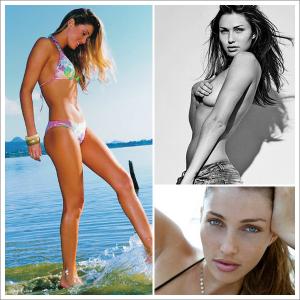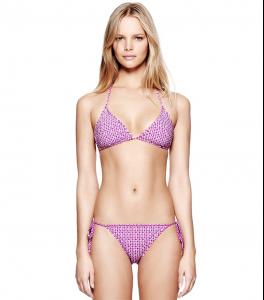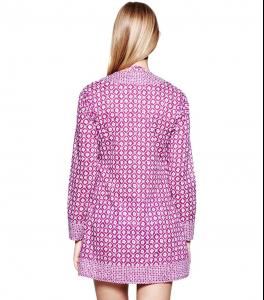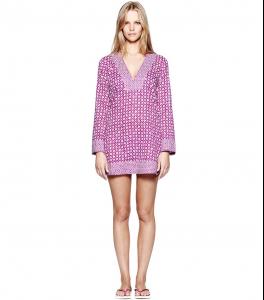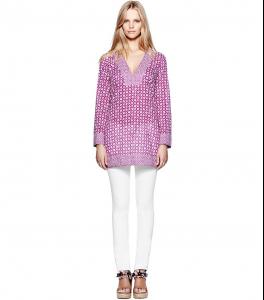Everything posted by donbot
-
Edita Vilkeviciute
Amazing ed!
-
Marloes Horst
- Pania Rose
-
Survival of the fittest competition
Edita Vilkeviciute [7] Barbara Palvin [1]
-
Survival of the fittest competition
Bump for new round
- Marloes Horst
-
The Best Catalog Model
Marloes 3 Mayra 1 Michea 3 Shanina 2 Teresa 1
- Bella Heathcote
- Juliana Martins
-
Elsa Hosk
So lovely, thanks Jazzy
-
Lais Ribeiro
Thanks guys. She's incredible
-
Edita Vilkeviciute
^ Can't wait for more!
-
Survival of the fittest competition
Edita Vilkeviciute [1] Simone Villas Boas [0]
-
Survival of the fittest competition
-
Survival of the fittest competition
- Sandrah Hellberg
Thanks Dystopia, she's so lovely- Clara Alonso
Thank you- Marloes Horst
- Marloes Horst
- Marloes Horst
- Photoshop Tutorials
- Edita Vilkeviciute
Thanks Jennka- Survival of the fittest competition
- Sandrah Hellberg
Account
Navigation
Search
Configure browser push notifications
Chrome (Android)
- Tap the lock icon next to the address bar.
- Tap Permissions → Notifications.
- Adjust your preference.
Chrome (Desktop)
- Click the padlock icon in the address bar.
- Select Site settings.
- Find Notifications and adjust your preference.
Safari (iOS 16.4+)
- Ensure the site is installed via Add to Home Screen.
- Open Settings App → Notifications.
- Find your app name and adjust your preference.
Safari (macOS)
- Go to Safari → Preferences.
- Click the Websites tab.
- Select Notifications in the sidebar.
- Find this website and adjust your preference.
Edge (Android)
- Tap the lock icon next to the address bar.
- Tap Permissions.
- Find Notifications and adjust your preference.
Edge (Desktop)
- Click the padlock icon in the address bar.
- Click Permissions for this site.
- Find Notifications and adjust your preference.
Firefox (Android)
- Go to Settings → Site permissions.
- Tap Notifications.
- Find this site in the list and adjust your preference.
Firefox (Desktop)
- Open Firefox Settings.
- Search for Notifications.
- Find this site in the list and adjust your preference.