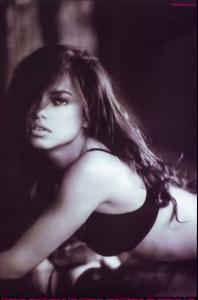Everything posted by EliSuperSaiyanv12
-
Wallpapers
- [Video] Avatars
Amazing thnx all a lot for ur big efford guys- Girls ABC Name Game
J - Johanna- Girls ABC Name Game
H - Hillary- Last Person to Post Here Wins!
:dance:- Last Person to Post Here Wins!
- Last Person to Post Here Wins!
- Girls ABC Name Game
F - Felicia- Last Person to Post Here Wins!
:dance: :hell yea!:- Victoria's Secret General Clothing
- Wallpapers
- Miscellaneous
- Candids
Ok Ok guys now let's cut this down and get back to topic.- Candids
- I Am...
Listening music- GAME: A,B,C TV Shows/Movies
K - Kojak- Last Person to Post Here Wins!
Everybody loves the sunshine- Candids
- Candids
- This Celeb Or That Celeb [Female]
Katherine Heigl Katherine Heigl or Izabel Goulart??- Last Person to Post Here Wins!
Umbrella ((INC))- Girls ABC Name Game
D - Danica- Girls ABC Name Game
W - Wilmarie- Victoria's Secret Lingerie/Underwear
Account
Navigation
Search
Configure browser push notifications
Chrome (Android)
- Tap the lock icon next to the address bar.
- Tap Permissions → Notifications.
- Adjust your preference.
Chrome (Desktop)
- Click the padlock icon in the address bar.
- Select Site settings.
- Find Notifications and adjust your preference.
Safari (iOS 16.4+)
- Ensure the site is installed via Add to Home Screen.
- Open Settings App → Notifications.
- Find your app name and adjust your preference.
Safari (macOS)
- Go to Safari → Preferences.
- Click the Websites tab.
- Select Notifications in the sidebar.
- Find this website and adjust your preference.
Edge (Android)
- Tap the lock icon next to the address bar.
- Tap Permissions.
- Find Notifications and adjust your preference.
Edge (Desktop)
- Click the padlock icon in the address bar.
- Click Permissions for this site.
- Find Notifications and adjust your preference.
Firefox (Android)
- Go to Settings → Site permissions.
- Tap Notifications.
- Find this site in the list and adjust your preference.
Firefox (Desktop)
- Open Firefox Settings.
- Search for Notifications.
- Find this site in the list and adjust your preference.
- [Video] Avatars