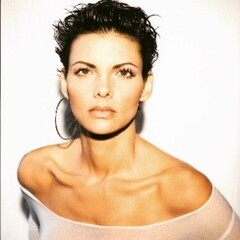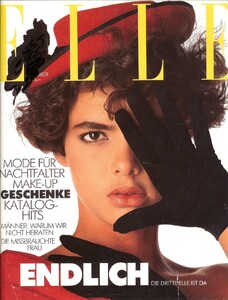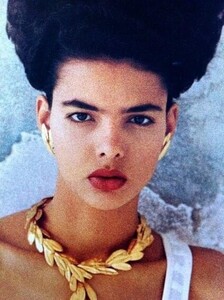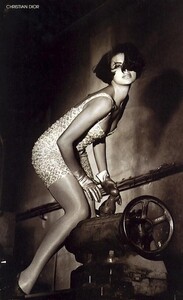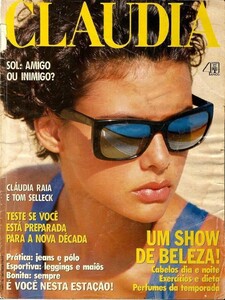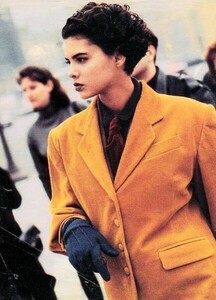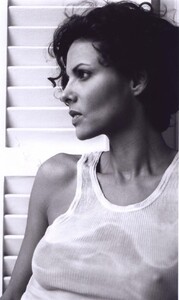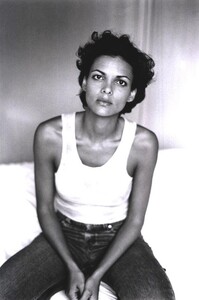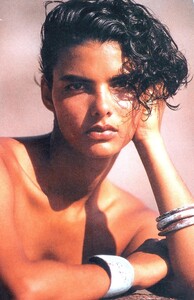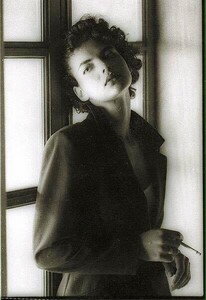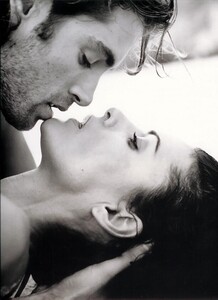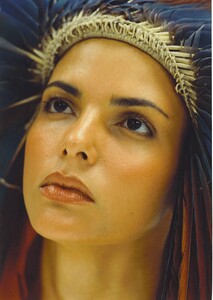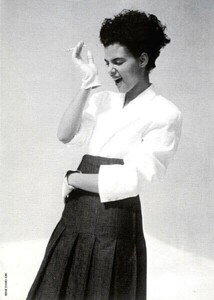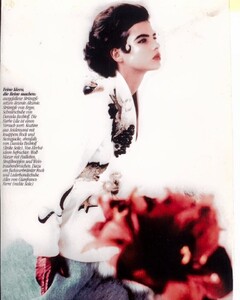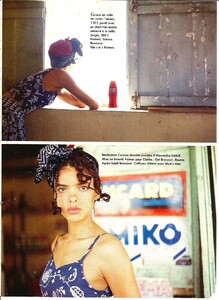-
Ana Lucia Alves
This is not me... but thanks anyway 😉
-
Ana Lucia Alves
Nice one. I forgot about this. Thanks - I'd love to get a scanned copy of this one. Please can you write to www.AnaLuciaAlves.com. Grazie
-
Ana Lucia Alves
Thank you very much. I'd love to get a good copy of this one if you have it. Please do write to www.AnaLuciaAlves.com Thanks again
-
Ana Lucia Alves
- Ana Lucia Alves
Hey guys, Here a few more! and please do check out my website as I’m willing to teach how to navigate properly in this industry. @ www.Models.YogaMayaFilms.com much love- Ana Lucia Alves
Thank you 🥰- Ana Lucia Alves
I’d love to but I worked very little in Brazil as I left very soon after I began working. But here a few photos taken or published there 😉saturn8787 started following Ana Lucia Alves- Ana Lucia Alves
This is not me, rather it’s Luciana Silva- Ana Lucia Alves
- Ana Lucia Alves
Private collection! What I’m up to now? Check out www.AnaLuciaAlves.com Photos by João Parassu, Klaus Roethlisberger and Juan Latera- Ana Lucia Alves
Brazil Marie Claire/Claudia 1990 Photo By Christian Moser What I’m up to now? Check out www.AnaLuciaAlves.com- Ana Lucia Alves
- Ana Lucia Alves
French Marie Claire 1989 Photo by Christian Moser What I’m up to now? Check out www.AnaLuciaAlves.com- Ana Lucia Alves
- Ana Lucia Alves
- Ana Lucia Alves