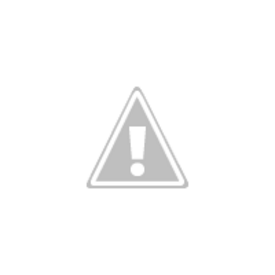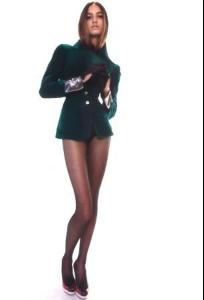Everything posted by goGiedre
-
Giedre Dukauskaite
- Eva Helene Skarvig
gosh ! they look like bro and sisters !! some likeness's perhaps- Svetlana Lazareva
- Svetlana Lazareva
oh, wow thanx karas a lot- Giedre Dukauskaite
Wednesday, July 16, 2008 Model Profile: Giedre Dukauskaite I decided that rather than focus a model profile on an already established model that we know has got what it takes, that I would pick one of my favorite models that is less well known. Giedre Dukauskaite was born in Lithuania and signed with New York Model Management. She has walked for Marc Jacobs and Chanel and done a few(???) editorials. Anyway, here are some photos. Let me know what you think. I like her a lot. http://puddingandpiefashion.blogspot.com/2...ukauskaite.html- Giedre Dukauskaite
Tuesday, July 8, 2008 Rising Stars: Part Deux Giedre Dukauskaite Though a bit of a diamond in the rough in the beginning, this fresh faced 20 year old Lithuanian is currently one busy girl what with ad campaigns for Trussardi and French Connection, and print work for French Elle and Flair. Phew, it's officially Lithuania Mania. http://lenouveauchic.blogspot.com/2008/07/...-part-deux.html- Edita Vilkeviciute
- Edita Vilkeviciute
- Edita Vilkeviciute
- Svetlana Lazareva
- Svetlana Lazareva
more at Ungaro backstage -tfs-- Svetlana Lazareva
- Daniela Borges
- Daniela Borges
- Daniela Borges
hey guays where are u all????- Daniela Borges
- Daniela Borges
- Daniela Borges
- Daniela Borges
- Daniela Borges
- Daniela Borges
- Daniela Borges
whynot- Daniela Borges
- Daniela Borges
Why Not Card FW08 Milan- Daniela Borges
Tadashi Shoji fall 2008Account
Navigation
Search
Configure browser push notifications
Chrome (Android)
- Tap the lock icon next to the address bar.
- Tap Permissions → Notifications.
- Adjust your preference.
Chrome (Desktop)
- Click the padlock icon in the address bar.
- Select Site settings.
- Find Notifications and adjust your preference.
Safari (iOS 16.4+)
- Ensure the site is installed via Add to Home Screen.
- Open Settings App → Notifications.
- Find your app name and adjust your preference.
Safari (macOS)
- Go to Safari → Preferences.
- Click the Websites tab.
- Select Notifications in the sidebar.
- Find this website and adjust your preference.
Edge (Android)
- Tap the lock icon next to the address bar.
- Tap Permissions.
- Find Notifications and adjust your preference.
Edge (Desktop)
- Click the padlock icon in the address bar.
- Click Permissions for this site.
- Find Notifications and adjust your preference.
Firefox (Android)
- Go to Settings → Site permissions.
- Tap Notifications.
- Find this site in the list and adjust your preference.
Firefox (Desktop)
- Open Firefox Settings.
- Search for Notifications.
- Find this site in the list and adjust your preference.
- Eva Helene Skarvig