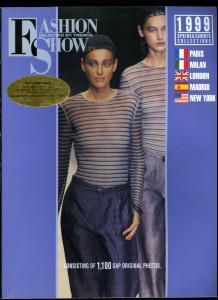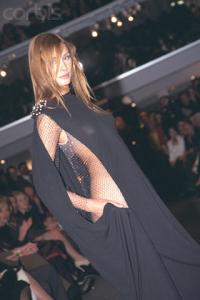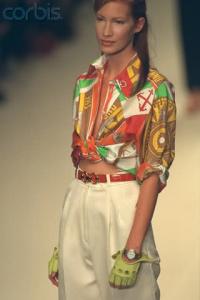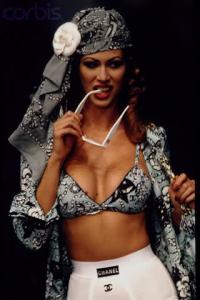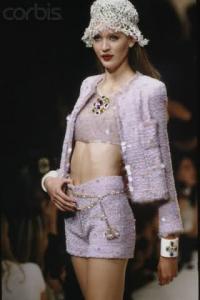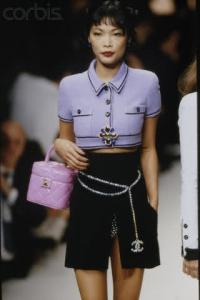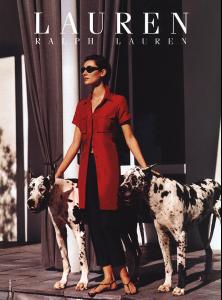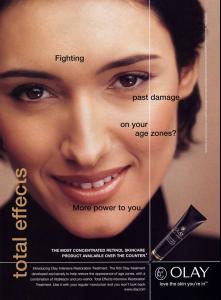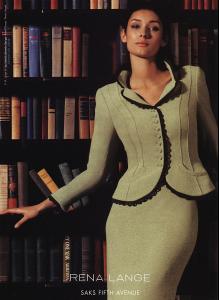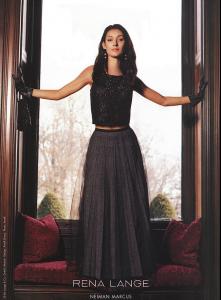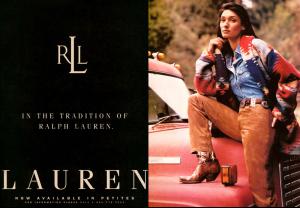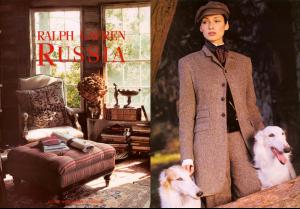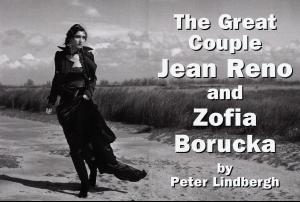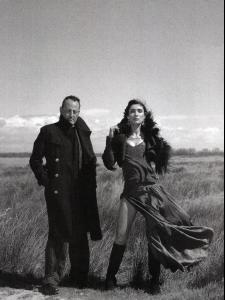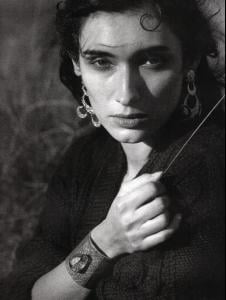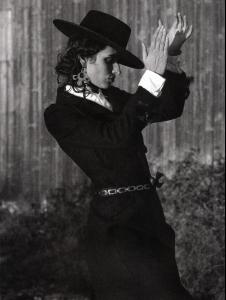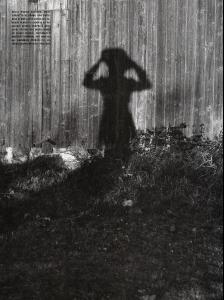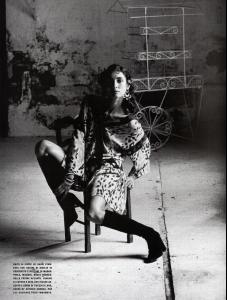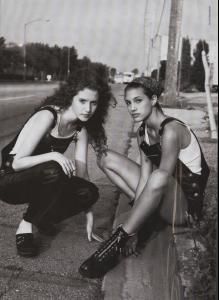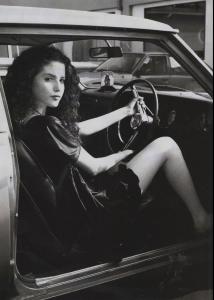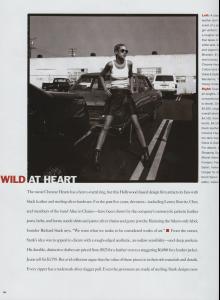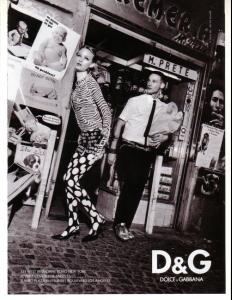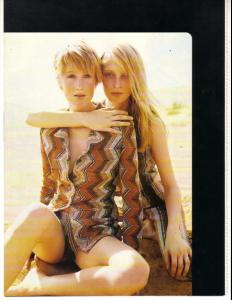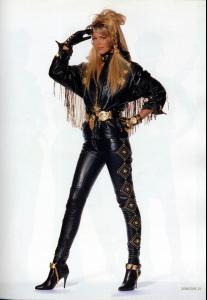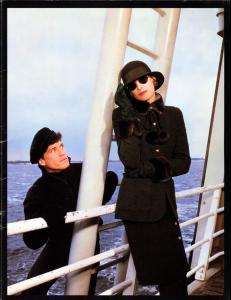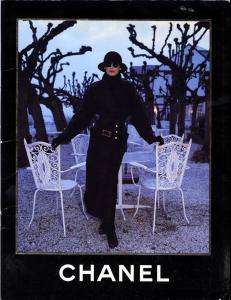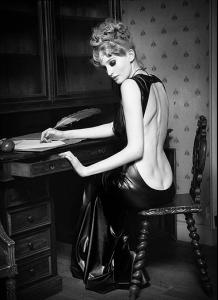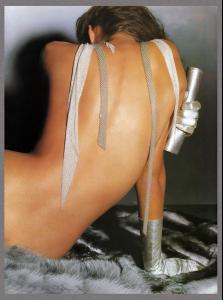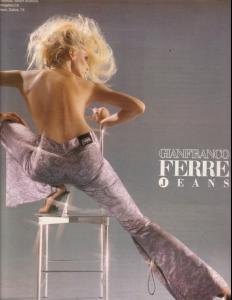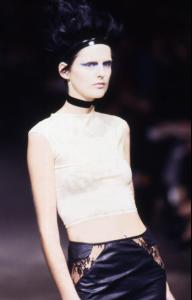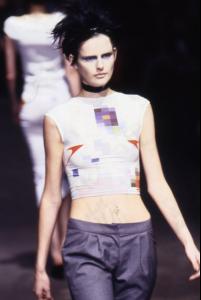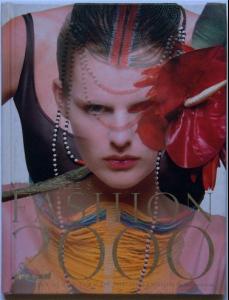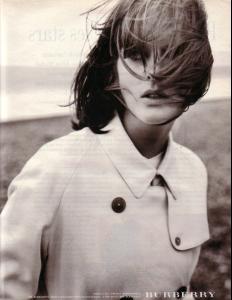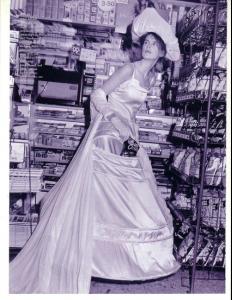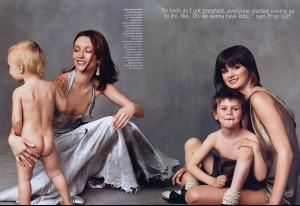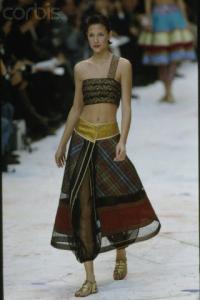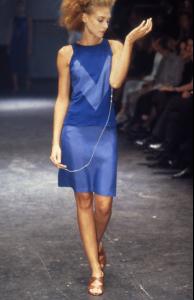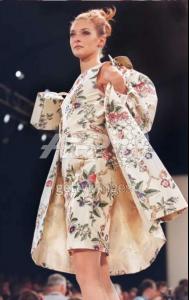Everything posted by Korravai
-
Heather Stewart Whyte
hi Owl....here's a naughty scan from 1994 (photo by Arthur Elgort) http://img190.imageshack.us/img190/5158/hsw.jpg :evil:
-
Bright eyes
My buddy Steve w/an S gave me the idea of making a thread for pics of unknowns I've been collecting. thanks for looking! ... 1. Feraud 99/2000 Miyake 99Mugler 99 2. 2000 3. 4. 1999 5.Hermes 1996 6. Carven, 1995 7.Chanel 95 8. Chanel 95 9.Chanel 95 10. Chanel 95 11. Ungaro 95
-
90s Model Mystery Arolaqueli
Hey Steve ! I figured out who the RL girl is....Zofia Borucka!
-
Zofia Borucka
-
Zofia Borucka
- Zofia Borucka
- Zofia Borucka
from kokobombon on TFS and BWgreyscale The Great Couple Jean Reno & Zofia Borucka by Peter Lindbergh Stylist: Michael Philouze http://kokobombonscans.blogspot.com/- Zofia Borucka
- Zofia Borucka
She looks a bit like Anneliese Seubert and Yasmeen Ghauri... so of course I had to make a thread for her! from imdb: Date of Birth 24 February 1972, London, England, UK Height 5' 10" (1.78 m) Spouse Jean Reno (29 July 2006 - present) Worked as a yoga instructor for many while living in New York.- Maayan Keret
- Dana Douglas
- Devon Aoki
- Amy Wesson
- Claudia Schiffer
- Niki Taylor
- Cynthia Anthonio
- CHANEL Ads
- Nice back!
- Stella Tennant
- Audrey Marnay
- Marie-Sophie Wilson-Carr
- Karolina Kurkova
- Runway
- Dana Douglas
- Chrystele Saint Louis Augustin
Aww Gee pd! You hardly see them more than a couple of times a day! That's no valid excuse to avoid our whole lovely continent! We're not avoiding it, per say...it's just so freaking far...and with such a long plane ride - Zofia Borucka
Account
Navigation
Search
Configure browser push notifications
Chrome (Android)
- Tap the lock icon next to the address bar.
- Tap Permissions → Notifications.
- Adjust your preference.
Chrome (Desktop)
- Click the padlock icon in the address bar.
- Select Site settings.
- Find Notifications and adjust your preference.
Safari (iOS 16.4+)
- Ensure the site is installed via Add to Home Screen.
- Open Settings App → Notifications.
- Find your app name and adjust your preference.
Safari (macOS)
- Go to Safari → Preferences.
- Click the Websites tab.
- Select Notifications in the sidebar.
- Find this website and adjust your preference.
Edge (Android)
- Tap the lock icon next to the address bar.
- Tap Permissions.
- Find Notifications and adjust your preference.
Edge (Desktop)
- Click the padlock icon in the address bar.
- Click Permissions for this site.
- Find Notifications and adjust your preference.
Firefox (Android)
- Go to Settings → Site permissions.
- Tap Notifications.
- Find this site in the list and adjust your preference.
Firefox (Desktop)
- Open Firefox Settings.
- Search for Notifications.
- Find this site in the list and adjust your preference.