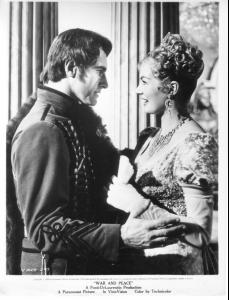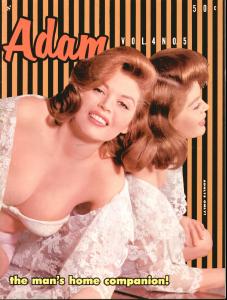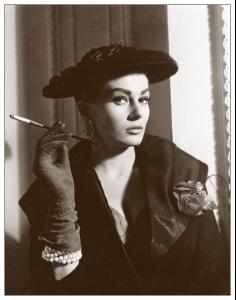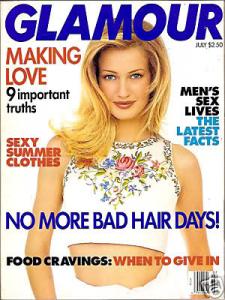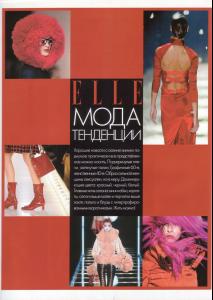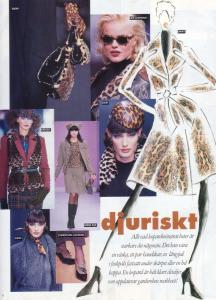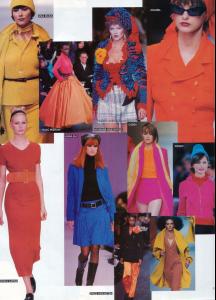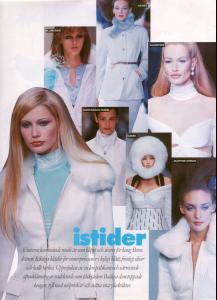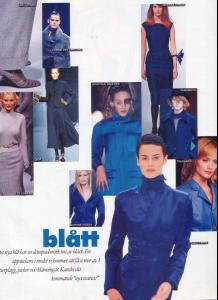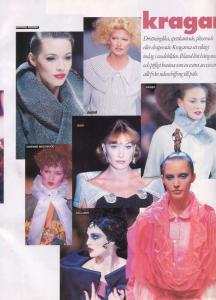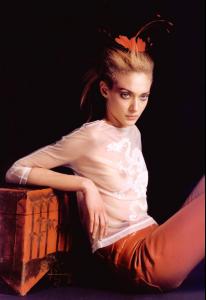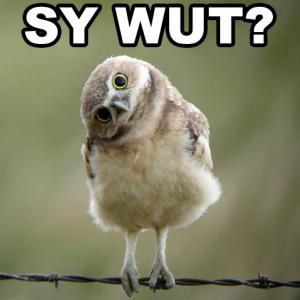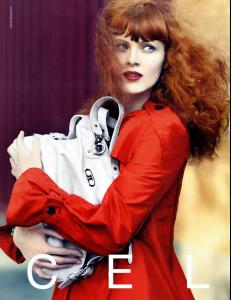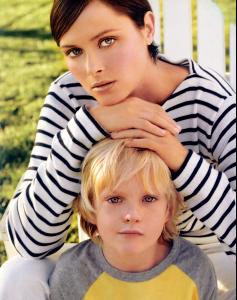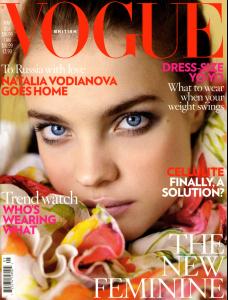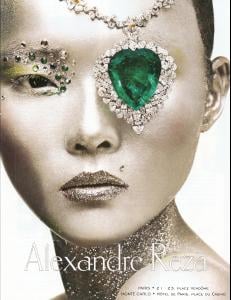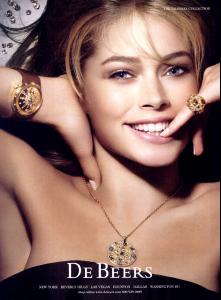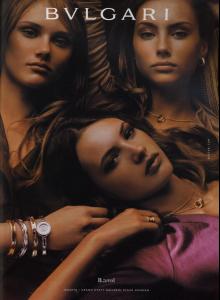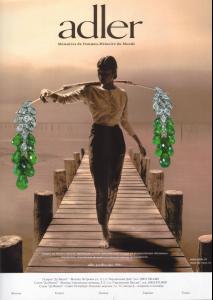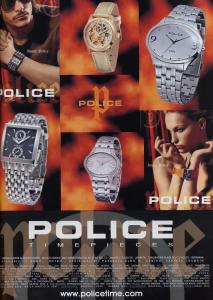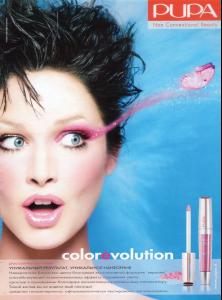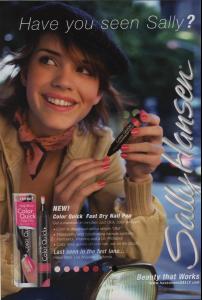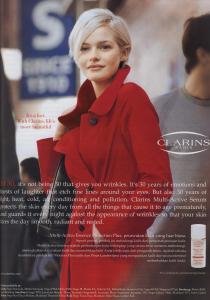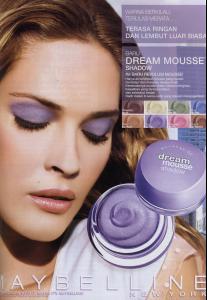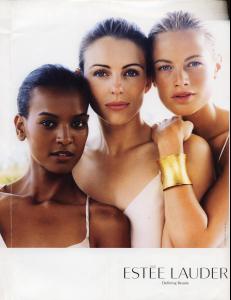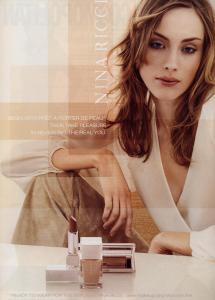Everything posted by Korravai
-
Supermodels
- Perfume ads, vintage and new
- Leopard!
- Inès de la Fressange
thanks K- Redheads
- CHANEL Ads
- Anita Ekberg
- CHANEL Ads
- Maayan Keret
thanks. Java ....the last one isn't her, though.- Heather Stewart Whyte
that's a nice site...thanks Steve !- Karen Mulder
I love Karen. She was/is the most beautiful model in the world. pic on the left has a bad angle + she is wearing no make-up, pic on the right was taken in the early 90s anyhow I love her, and seeing pics of her make me lucky.... I also don't see nothing wrong in that 2009 picture, she's older of course so I don't expect to see her like in the 90's. she had a nose job, though, but in no way she looks like Michael Jackson. this is from last year, beautiful! I guess that's true....even supermodels sometimes get bed photos from odd angles. from playgirl:- CHANEL Ads
- Yamila Diaz-Rahi
THANKS sweetie, I also love Liliana- Maayan Keret
That's a really good question THANKS for the scans proximity!!!- Nice back!
- Perfume ads, vintage and new
Account
Navigation
Search
Configure browser push notifications
Chrome (Android)
- Tap the lock icon next to the address bar.
- Tap Permissions → Notifications.
- Adjust your preference.
Chrome (Desktop)
- Click the padlock icon in the address bar.
- Select Site settings.
- Find Notifications and adjust your preference.
Safari (iOS 16.4+)
- Ensure the site is installed via Add to Home Screen.
- Open Settings App → Notifications.
- Find your app name and adjust your preference.
Safari (macOS)
- Go to Safari → Preferences.
- Click the Websites tab.
- Select Notifications in the sidebar.
- Find this website and adjust your preference.
Edge (Android)
- Tap the lock icon next to the address bar.
- Tap Permissions.
- Find Notifications and adjust your preference.
Edge (Desktop)
- Click the padlock icon in the address bar.
- Click Permissions for this site.
- Find Notifications and adjust your preference.
Firefox (Android)
- Go to Settings → Site permissions.
- Tap Notifications.
- Find this site in the list and adjust your preference.
Firefox (Desktop)
- Open Firefox Settings.
- Search for Notifications.
- Find this site in the list and adjust your preference.