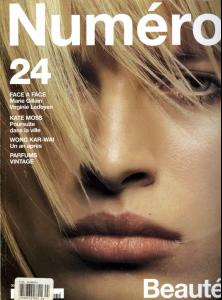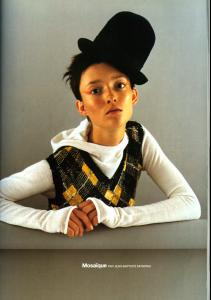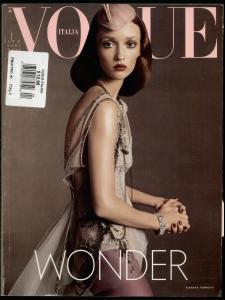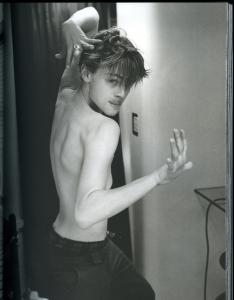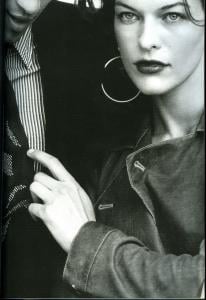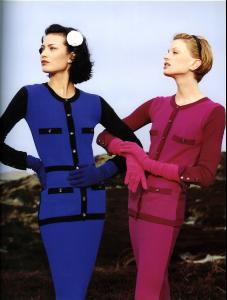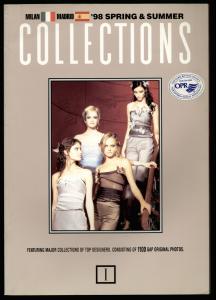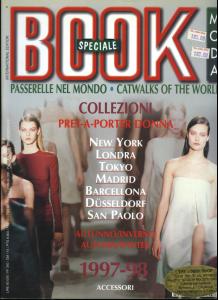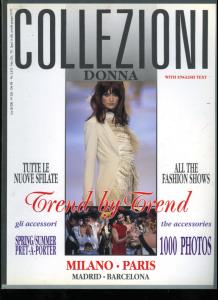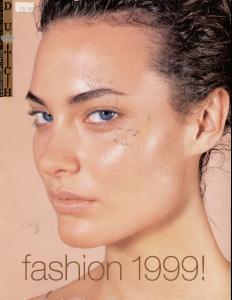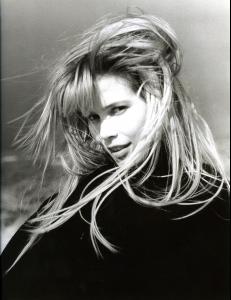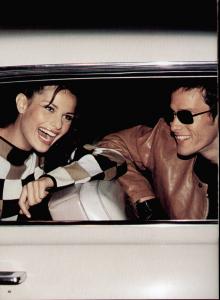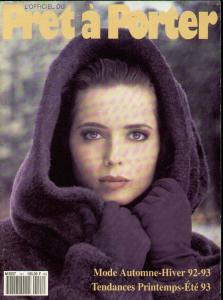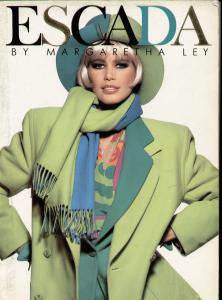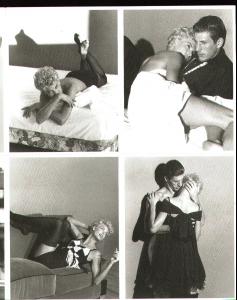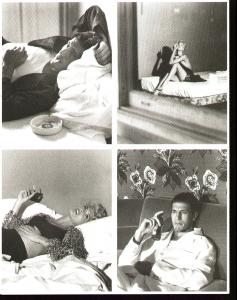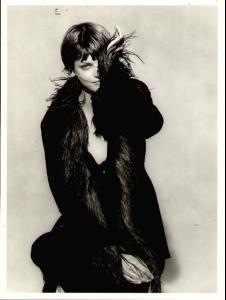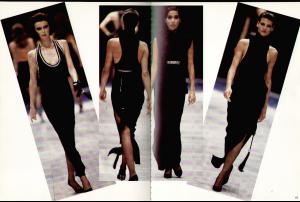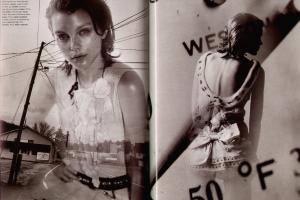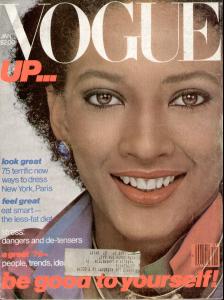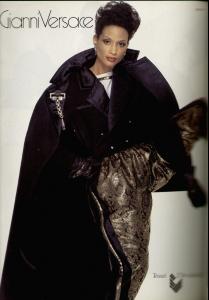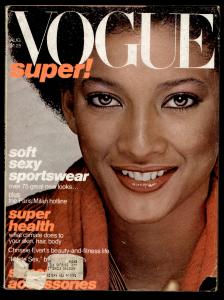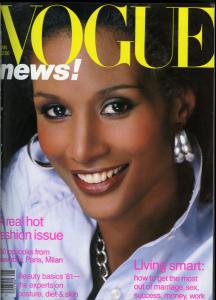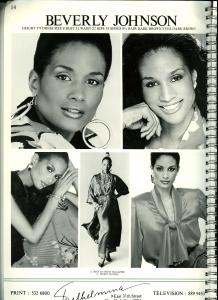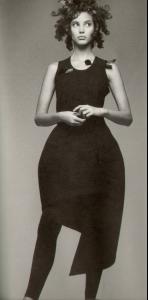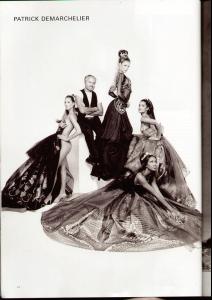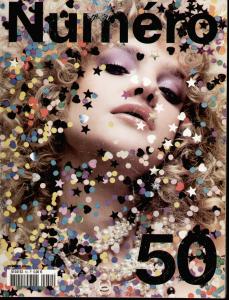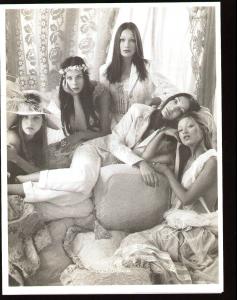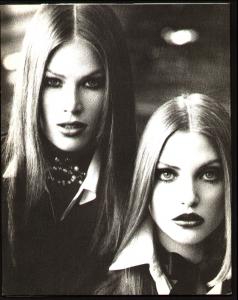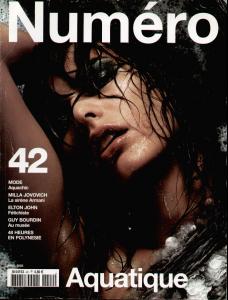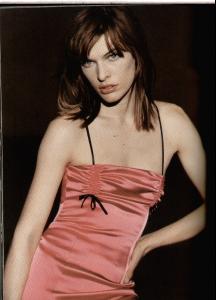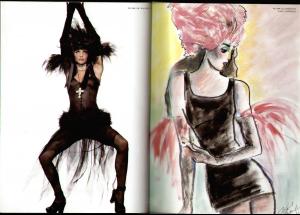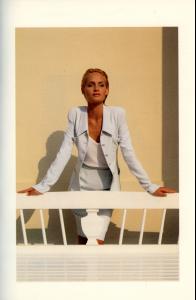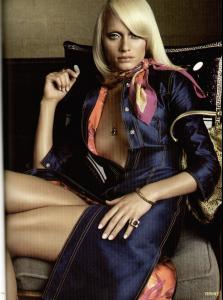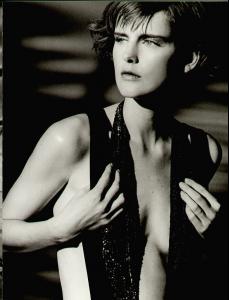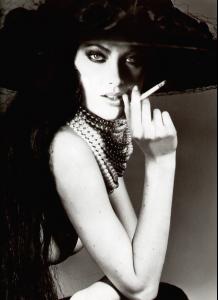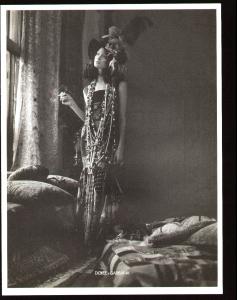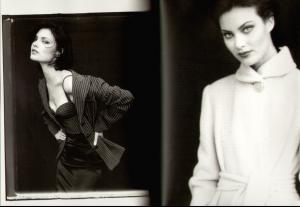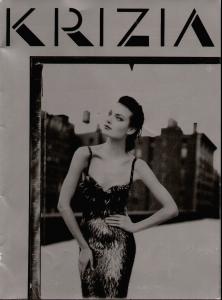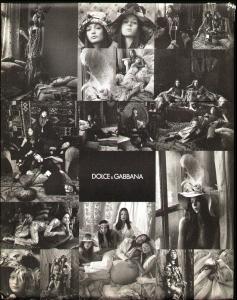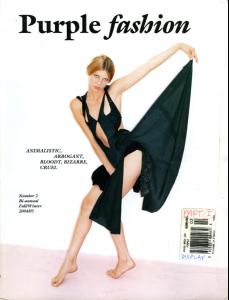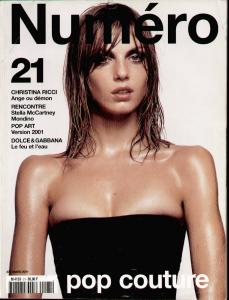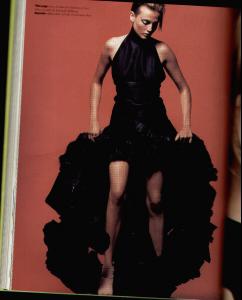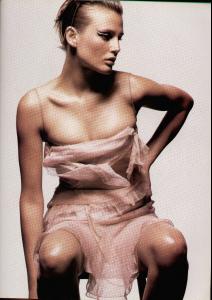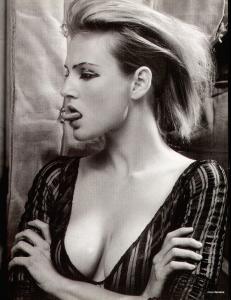Everything posted by Korravai
-
Karolina Kurkova
- Audrey Marnay
- Leonardo DiCaprio - (Please Read First Post Prior to Posting)
- Milla Jovovich
- Shalom Harlow
- Claudia Schiffer
- Isabeli Fontana
- Isabella Rossellini
- Trish Goff
- Claudia Schiffer
- Linda Evangelista
She was such a darling child!!!! LIKEaFineWINE:That first picture is Versace, taken by...can't remember the name of the photog. I will get back to you on that. (is any one knows, she is the same that took the laughing in the tub pic of Naomi, Christy, Linda...and she took a bunch of backstage pictures. It's Diane--something-her blog is 'a shaded view of fashion') Ok--Sorry to go on forever, just hafta thank MAGIC again for that awesome Purple Dress Pic!- Jessica Stam
- Bianca Balti
- Beverly Johnson
he looks a bit like the beautiful Pegy Dillard ^^ high quality repost1981 Love her face--so pure, and classic.- Christy Turlington
- Natalia Vodianova
- Carla Bruni
- Meghan Douglas
- Milla Jovovich
- Helena Christensen
- Amber Valletta
I think these are from the 90s. Also, I think she is very similar to Carolyn Murphy (I always have to quickly google them to an id)- Stella Tennant
- Shalom Harlow
- Audrey Marnay
Account
Navigation
Search
Configure browser push notifications
Chrome (Android)
- Tap the lock icon next to the address bar.
- Tap Permissions → Notifications.
- Adjust your preference.
Chrome (Desktop)
- Click the padlock icon in the address bar.
- Select Site settings.
- Find Notifications and adjust your preference.
Safari (iOS 16.4+)
- Ensure the site is installed via Add to Home Screen.
- Open Settings App → Notifications.
- Find your app name and adjust your preference.
Safari (macOS)
- Go to Safari → Preferences.
- Click the Websites tab.
- Select Notifications in the sidebar.
- Find this website and adjust your preference.
Edge (Android)
- Tap the lock icon next to the address bar.
- Tap Permissions.
- Find Notifications and adjust your preference.
Edge (Desktop)
- Click the padlock icon in the address bar.
- Click Permissions for this site.
- Find Notifications and adjust your preference.
Firefox (Android)
- Go to Settings → Site permissions.
- Tap Notifications.
- Find this site in the list and adjust your preference.
Firefox (Desktop)
- Open Firefox Settings.
- Search for Notifications.
- Find this site in the list and adjust your preference.