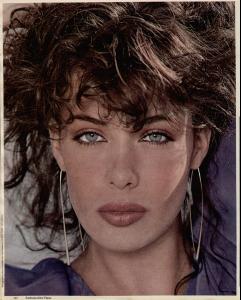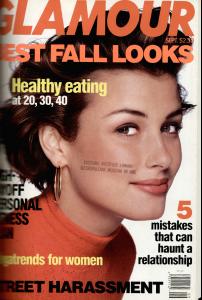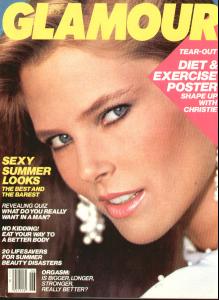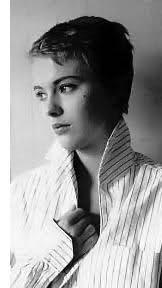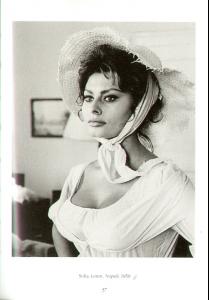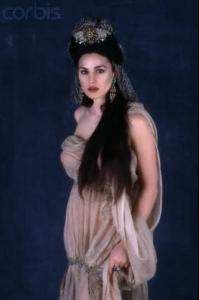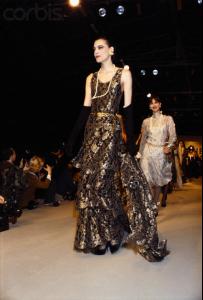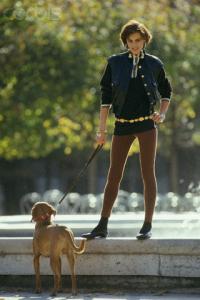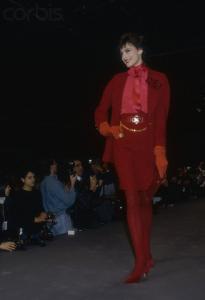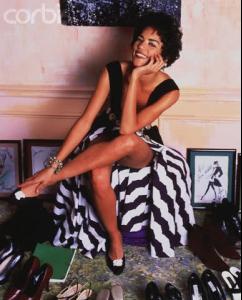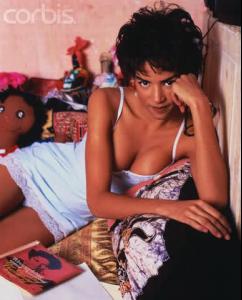Everything posted by Korravai
-
Louise Vyent
She's so gorgeous! THANK you!!!
- Kelly LeBrock
-
Gia Carangi
Oh~~IS her name Chiara? cool... by the way, there are tons of rare Gia pics on thefashionspot.com, here:http://www.thefashionspot.com/forums/f109/ sorry, probably reposts>
-
Kara Young
-
Bridget Moynahan
-
Christie Brinkley
-
Isabella Rossellini
THANKS SWEETS!!!!
-
Tatjana Patitz
- Your Favorite Strange/Unique Fashion Pictures
- Jean Seberg
- Virginia Madsen
- Niki Taylor
- Niki Taylor
- Nadege du Bospertus
- Nadja Auermann
Hot (voluptuous) Nadja: THANKS so MUCH G~A!!! I HOPE you don't mind if I use those for cute Avis??? THEY Rock!- Patricia Velasquez
- Raquel Welch
- Monica Bellucci
- Michaela Bercu
- Iman
- Inès de la Fressange
- Heather Stewart Whyte
- Vanessa Paradis
- Susan Holmes
- Your Favorite Strange/Unique Fashion Pictures
Account
Navigation
Search
Configure browser push notifications
Chrome (Android)
- Tap the lock icon next to the address bar.
- Tap Permissions → Notifications.
- Adjust your preference.
Chrome (Desktop)
- Click the padlock icon in the address bar.
- Select Site settings.
- Find Notifications and adjust your preference.
Safari (iOS 16.4+)
- Ensure the site is installed via Add to Home Screen.
- Open Settings App → Notifications.
- Find your app name and adjust your preference.
Safari (macOS)
- Go to Safari → Preferences.
- Click the Websites tab.
- Select Notifications in the sidebar.
- Find this website and adjust your preference.
Edge (Android)
- Tap the lock icon next to the address bar.
- Tap Permissions.
- Find Notifications and adjust your preference.
Edge (Desktop)
- Click the padlock icon in the address bar.
- Click Permissions for this site.
- Find Notifications and adjust your preference.
Firefox (Android)
- Go to Settings → Site permissions.
- Tap Notifications.
- Find this site in the list and adjust your preference.
Firefox (Desktop)
- Open Firefox Settings.
- Search for Notifications.
- Find this site in the list and adjust your preference.