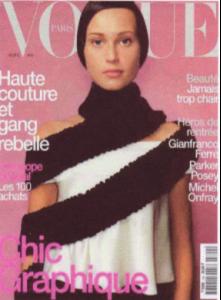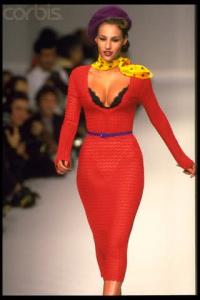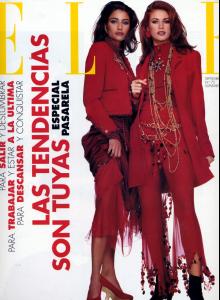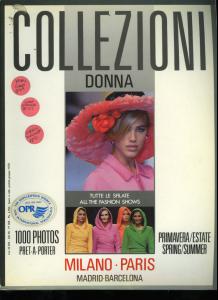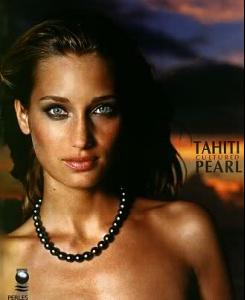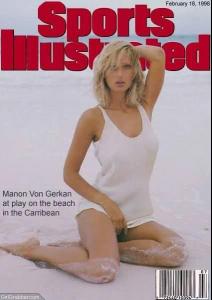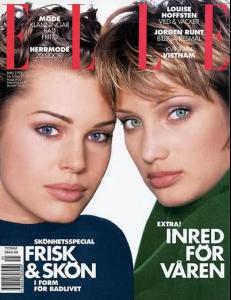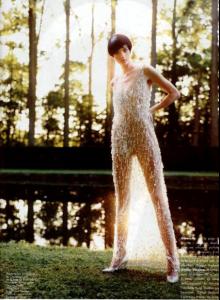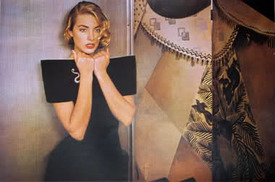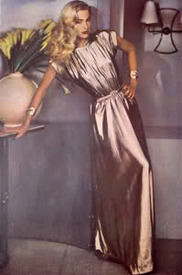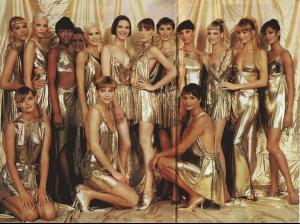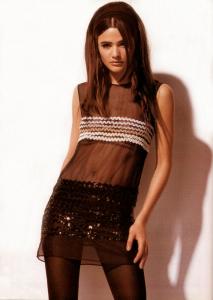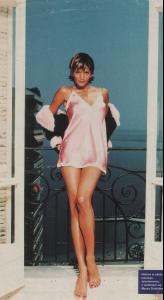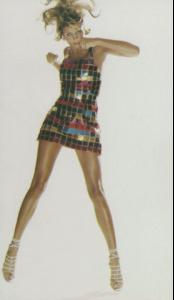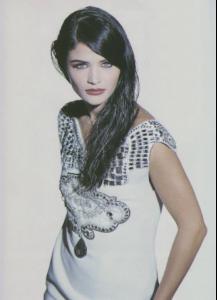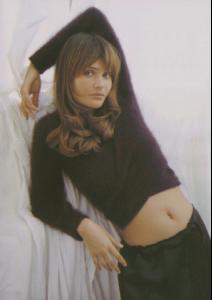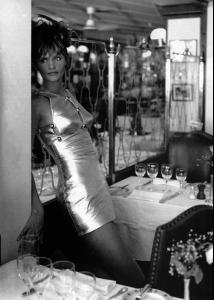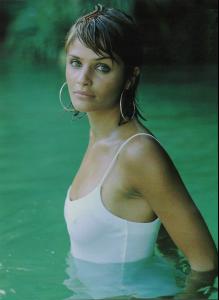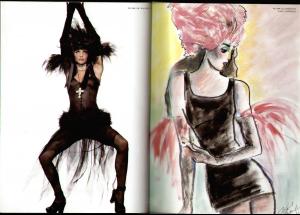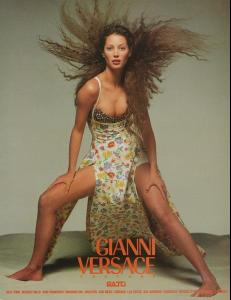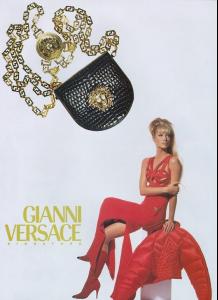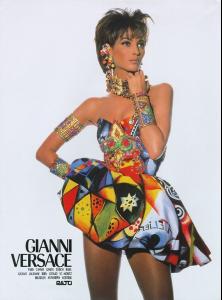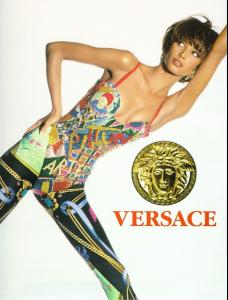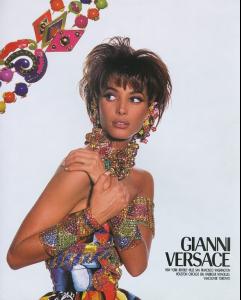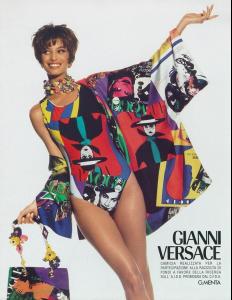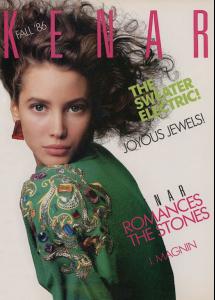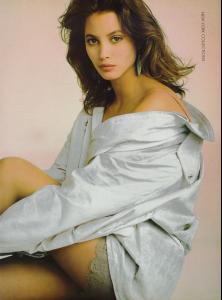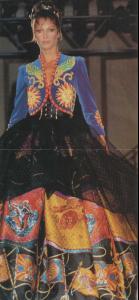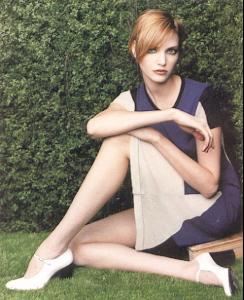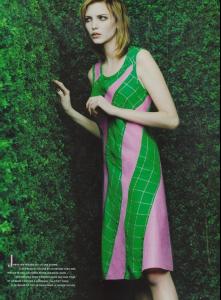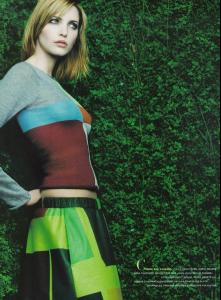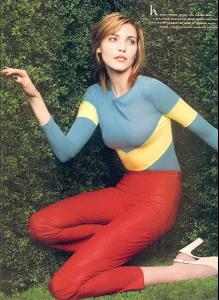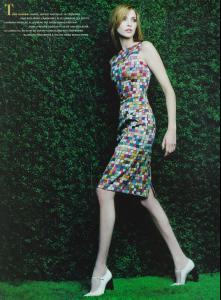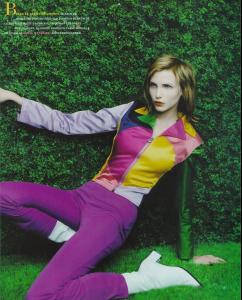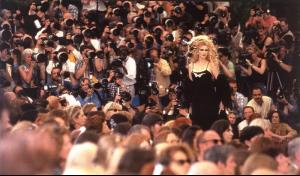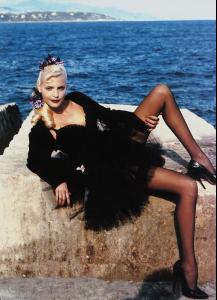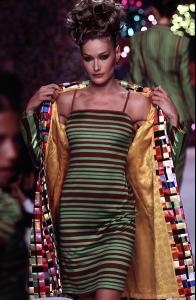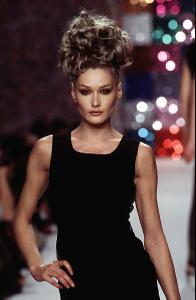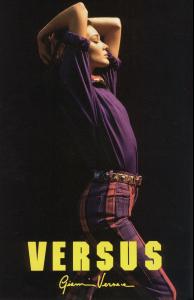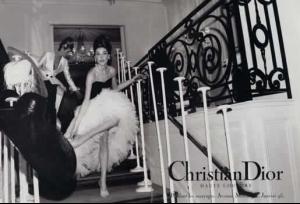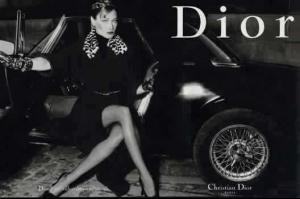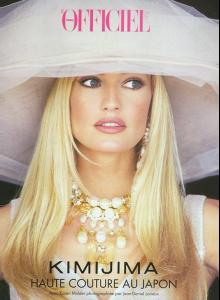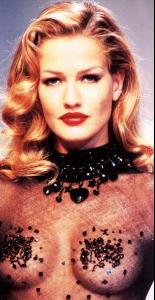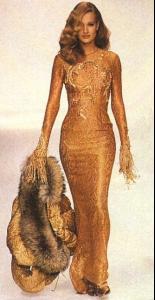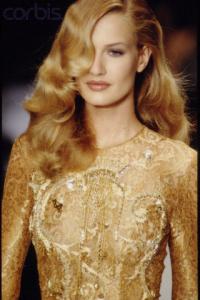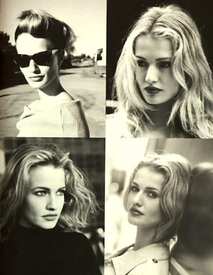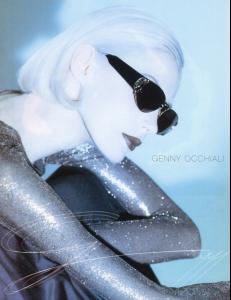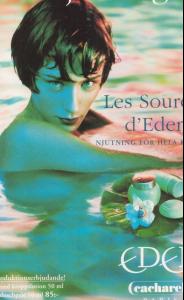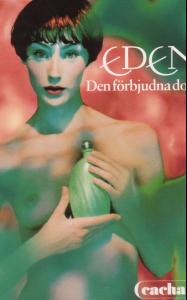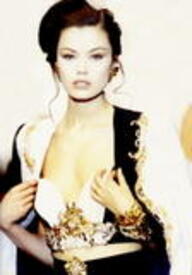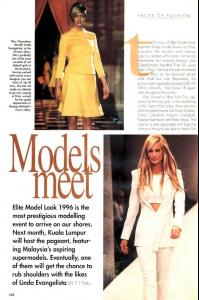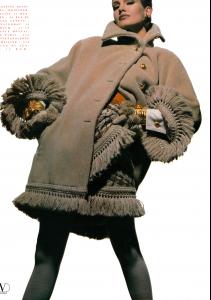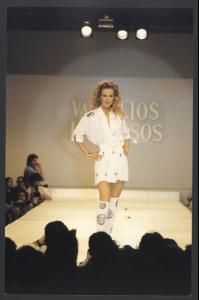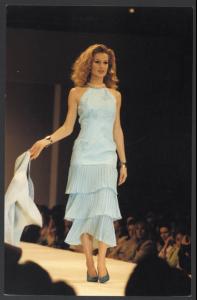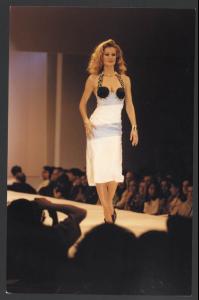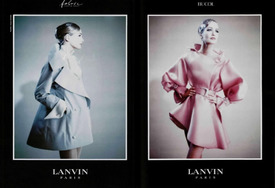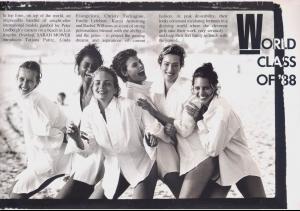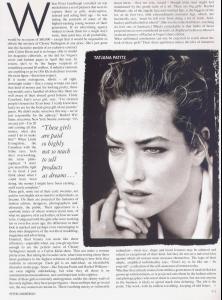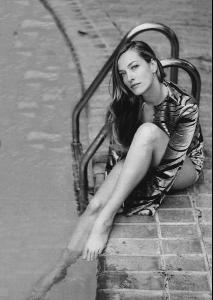Everything posted by Korravai
-
Natalia Semanova
-
Nieves Alvarez
- Linda Evangelista
- Magdalena Wrobel
- Vanessa Demouy
- Helena Barquilla
- Carolyn Murphy
- Astrid Munoz
- Brenda Schad
- Manon Von Gerkan
- Anneliese Seubert
- Korina Longin
- Elaine Irwin
Oh, fashmag--I don't mean 'bad' odd...I love the cover. I just always see her in the ads of Oprah magazine and such, so it's a surprise to see her on a teen mag. She's gorgeous and I love to see her everywhere! ! thnx Kukim some sheila metzer photos from the 80s (need bigger!!)- Olga Pantushenkova
- Helena Christensen
- Christy Turlington
- Nadja Auermann
- Carla Bruni
- Karen Mulder
- Olga Pantushenkova
- Olga Pantushenkova
- Tatiana Sorokko
- Tatiana Sorokko
- Karen Mulder
- Tatjana Patitz
thanks for sharing KB I am starting to repost some things that will be lost when ImageShadow.com is gone <_< attachments are from Joeh... - Linda Evangelista
Account
Navigation
Search
Configure browser push notifications
Chrome (Android)
- Tap the lock icon next to the address bar.
- Tap Permissions → Notifications.
- Adjust your preference.
Chrome (Desktop)
- Click the padlock icon in the address bar.
- Select Site settings.
- Find Notifications and adjust your preference.
Safari (iOS 16.4+)
- Ensure the site is installed via Add to Home Screen.
- Open Settings App → Notifications.
- Find your app name and adjust your preference.
Safari (macOS)
- Go to Safari → Preferences.
- Click the Websites tab.
- Select Notifications in the sidebar.
- Find this website and adjust your preference.
Edge (Android)
- Tap the lock icon next to the address bar.
- Tap Permissions.
- Find Notifications and adjust your preference.
Edge (Desktop)
- Click the padlock icon in the address bar.
- Click Permissions for this site.
- Find Notifications and adjust your preference.
Firefox (Android)
- Go to Settings → Site permissions.
- Tap Notifications.
- Find this site in the list and adjust your preference.
Firefox (Desktop)
- Open Firefox Settings.
- Search for Notifications.
- Find this site in the list and adjust your preference.