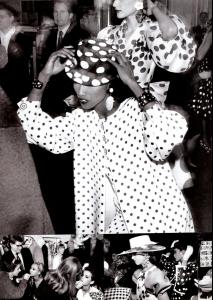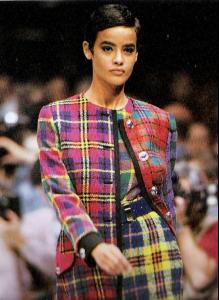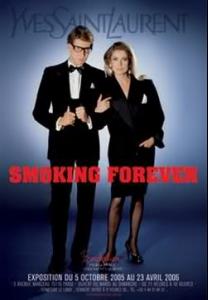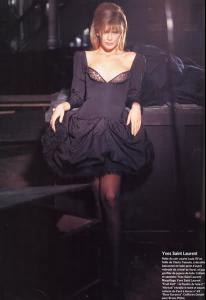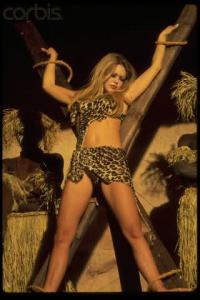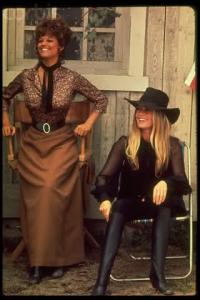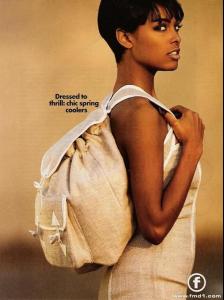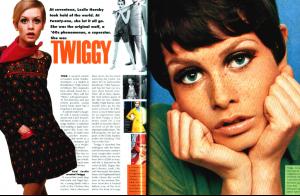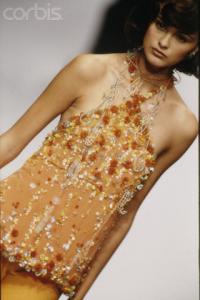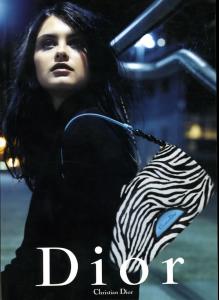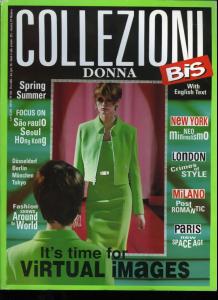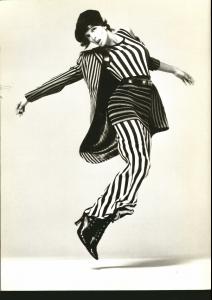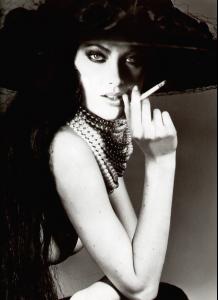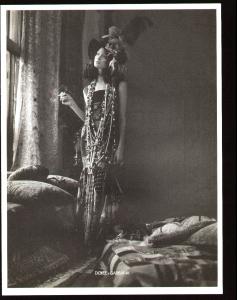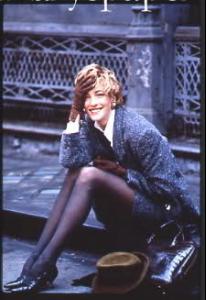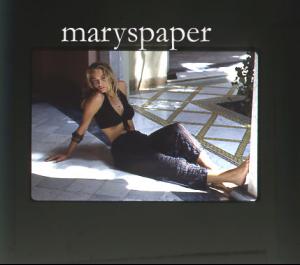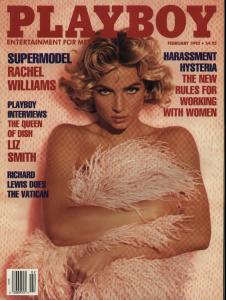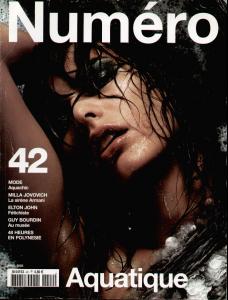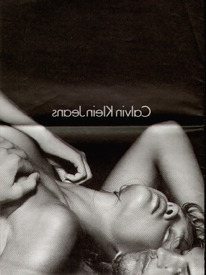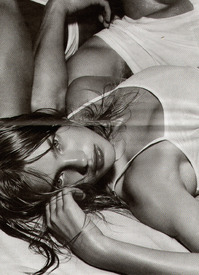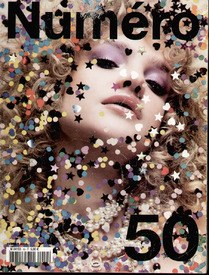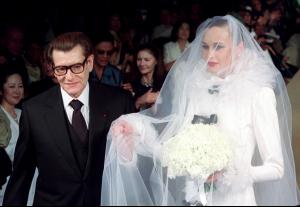Everything posted by Korravai
- Niki Taylor
-
Nadege du Bospertus
- Estelle Lefébure
-
Catherine Deneuve
-
Claudia Schiffer
two of YSL's favorite Muses: (Didn't have the BEST taste in models of any designer?) <another YSL THANKS for the scans Kiki and Kytkn!
-
Catherine McNeil
Oh! I forgot just how stunnign she is! In fact I used her as an example for how I wanted my hair last fall...I saw her in the marvelous Versace ads with red hair-and got mine dyed that color. Has anyone posted those ads yet? I THINK this might be her:
-
Brigitte Bardot
- Audrey Marnay
- Anneliese Seubert
- Michelle Hicks
- Lana Ogilvie
- Iman
- Twiggy
- Trish Goff
I remember back in about '95 she had a wonderful ed with the theme of lavender and purple. I wish I'd saved it! *If I could go back in time I would just run around collecting magazines...well I guess I'd also try to do some good while I'm there- Stephanie Seymour
- Shalom Harlow
- Tatjana Patitz
- Rachel Williams
- Milla Jovovich
- Natalia Vodianova
- Noot Seear
- Natalia Semanova
- Claudia Schiffer
here she is wearing Yves Saint Laurent's special heart necklace- Lucie de la Falaise
- Magdalena Wrobel
- Audrey Marnay
Account
Navigation
Search
Configure browser push notifications
Chrome (Android)
- Tap the lock icon next to the address bar.
- Tap Permissions → Notifications.
- Adjust your preference.
Chrome (Desktop)
- Click the padlock icon in the address bar.
- Select Site settings.
- Find Notifications and adjust your preference.
Safari (iOS 16.4+)
- Ensure the site is installed via Add to Home Screen.
- Open Settings App → Notifications.
- Find your app name and adjust your preference.
Safari (macOS)
- Go to Safari → Preferences.
- Click the Websites tab.
- Select Notifications in the sidebar.
- Find this website and adjust your preference.
Edge (Android)
- Tap the lock icon next to the address bar.
- Tap Permissions.
- Find Notifications and adjust your preference.
Edge (Desktop)
- Click the padlock icon in the address bar.
- Click Permissions for this site.
- Find Notifications and adjust your preference.
Firefox (Android)
- Go to Settings → Site permissions.
- Tap Notifications.
- Find this site in the list and adjust your preference.
Firefox (Desktop)
- Open Firefox Settings.
- Search for Notifications.
- Find this site in the list and adjust your preference.