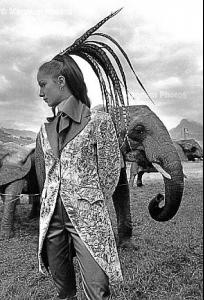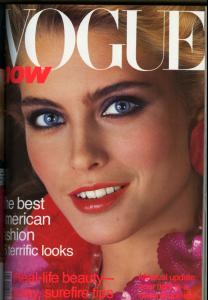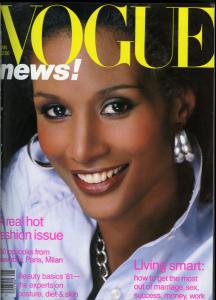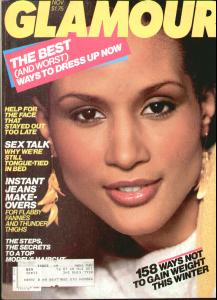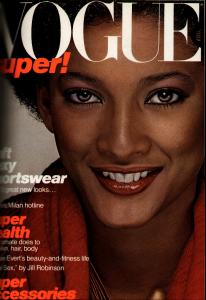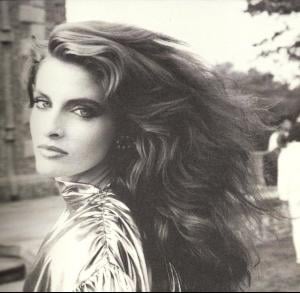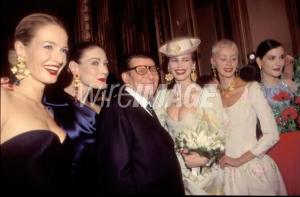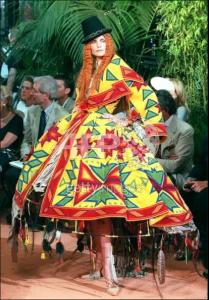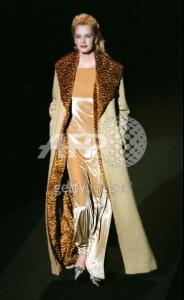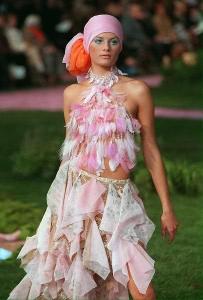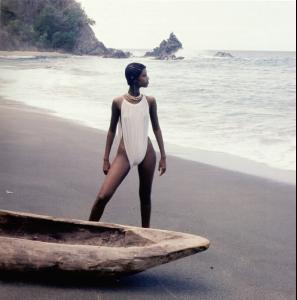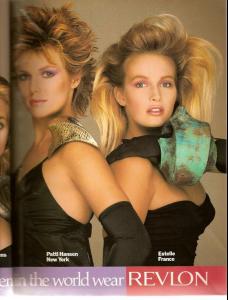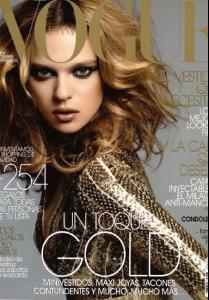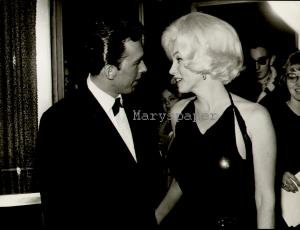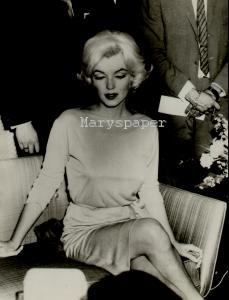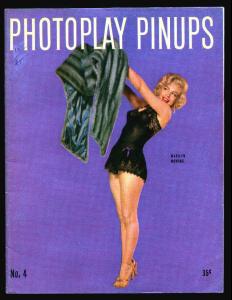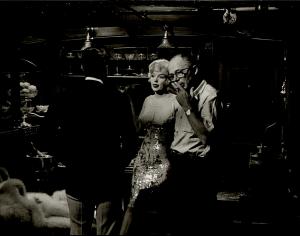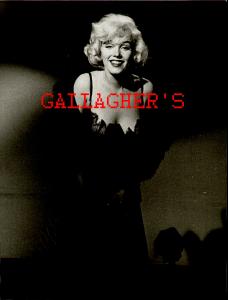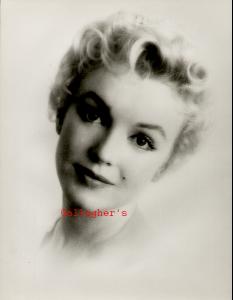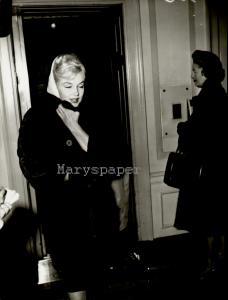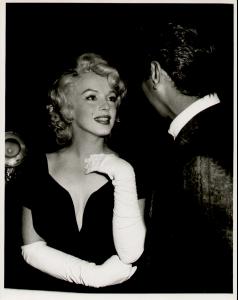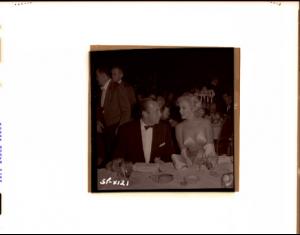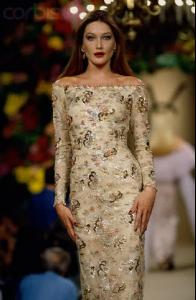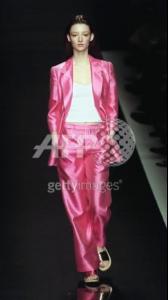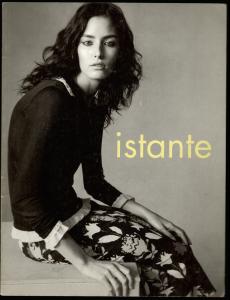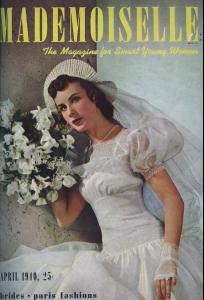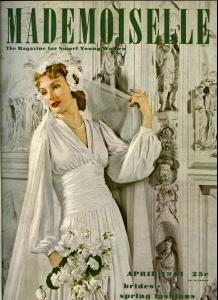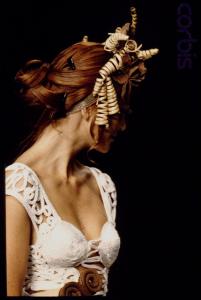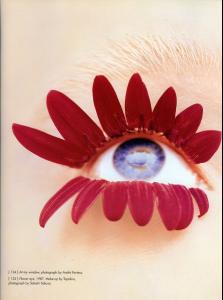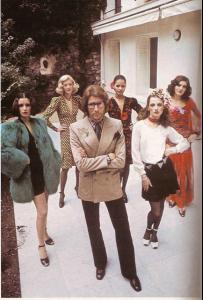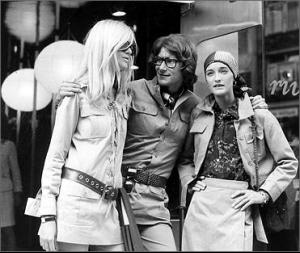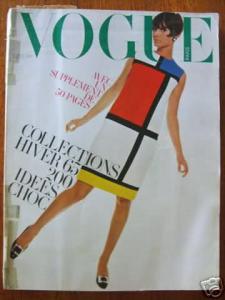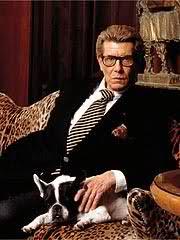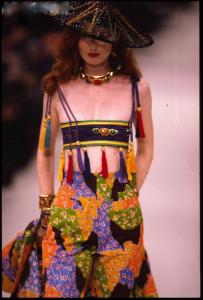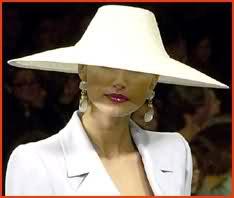Everything posted by Korravai
-
Marpessa Hennink
-
Models from the Eighties
WOW! what a great picture! Kukim started a thread for Joan Severance HERE She DOES look a LOT like Linda Evangelista. Kim and Beverly and Peggy Dillard (well, maybe she was more of a 70s model):
-
Joan Severance
-
Olga Pantushenkova
-
Ling Tang
- Nadja Auermann
- Miscellaneous
- Kylie Bax
- Estella Warren
- Isabeli Fontana
- Iman
- Helena Christensen
Magic posted these earlier...and I just edited them for you:- Estelle Lefébure
- Inès de la Fressange
- Elise Crombez
- Marilyn Monroe
- Carolyn Murphy
- Carla Bruni
- Audrey Marnay
- Ana Claudia Michels
- Bunny girls
So freaking Adorable!!!!- Eugenia Silva
- Wedding Gowns
Some Yves Saint Laurent: Claudia Schiffer (bride), Carla Bruni, Karen Mulder, Chrystele Saint Louis Augustin Lucie De La Falaise for YSL, and a bride in a Unesco fashion show Angie Everhart in attachments.- Your Favorite Strange/Unique Fashion Pictures
- Yves Saint Laurent
THANK YOU nimzo and Lisa. I love fashion and sometimes find really gorgeous runway photos...so I'll post my favorite YSL pictures here from now on - Nadja Auermann
Account
Navigation
Search
Configure browser push notifications
Chrome (Android)
- Tap the lock icon next to the address bar.
- Tap Permissions → Notifications.
- Adjust your preference.
Chrome (Desktop)
- Click the padlock icon in the address bar.
- Select Site settings.
- Find Notifications and adjust your preference.
Safari (iOS 16.4+)
- Ensure the site is installed via Add to Home Screen.
- Open Settings App → Notifications.
- Find your app name and adjust your preference.
Safari (macOS)
- Go to Safari → Preferences.
- Click the Websites tab.
- Select Notifications in the sidebar.
- Find this website and adjust your preference.
Edge (Android)
- Tap the lock icon next to the address bar.
- Tap Permissions.
- Find Notifications and adjust your preference.
Edge (Desktop)
- Click the padlock icon in the address bar.
- Click Permissions for this site.
- Find Notifications and adjust your preference.
Firefox (Android)
- Go to Settings → Site permissions.
- Tap Notifications.
- Find this site in the list and adjust your preference.
Firefox (Desktop)
- Open Firefox Settings.
- Search for Notifications.
- Find this site in the list and adjust your preference.