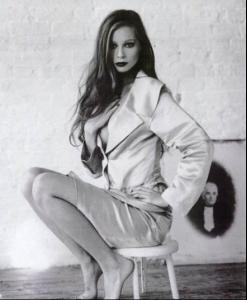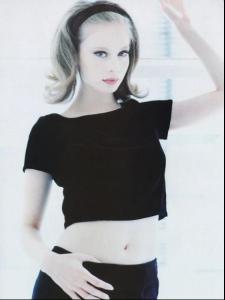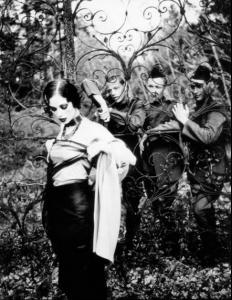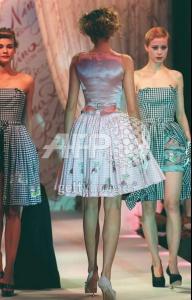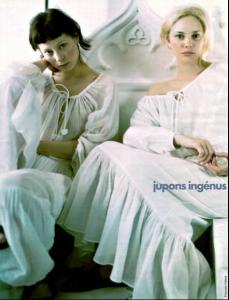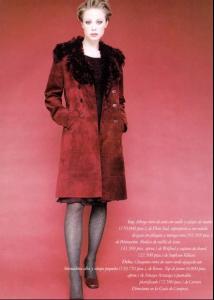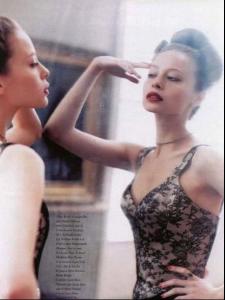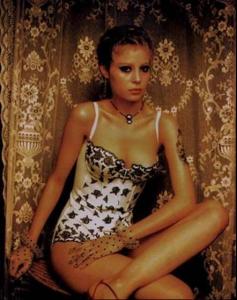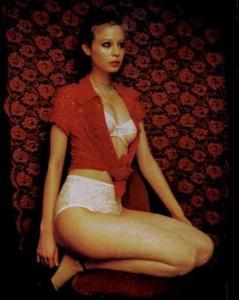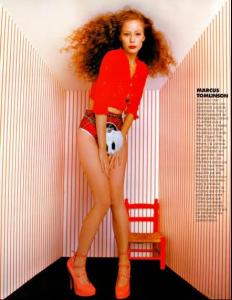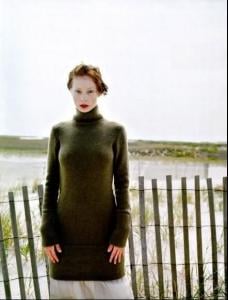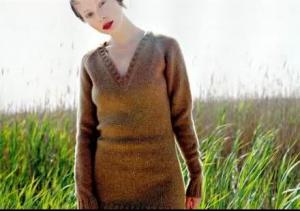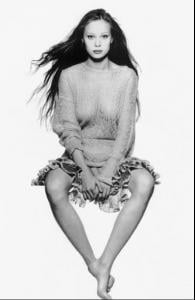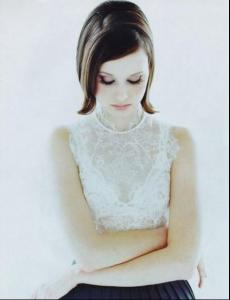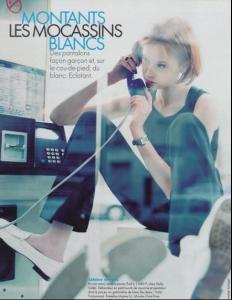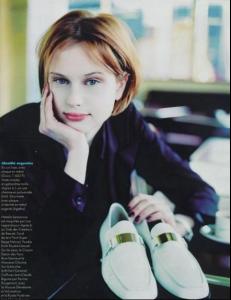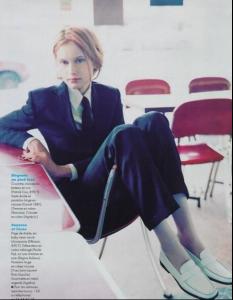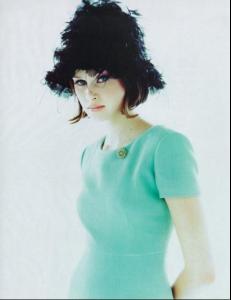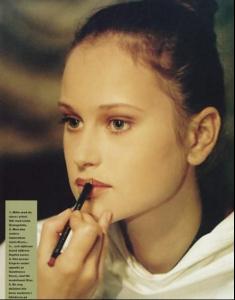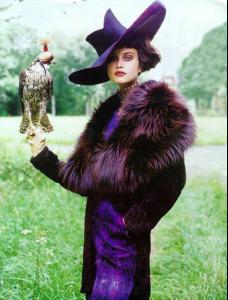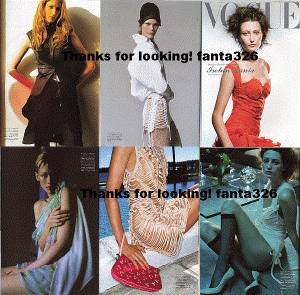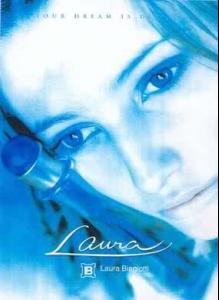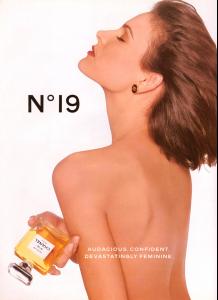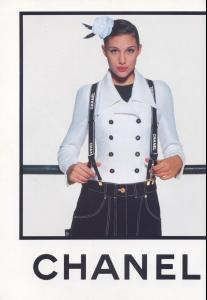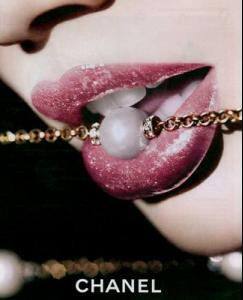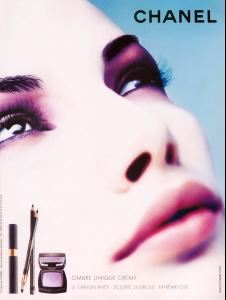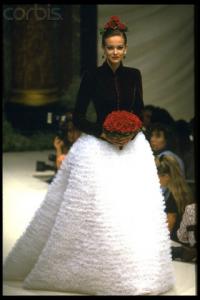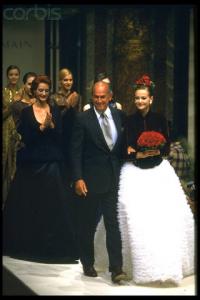Everything posted by Korravai
-
Bridget Hall
-
Christina Kruse
-
Tatiana Sorokko
- Olga Pantushenkova
- Nina Brosh
- Natalia Semanova
- Audrey Marnay
Vogue Italia Ottobre 1997 APPEAL found here- Trish Goff
I love Chandra --and I love her name! (In Sanskrit CHANDRA means "bright and shining", also a Hindu Moon God) <with Noot Seear (originally posted at this link)- Noot Seear
Link to more Noot-ity: http://img147.imagevenue.com/img.php?loc=l...0_122_623lo.jpg Originally posted HERE- Models as princesses and queens
Cool! We need more Lily! Seems she's always being dressed as a princess. THANKS Rebecca- Laetitia Casta
- CHANEL Ads
- Bianca Balti
- Carole Bouquet
- Hello everyone! ^^
Welcome! Have fun!- Post your FAVOURITE, drool-worthy pics of MALE MODELS
All this is from what PD said to me? Ok... ... Thanks for the compliment, and as for the guys, keep em coming!- Runway
- Runway
- Wedding Gowns
- Models as princesses and queens
- Wedding Gowns
- Chrystele Saint Louis Augustin
<1:10- Laetitia Casta
Hello lisa-1, stella, Letycja, Rob S!- Laetitia Casta
- Gail Elliott
I could spend SO much money on ebay~ <at around 2:19 < at 0:45 - Olga Pantushenkova
Account
Navigation
Search
Configure browser push notifications
Chrome (Android)
- Tap the lock icon next to the address bar.
- Tap Permissions → Notifications.
- Adjust your preference.
Chrome (Desktop)
- Click the padlock icon in the address bar.
- Select Site settings.
- Find Notifications and adjust your preference.
Safari (iOS 16.4+)
- Ensure the site is installed via Add to Home Screen.
- Open Settings App → Notifications.
- Find your app name and adjust your preference.
Safari (macOS)
- Go to Safari → Preferences.
- Click the Websites tab.
- Select Notifications in the sidebar.
- Find this website and adjust your preference.
Edge (Android)
- Tap the lock icon next to the address bar.
- Tap Permissions.
- Find Notifications and adjust your preference.
Edge (Desktop)
- Click the padlock icon in the address bar.
- Click Permissions for this site.
- Find Notifications and adjust your preference.
Firefox (Android)
- Go to Settings → Site permissions.
- Tap Notifications.
- Find this site in the list and adjust your preference.
Firefox (Desktop)
- Open Firefox Settings.
- Search for Notifications.
- Find this site in the list and adjust your preference.