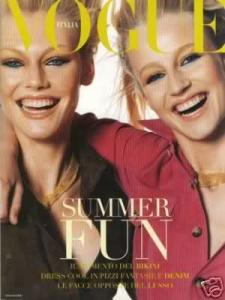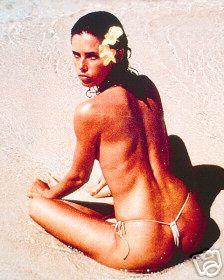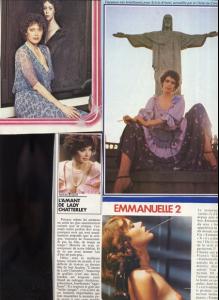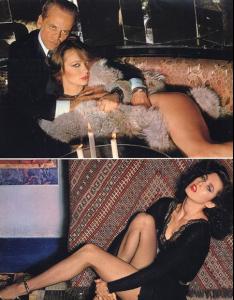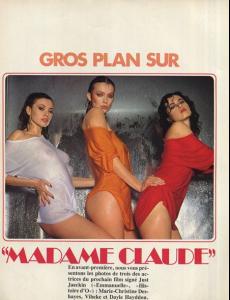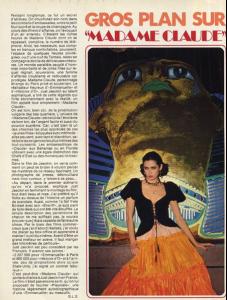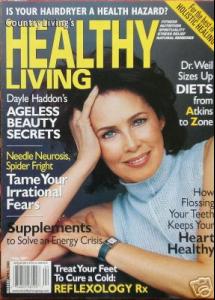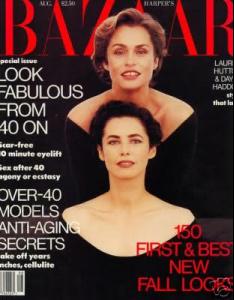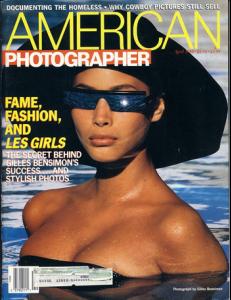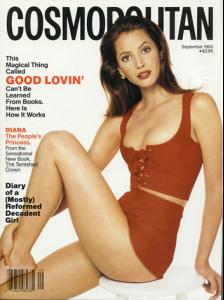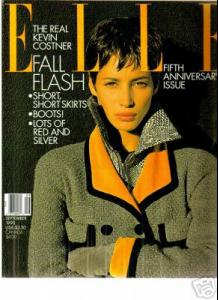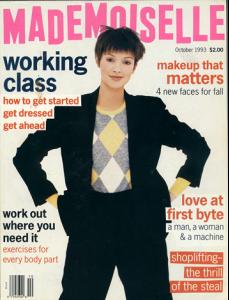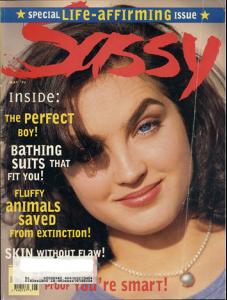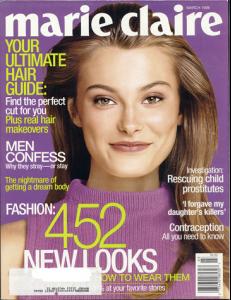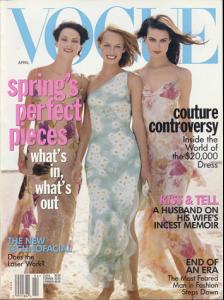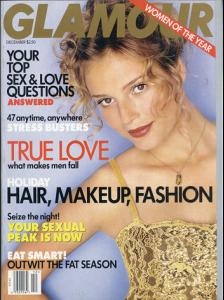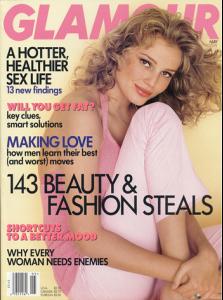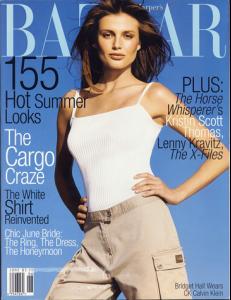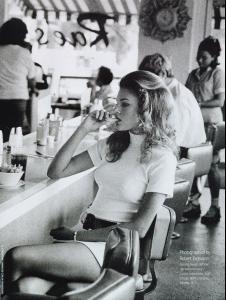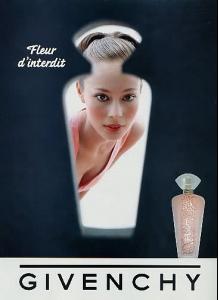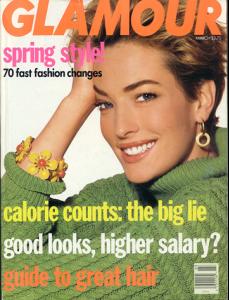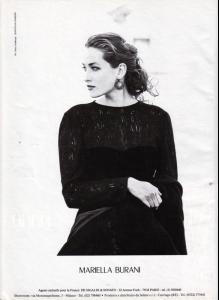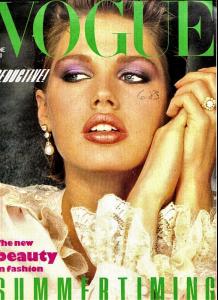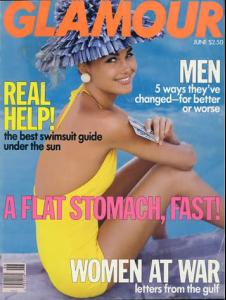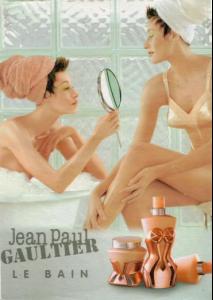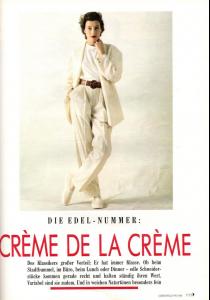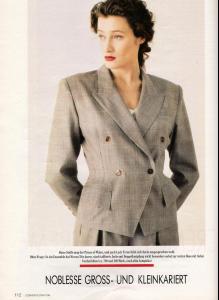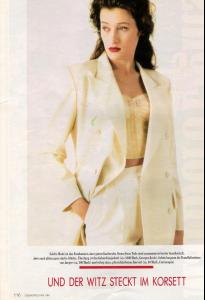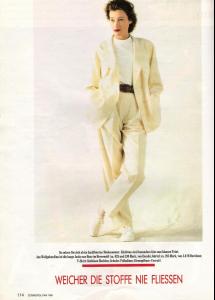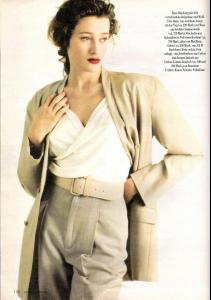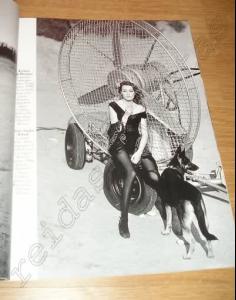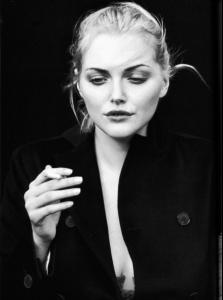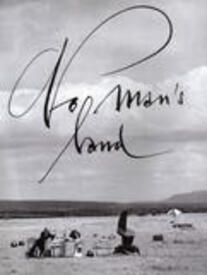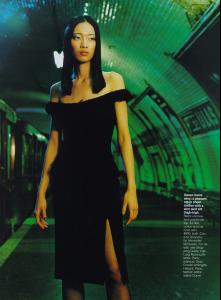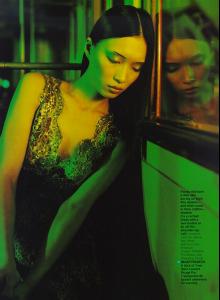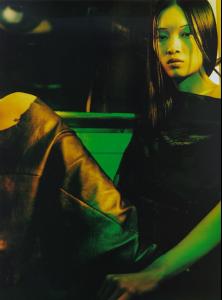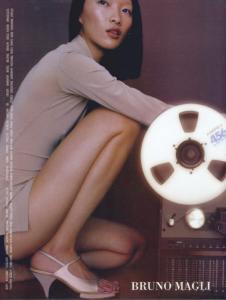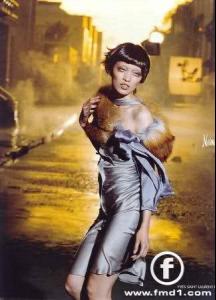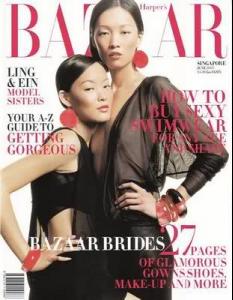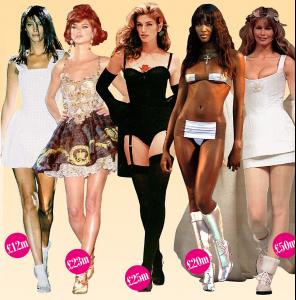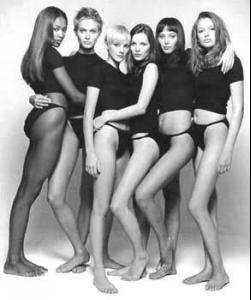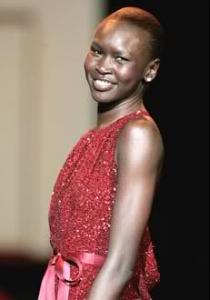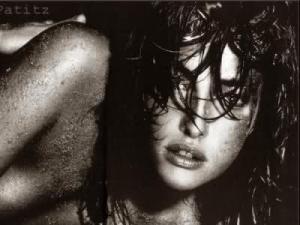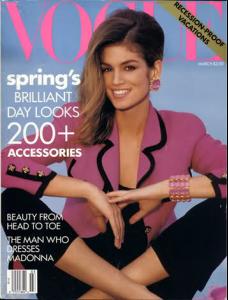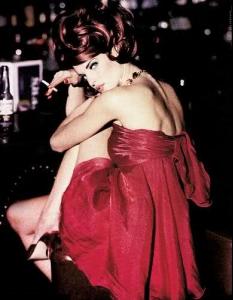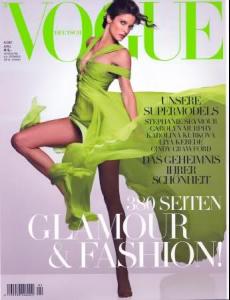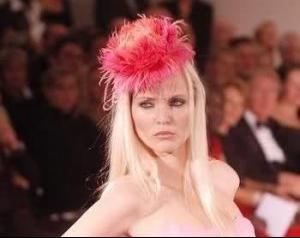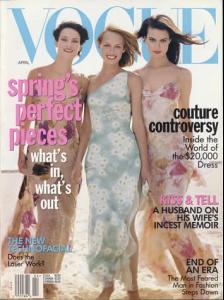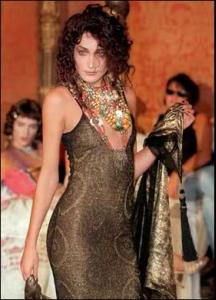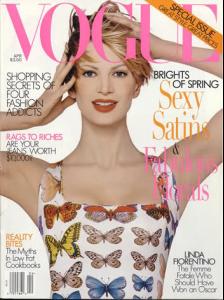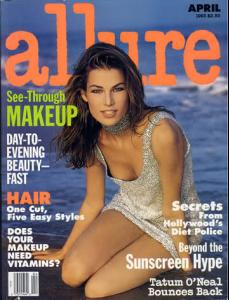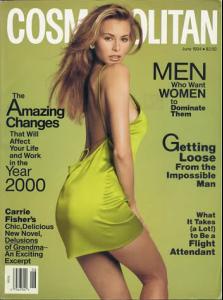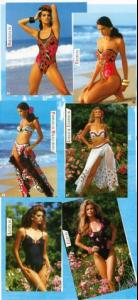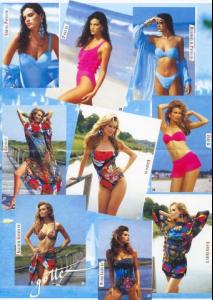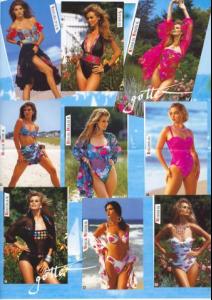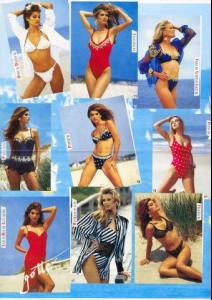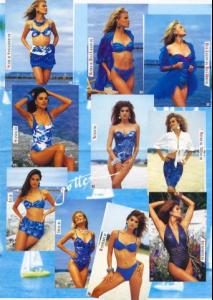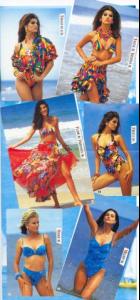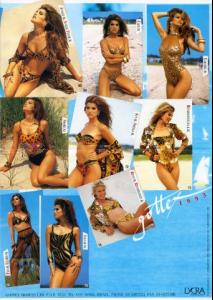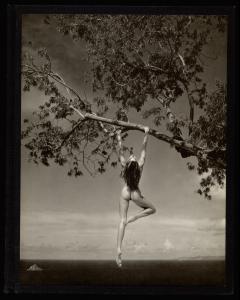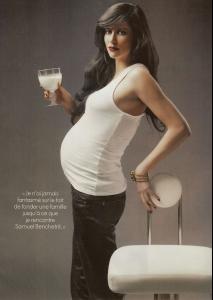Everything posted by Korravai
-
Christina Kruse
- Brigitte Bardot
-
Dayle Haddon
Ok...I'll go erase it, Jal. Sorry to offend you. more here from MissMagAddict: US Vogue May 1977 The Meaning of Perfume Dale Haddon & Christy Brinkley Photographed by Helmut Newton 1991
-
Christy Turlington
You're welcome! I like this Collection on ebay. (if anyone wants to capture and post them ) some of my favorite covers:
-
Patricia Hartman
- Chandra North
-
Aurelie Claudel
-
Carolyn Murphy
-
Bridget Hall
- Nina Brosh
- Tatjana Patitz
- Models from the Eighties
This is Ebba Elmer...I don't know anything about her, but she's pretty! compcards Also, does anyone know who this is? Found on Ebay.ca Beth Rupert?- Marie-Sophie Wilson-Carr
Thank you, Drea. :wub2: looks like her here (on the right) German Cosmo from 1988 scanned by Omifan9- Sophie Dahl
- Magali Amadei
- Ling Tang
- the French
- Eugenia Silva
- Gia Carangi
gia? from Article on Lindbergh from an 80's Graphis Magazine Text in English, German & French (scanned by MissMagaddict on thefashionspot)- Supermodels
My favorites: They're human after all, Alisa! I always associate these three for some reason...they have the same type of slender ballerina-look, and classic features: Carolyn, Amber, Shalom * *Kristen McMenamy (in case you don't recognize her) Are Meghan douglas/Niki Taylor 'top models' or "supers"?- Cintia Dicker
- Nina Brosh
Account
Navigation
Search
Configure browser push notifications
Chrome (Android)
- Tap the lock icon next to the address bar.
- Tap Permissions → Notifications.
- Adjust your preference.
Chrome (Desktop)
- Click the padlock icon in the address bar.
- Select Site settings.
- Find Notifications and adjust your preference.
Safari (iOS 16.4+)
- Ensure the site is installed via Add to Home Screen.
- Open Settings App → Notifications.
- Find your app name and adjust your preference.
Safari (macOS)
- Go to Safari → Preferences.
- Click the Websites tab.
- Select Notifications in the sidebar.
- Find this website and adjust your preference.
Edge (Android)
- Tap the lock icon next to the address bar.
- Tap Permissions.
- Find Notifications and adjust your preference.
Edge (Desktop)
- Click the padlock icon in the address bar.
- Click Permissions for this site.
- Find Notifications and adjust your preference.
Firefox (Android)
- Go to Settings → Site permissions.
- Tap Notifications.
- Find this site in the list and adjust your preference.
Firefox (Desktop)
- Open Firefox Settings.
- Search for Notifications.
- Find this site in the list and adjust your preference.