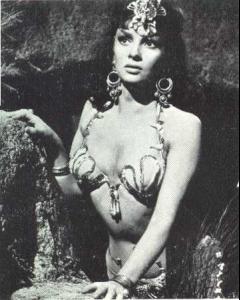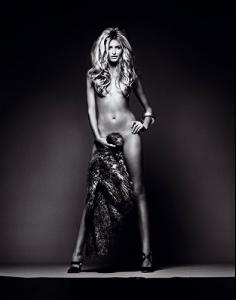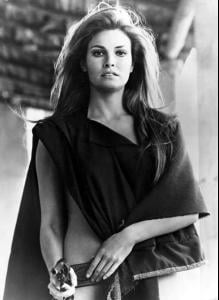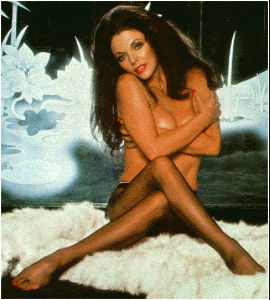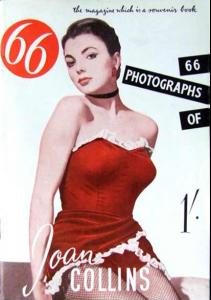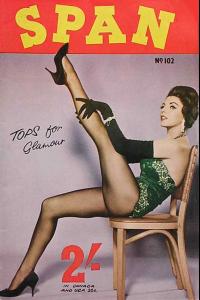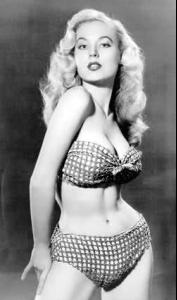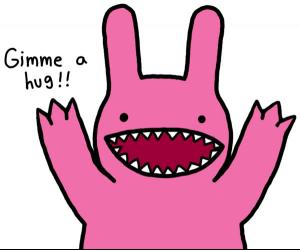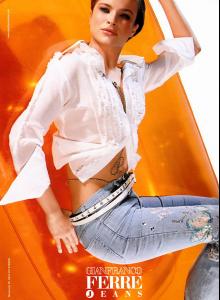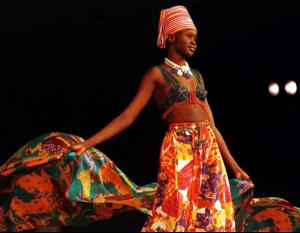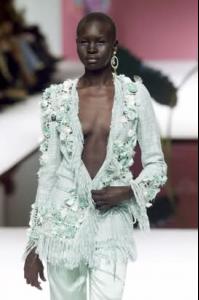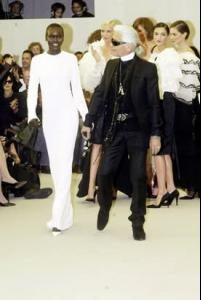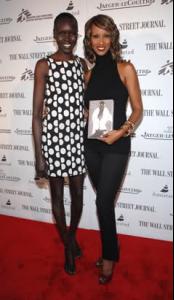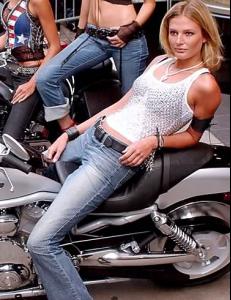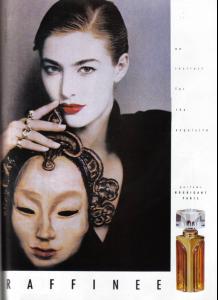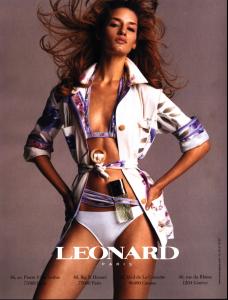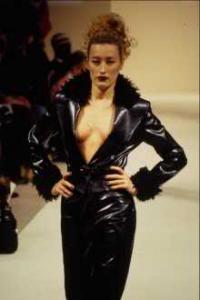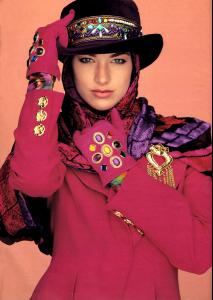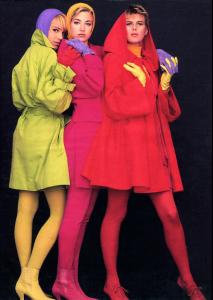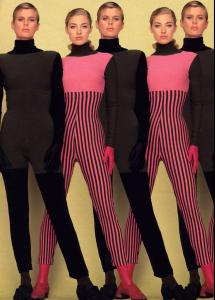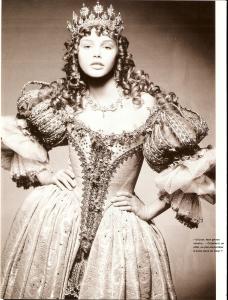Everything posted by Korravai
-
Gina Lollobrigida
http://flickr.com/photos/italiangerry/528335658/ http://www.operagloves.com/Superstars/Gina...gida/gina3.html http://www.operagloves.com/Superstars/Gina...ida/gina12.html
-
Tereza Maxová
thanks veronica! http://www.jiriturek.com/test/mostrecent.php http://213.129.247.23/gallery/gallery.phtm...25b580e37af19bd http://www.hola.com/realeza/2007/03/01/alberto-tereza/ http://www.celebritypicturesarchive.com/pg...va-pictures.htm http://barborky-blogiiis.blog.cz/0712/together-for-change
-
Raquel Welch
- Monica Vitti
- Brigitte Bardot
- Joan Collins
http://www.leninimports.com/joan_collins.html http://www.galbreath.net/bill/20-60swim.htm http://vespa-club-des-savoie.chez-alice.fr/calendar.htm- Betty Brosmer
- Michael Phelps
me too!- 6,000th Post
- Ljupka Gojić
- Alek Wek
- Gracie Carvalho
- Bridget Hall
- Ataui Deng
Wow! She is so pretty, and gorgeous body!- Fernanda Tavares
I loooooooove the pic with caroline ribeiro--they look like sisters! thanks for all the up-dates on her thread, Watermelon!- Zuzana Gregorova
- Linda Vojtova
- Tatiana Kovylina
- Anna Marie Cseh
- CHANEL Ads
- Perfume ads, vintage and new
Hey playgirl, I love this one you posted in the Linda Vojtova thread! Snymkytkn posted this in the Elaine Irwin thread. This is her scan, I love the pic!!!- Marie-Sophie Wilson-Carr
- Elaine Irwin
Wow!!! that is such a great, rare ad. THANK YOU so much for sharing!!!! You're the best Snmkytkn more here: http://s223.photobucket.com/albums/dd181/t...lbum/?start=540- Gail Elliott
THANKS! Look how YOUNG Naomi is!- Models as princesses and queens
Account
Navigation
Search
Configure browser push notifications
Chrome (Android)
- Tap the lock icon next to the address bar.
- Tap Permissions → Notifications.
- Adjust your preference.
Chrome (Desktop)
- Click the padlock icon in the address bar.
- Select Site settings.
- Find Notifications and adjust your preference.
Safari (iOS 16.4+)
- Ensure the site is installed via Add to Home Screen.
- Open Settings App → Notifications.
- Find your app name and adjust your preference.
Safari (macOS)
- Go to Safari → Preferences.
- Click the Websites tab.
- Select Notifications in the sidebar.
- Find this website and adjust your preference.
Edge (Android)
- Tap the lock icon next to the address bar.
- Tap Permissions.
- Find Notifications and adjust your preference.
Edge (Desktop)
- Click the padlock icon in the address bar.
- Click Permissions for this site.
- Find Notifications and adjust your preference.
Firefox (Android)
- Go to Settings → Site permissions.
- Tap Notifications.
- Find this site in the list and adjust your preference.
Firefox (Desktop)
- Open Firefox Settings.
- Search for Notifications.
- Find this site in the list and adjust your preference.